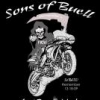I was thinking, .181 boot.img and cdt.bin, and .85 dev_tree.bin and system.
But we'll have to design it the OTA way using WinMerge and .75 OTA vs .85 OTA.
There's lots of lines of code that needs to be changed, specially for cdt.bin but we can just use .75 cdt.bin, renamed to one of the .85s (8g, 16g) so devtree.bin works.
Kabeesh?
X