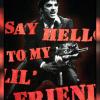Actual Differences, Fixes From .75 To .85?
#1

Posted 01 May 2012 - 05:12 AM
Thanks in advance!
#2

Posted 01 May 2012 - 05:13 AM
#3

Posted 01 May 2012 - 05:20 AM
Stay on .75 the 84/85 leak does not allow us to fastboot back to GB.
And why can't we recreate .85 based on the same homemade setup of .75? We can update all the directories with the new packages, change the install script to install the newer packages, use the old cdt.bin, and bootloader imgs, etc.
If someone can explain to me why this wont work then I wont start porting it over. WinMerge works wonders for this stuff
GTalk/Email: xlightwaverx[@]gmail.com | Android Development | CrackFlasher Downloads
#4

Posted 01 May 2012 - 05:28 AM
Stay on .75 the 84/85 leak does not allow us to fastboot back to GB.
Hehe, I think everyone knows that at this point.
I didn't flash because I never saw a consolidated changelog/bug fix list over .75, and still haven't.
.75 works perfectly, I get 20+ hours with 4-5 hours screen on time. I just want to know where the 100 megs of install file went, and what was updated.
#5

Posted 01 May 2012 - 07:53 AM
1) Temple Run/Running Fred Touch Screen Issues improved
2) Icon fade on finger slide during unlock
3) First boot extreme slowdown fixed
4) Transitional window effects slowed down
5) ICS My Verizon bloat added among other VZW stuff
6) Facebook for Android is preloaded...
7) Contacts widget pulldown works like on GB but isn't as pretty, didn't in previous leak
8) More padding above dock in home
9) HDMI Connection option added to Display menu
10) Scrolling isn't as jerky
11) Glow effect on full scroll was resized and centered
12) Corrosion ringtone added, which is exactly the same as "DROID X2"
13) You can click on things in the Storage menu to go to their respective menus
14) Madden NFL added...
15) Camera tries harder in low-light situations
16) Camera startup is WAY faster, especially noticeable with Face Unlock
17) Voicemail icon color changed (?)
18) Keyboard is completely redone, looks a lot more like GB's Motorola Input now rather than AOSP - which means its huge.
19) Menu button popup animations are slowed
20) Text message notification icon's face is rotated
21) Texts are received WAAAAAY faster. I tested with a RAZR next to me and it literally came within 1 second every time.
22) I think something about the lapdock startup screen is different...
23) Notification light blinks green now for texts?
24) Keyboard pull-up and drop-down animations revamped
25) Facebook contact sync works
26) 3G is more stable in many cases
27) All notification icons are horizontally squashed without vertical compensation (?)
28) Cut The Rope bug fixed
29) Face unlock key button works before it's visible, so you can go to the password/pattern unlock before the camera loads.
30) The Apps button is now labelled in the dock - it previously was the only button without text.
31) The Disable shortcuts are gone for preinstalled apps when you drag them to the top of the screen out of the App Drawer. Shame, I loved that feature...
32) Polar Clock live wallpaper added.
33) The app that bugs you when you install Flash Player is gone.
34) You can't freeze NFL Mobile anymore.
35) Favorites replaces the Phonebook section of the dialer
- MartyChubbs, wrich73 and B.L.E.A.K like this
#6

Posted 01 May 2012 - 08:04 AM
#7

Posted 01 May 2012 - 09:04 AM
And why can't we recreate .85 based on the same homemade setup of .75? We can update all the directories with the new packages, change the install script to install the newer packages, use the old cdt.bin, and bootloader imgs, etc.
If someone can explain to me why this wont work then I wont start porting it over. WinMerge works wonders for this stuff
Wouldn't the checksum for the file be different?
#8

Posted 01 May 2012 - 09:10 AM
Wouldn't the checksum for the file be different?
The checksums are in the installer file, and for whatever file i used from each build i would use it's corresponding md5 code.
X
GTalk/Email: xlightwaverx[@]gmail.com | Android Development | CrackFlasher Downloads
#9

Posted 01 May 2012 - 09:43 AM
#10

Posted 01 May 2012 - 09:53 AM
Read the op for the modifyer
install and boot into ICS bootstrap
make a nandroid
wipe cache
wipe davilk cache
reread OP
Flash
enjoy!
Thats how I got there, not sure if it will work for everyone.
#11

Posted 01 May 2012 - 10:07 AM
And why can't we recreate .85 based on the same homemade setup of .75? We can update all the directories with the new packages, change the install script to install the newer packages, use the old cdt.bin, and bootloader imgs, etc.
If someone can explain to me why this wont work then I wont start porting it over. WinMerge works wonders for this stuff
What do you mean by .75 homemade setup?
As for why it won't work from what I'm told from a couple of developers is that the bootloader was updated on the 84/85 build of ICS as was the CDT.bin file. And because the partition table were changed in the CDT.bin file and that file also has the security checks in it also. And that is why ppl are bricking devices when trying to fastboot back to GB after installing either of the new ICS leaks.
#12

Posted 01 May 2012 - 10:17 AM
#13

Posted 01 May 2012 - 10:37 AM
Hmm, what were the changes to HDMI in display options? there is a toggle for +/- detect on .75..is there a menu addition now? l
#14

Posted 01 May 2012 - 01:28 PM
#15

Posted 01 May 2012 - 05:59 PM
Can anyone on 75 check to see if this airplane mode toggle is there? I don't remember.
#16

Posted 01 May 2012 - 06:04 PM
53.35KB 2 downloads
62.89KB 1 downloads
Sent from the cutting edge of my RAZR
#17

Posted 01 May 2012 - 06:06 PM
56.84KB 6 downloads
Can anyone on 75 check to see if this airplane mode toggle is there? I don't remember.
Its not on that screen for 75. Under the more tab its listed in the screen with a checkbox, no slider. 52.2KB 0 downloads
#18

Posted 01 May 2012 - 06:08 PM
#19

Posted 02 May 2012 - 04:04 AM
#20

Posted 09 May 2012 - 05:19 PM
0 user(s) are reading this topic
0 members, 0 guests, 0 anonymous users