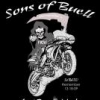Posted 15 May 2012 - 02:42 PM
This is funny. I just flashed .75 and got the terminal to work so I can retain root. Now, I see there is a .79. Hmmm, I might have to try this out. Before I do, I read it but want to make sure as .84/.85 f...ed people up. You can successfully fastboot back to .181 and flash other roms and be on the update path? Didn't the .75 .zip and .crc files had to be in the /system.cashe folder? I did that when I flashed the .75 and could be why I lost root but just making sure. I need to copy to the /cashe folder right? I do know that if I brick or get taken off the update path it is my responsibility and hold no one to it. Not like your holding a droid razr to my throat lol...that's is a joke.....
Thank you
To powerful to fall into my hands. Click......Rooted. ICS rommed!!!!! Muhahahahah!!!!