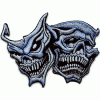I have tried to install this ROM 3 times so far. I've followed the instructions, to the letter, but as the phone gets to the set-up screen, where you tell if "English or other", I get a message saying "Unfortunately, Text Messaging has stopped". I do nothing, and let the phone sit for 5+ minutes (without going through set-up), and then reboot. As I get back to the set-up screen, where I select English, I get the same "Unfortunately, Text Messaging has stopped". It has a button that I can "Ok" it, but it also goes away by itself. So I select English, and the phone goes into "Please wait, this may take a few minutes".....which is where my phone stays. I've yet to get past this screen. I can get into setting, via the pull down, from the top. I connected to wi-fi from here, but when I exit, I'm still stuck at the "Please wait" screen. I've waited as long as 2 hours. Any suggestions would be greatly appreciated, as this looks like a WAY sweet ROM.
If it matters, I'm installing in a newly created ROM slot 2.
Odd error. I would redownload the ROM. Have CDMA RAZR, right?
Sent from my Galaxy Nexus using Tapatalk 2