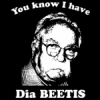The latest update is solid. Very nice job, and thank you for sharing all of your hard work!
Just picked up a HD (locked) due to a faulty OG..Thanks for continuing to support eye_dea...Looking forward to the more to come...(any hints?!)
Thanks guys!
As far as hints go...I am adding more options in the Settings Menu. I am also updating all the Mods from Post #2.