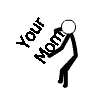3. Weird rear end/redundant/intrusive shortcuts.
We get it Moto... Android is supposed to be a touch based interface - we need shortcuts to compensate. It just makes sense.
But someone really REALLY dumb must have come up with some of these.
...So you're playing Smash Bros on an emulator. You want to jump, and do a forward aerial attack while moving back. This happens. You pressed three arrow buttons...and Webtop took a screenshot.
This doesn't even make sense.
And now your game lags because Android has to save the screenshot. Great.
So then you go to jump, and do a forward aerial attack, and fall faster. You've pressed up, back, and down.
...Volume up?
...Well lemme try up, back, and down. Maybe it'll be consistent at least.
(nothing happens)
..Okay.
So then you gaze toward the top of your keyboard and realize that there's already dedicated keys for all of these things. Literally...what is the point? And there's no shortcut for useful things like not having to drag to stop running apps. Nice.
#2 - It still feels glitchy and unrefined.
This one's a given. Not only is the stock mouse speed painfully slow, but some things are just awkward to do and it seems like Moto has just turned a blind eye to.
If you have your security set to face unlock with a pattern backup, or even a pattern by itself... just be prepared to be annoyed to hell and back every time your screen locks. Especially if you're like me and you have an OG RAZR, so your screen locks every 15 seconds because you don't want it to die in an hour. Not only is it painful because the mouse is so damn slow, but half of the time it glitches and will actually lock while you're dragging the mouse.

This is literally the biggest pain in the rear end.
On top of that, when your screen DOES decide to lock itself, the CRT animation is in slow motion and your Lapdock screen stays lit up for a good 10 seconds after. Beautiful, 10/10.
Also, for a grand time... try scrolling through your home screens using left and right arrows. It's so laggy it looks like webtop is doing whatever it wants.
I dare not even mention how the phone screen turns on sporadically when you wake your Lapdock from sleep, with a tablet layout, or how the Lapdock doesn't even charge the phone while it's on 4G because the power output is so low (while I was writing this post, I lost 15%!), how doubletap dragging only serves to get in your way when you're doing other things and isn't useful on its own because there's a 2 second delay between when you doubletap and start dragging, and when the cursor actually shows up.
...Also why does the power button not turn on the screen after it locks? Why is the app drawer not widescreen? Why don't text messages and emails take cues from Play Store's "My Apps" landscape layout? Why doesn't the status bar hide in fullscreen apps? There's so many unanswered questions as to the aesthetic decisions and the places that Motorola just... doesn't.
#1 - Market Compatibility
Webtop's software uses tablet mode, Lapdock has a tablet resolution, Lapdock has a keyboard, and Lapdock has a trackpad. How many people do you know that use a keyboard and mouse with their phone? Exactly. Webtop is a TABLET mode. But this tablet mode... doesn't have the TABLET apps.
GIVE ME PHOTOSHOP TOUCH OR GIVE ME DEATH.
This severely cripples what you can do with Webtop mode. We're talking SEVERELY. I was fairly sure in one of the preview videos, I saw a "Webtop only apps" section somewhere, but I must have been mistaken - you cannot download any tablet-only apps. You simply can just make the best of the apps that are downloadable from normal phones, or the apps that work on both that will automatically change to tablet mode. There's no Accuweather tablet, there's no Photoshop Touch.
And without the tablet apps, with all of the glitches, the lack of fullscreen videos and Moto screwing up gaming with intrusive shortcuts... there's just no point. No gaming, fullscreen movies, tablet apps... All Webtop and the lapdock are able to do right now, is make using your phone normally more inconvenient.