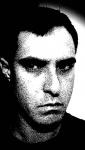Ap Fastboot (Boot Failure) Battery Low Help
#1

Posted 16 June 2012 - 09:12 AM
AP Fastboot (Boot Failure)
Code Statue : 0
Battery Low
Connected USB
.....
....
So yeah this is what happens ! many people said Factory Cable will fix it ! But they said it won't charge and this got me confused !!
I tried any tricks (other than Factory Cable) None work I just want to Charge it thats it but it can't be charged Help me please !
Already answered Questions : IS it rooted ? Yes
And My Question : If I fix it Do I need to unroot it to get Auto Motorola updates ? Because ICS is coming Automatically for Razr.
Thank you,
Pouya
#2

Posted 16 June 2012 - 09:21 AM
#3

Posted 16 June 2012 - 09:41 AM
I did TRY to search every where no helps !!!Wild thought, have you tried searching??????????? Look and you will be amazed. It might be under the help section or tips.
#4

Posted 16 June 2012 - 09:57 AM
Sent from my DROID RAZR using Tapatalk 2
#5

Posted 16 June 2012 - 10:02 AM
So you mean like a factory cable or like this video?If you can't use bp tools to charge you can take an old usb cable cut and strip. (red is positive and black is negative.) And put them under the battery lugs (loosen and retighten). You may have to go to walmart for a multi screwdriver kit with a torx bit. Sorry I cannot remember what size 7 or 5. There are tear down instructions online, just google it. Pm me if you need help. A little scary at first but not to bad.
Sent from my DROID RAZR using Tapatalk 2
#6

Posted 16 June 2012 - 10:09 AM
Sent from my DROID RAZR using Tapatalk 2
#7

Posted 16 June 2012 - 10:18 AM
Sent from my DROID RAZR using Tapatalk 2
#8

Posted 16 June 2012 - 11:04 AM
I tried it doesn't show anything when to wall charger but to pc it just goes back to normal Should I do it in Wall charger? Thank you I am trying it right now.You want to use the standard usb end, something that can plug into your USB charger or computer.
Sent from my DROID RAZR using Tapatalk 2
#9

Posted 16 June 2012 - 11:17 AM
Sent from my DROID RAZR using Tapatalk 2
#10

Posted 16 June 2012 - 11:19 AM
Sent from my DROID RAZR using Tapatalk 2
#11

Posted 16 June 2012 - 01:15 PM
#12

Posted 16 June 2012 - 01:36 PM
#13

Posted 16 June 2012 - 03:48 PM
#14

Posted 16 June 2012 - 03:51 PM
Sent from DROID RAZR MAXX using Xparent Red Tapatalk 2
#15

Posted 16 June 2012 - 04:07 PM
Sent from DROID RAZR MAXX using Xparent Red Tapatalk 2
#16

Posted 16 June 2012 - 08:41 PM
If you have a multi meter you can check the voltage while it is plugged into the charger. The meter has to be set to dc. If it reads negative you have to switch the probes. The probes need to be in the right sockets on the meter red for (+) and black for (-).
Sent from DROID RAZR MAXX using Xparent Red Tapatalk 2
I did all I could people said only factory cable can fix it , but its out of stock.
#17

Posted 17 June 2012 - 01:11 AM
#18

Posted 17 June 2012 - 03:23 AM
Sent from DROID RAZR MAXX using Xparent Red Tapatalk 2
#19

Posted 17 June 2012 - 07:27 AM
14 days of ship
#20

Posted 17 June 2012 - 10:09 AM
Sent from DROID RAZR MAXX using Xparent Red Tapatalk 2
Also tagged with one or more of these keywords: FAstboot, Boot Failure Battery Low
1 user(s) are reading this topic
0 members, 1 guests, 0 anonymous users