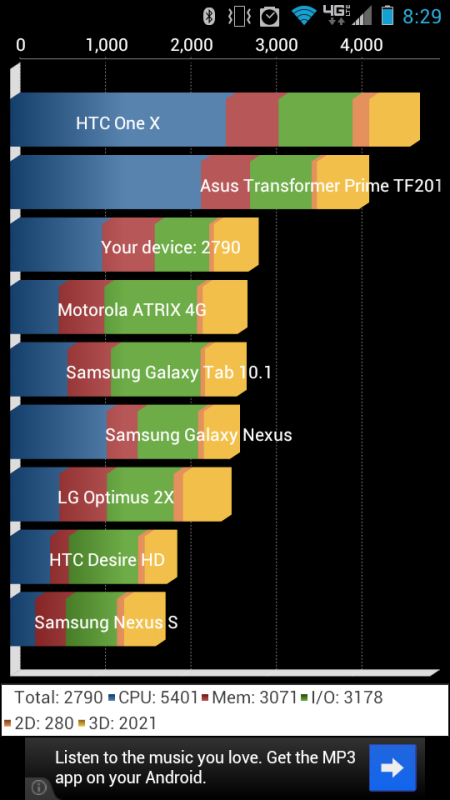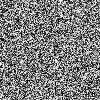All I have is my tablet at the moment. Can I just flash to eclipse which is .211 based then flash this? I tried and it didn't work. Either it was a bad download or maybe rename it as update.zip?
No, complete stock 211 is the only way you're installing this. No recovery, no ROM no anything. Unless you want to root first, then backup root with Voodoo OTA Root Keeper, then restore after installing.



 This topic is locked
This topic is locked