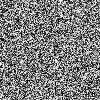6.16.215 Ics Update Leak (Install From 211)
#781

Posted 25 July 2012 - 09:52 AM
#782

Posted 25 July 2012 - 10:03 AM
Sent from my DROID RAZR using Tapatalk 2
#783

Posted 25 July 2012 - 10:21 AM
I have had a problem this week when a call comes in and i am doing something on my phone, and a call comes in and i hear the ringtone but the call screen doesn't pop up and i cannot do anything to get it up till i miss the call. It has happened twice this week, don't know if it has anything to do with 215 our not but I wanted to post it up to see if anyone else has seen it.
Sent from my DROID RAZR using Tapatalk 2
I haven't had this issue.
VZW Samsung Galaxy S7 Stock and unrooted running Marshmallow 46A, 32gb Nexus 7 unlocked
#784

Posted 25 July 2012 - 12:21 PM
#785

Posted 25 July 2012 - 12:44 PM
How can i root .215 without restoring the whole thing back to .211
Have you tried Matts 1.81 utility?

#786

Posted 25 July 2012 - 12:55 PM
Not yet. i wanted to ask before i brake somethingHave you tried Matts 1.81 utility?
#787

Posted 25 July 2012 - 01:28 PM
I have had a problem this week when a call comes in and i am doing something on my phone, and a call comes in and i hear the ringtone but the call screen doesn't pop up and i cannot do anything to get it up till i miss the call. It has happened twice this week, don't know if it has anything to do with 215 our not but I wanted to post it up to see if anyone else has seen it.
Sent from my DROID RAZR using Tapatalk 2
That happened to my once so far and I am pretty sure it was after I went to .215
#788

Posted 26 July 2012 - 09:55 AM
#789

Posted 26 July 2012 - 05:07 PM
To distinguish between a bad signal or rouge app I put the phone in Airplane mode. Still had the same level of drain. I did another wipe and factory reset and just installed a few widgets from the market. Again still had about the same drain with the Android OS at 25%. The only apps I used was the stock alarm, stock music player, and downloaded ES File Manager. The widgets were a clock/with weather and Widgetdroid. That's it.
Tonight I did another factory reset, and I am not going to install anything and just use the stock music player and track the battery drain when the phone is just sitting.
Any Suggestions?
#790

Posted 26 July 2012 - 05:17 PM
#791

Posted 26 July 2012 - 05:34 PM
I am experiencing this as well... really low, when it used to be full before .215Has anyone running 215 observed very slow wifi speeds vs. the stock 211. I upgraded to 215 a week ago and am typically connected to wireless at home and work. My speedtests while connected to WiFi are about 1.3 meg dow and 1 meg up (My home ISP gives me 11 meg down and 1 up) I show to be connected at 72mbps data rate and full signal showing on the phone.
I did an FDR after installing 215 and wiped cache. I decided to try a restore back to stock 211 today and my wifi speeds are back to normal, about 10.8 down and 1 meg up on my home wireless. Typical things of rebooting/resetting router didn't fix. I wonder if this is a bug in 215?
Thoughts?

#792

Posted 26 July 2012 - 05:53 PM
And of course as soon as I post this it starts working great lolI am experiencing this as well... really low, when it used to be full before .215
62.5KB 25 downloads

#793

Posted 26 July 2012 - 06:39 PM
With the og razr yes it doesThis is the battery life I've been seeing with moderate usage on 215 (as far as I'm concerned)...was at the beach for the past few hours holding a couple bats of 4G for the most part - a little facebook/Instagram, some chrome browsing and I tried Netflix for a minute to see how it would work there...
i know battery differs by phone/OS/settings/reception/etc...does this seem at all right?
#794

Posted 26 July 2012 - 06:43 PM
#795

Posted 26 July 2012 - 06:57 PM
doesn't the cpusleep.apk do the same thing as what hotplug already does (turning off the second core when screen is off)?
My understanding is cpusleep will put the phone into a deeper sleep somehow. I am not a programmer, so I don't know the ends and outs of that. Mine seems to do quite well since I added it.
#796

Posted 26 July 2012 - 08:05 PM
My understanding is cpusleep will put the phone into a deeper sleep somehow. I am not a programmer, so I don't know the ends and outs of that. Mine seems to do quite well since I added it.
Cpusleep shuts down one of the cores while the screen is off. Mines a bit better too since I started using it
Sent from my DROID RAZR using Tapatalk 2
#797

Posted 26 July 2012 - 08:30 PM
Cpusleep shuts down one of the cores while the screen is off. Mines a bit better too since I started using it
Sent from my DROID RAZR using Tapatalk 2
but the hotplug governor already does that, thats why I asked.
- ibolski likes this
#798

Posted 27 July 2012 - 12:28 PM
Has anyone running 215 observed very slow wifi speeds vs. the stock 211. I upgraded to 215 a week ago and am typically connected to wireless at home and work. My speedtests while connected to WiFi are about 1.3 meg dow and 1 meg up (My home ISP gives me 11 meg down and 1 up) I show to be connected at 72mbps data rate and full signal showing on the phone. I did an FDR after installing 215 and wiped cache. I decided to try a restore back to stock 211 today and my wifi speeds are back to normal, about 10.8 down and 1 meg up on my home wireless. Typical things of rebooting/resetting router didn't fix. I wonder if this is a bug in 215? Thoughts?
my Wifi download speedtests are ~60% of my laptop with direct ethernet connection to the router. 20000 kbps vs. 33000 kbps
surprisingly, my wifi upload tests are faster than my laptop. 7000 kbps vs. 6000 kbps (ran 3 tests. all pretty close)
Droid Razr Maxx | SS3.6 AviatorBlur / CM11 N10 | RastaKat Xoom Wifi | Big Part 4.3 N7 | MultiROM / RastaKat OG Droid | kfazz CM10 port
#799

Posted 27 July 2012 - 04:48 PM
I still think something is running in the background eating the battery, my drain rate is about 3% an hour, while in Airplane mode, it still seem to be around 3%, so I don't believe it's all signal related. I guess I can always root and see what happens. I might try and go back to .211 and do the same tests for comparison to see if .215 does offer any benefit.
#800

Posted 28 July 2012 - 01:08 AM
After a new factory reset and wipe x2 of the cache, and installing no apps or updates from the play store. The only thing I used was the alarm and did a few texts. After 13 hours I am down to 60% battery. However I spent 3 hours in Airplane mode with all the radios turned off.
I still think something is running in the background eating the battery, my drain rate is about 3% an hour, while in Airplane mode, it still seem to be around 3%, so I don't believe it's all signal related. I guess I can always root and see what happens. I might try and go back to .211 and do the same tests for comparison to see if .215 does offer any benefit.
Something doesn't seem right, especially in the Android OS screenshot. Keep Awake at 20 min. That seems like a lot to me. Here's a couple screenshots of the battery info on my Maxx... 79.55KB 13 downloads 42.41KB 11 downloads
0 user(s) are reading this topic
0 members, 0 guests, 0 anonymous users


 This topic is locked
This topic is locked