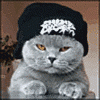I'm About To F****ng Ragequit
#1

Posted 16 August 2012 - 02:10 PM
Allow me to detail my experience thus far:
-Rooted my Razr: No issues here that I can remember, everything went to plan.
-Flashing a ROM: I tried 4 or 5 different ROMS and not a single one worked. I tried tons of different "fixes" and tried to seek advice from the people here, but to no avail, I couldn't get it to work. My boot was stuck at a black screen.
At this point, I just said "Whatever" and moved on, convincing myself I didn't really need a custom ROM.
FINALLY, ICS Rolls out to the Droid RAZR. I go to update to that magical 6.16.211 and after 30 minutes of downloading, the installation stops at around 25% and the phone reboots. I'm then greeted to "Software Update Failed".
Aside from the root, my phone is stock. I never "froze" any critical applications, never flashed custom firmware, never deleted anything I wasn't supposed to.
Things I tried to remedy the issue:
-Although rooting is not supposedly the issue, I installed OTA rootkeeper and temporarily got rid of root.
-I uninstalled Safestrap, as well as doing a couple other related steps suggested by a user here. (Removing Logwrapper and renaming logwrapper.bin)
Neither of which worked, I'm still greeted by "Software Update Failed"
So at this point, I can't update to ICS legitimately and I can't flash a custom ROM.
So what's left for options? I decided a couple hours ago I'd take the hit and just permanently unroot and reset my phone. Brilliant, just brilliant. Except now apparently to reset to stock I have to use some stupid utility that isn't even compatible with Linux. The Linux compatible version has 8 options:
[1] Prepare for Side-Load of ICS 6.16.211 on any Gingerbread Version
[2] Unstuck from ICS leak 6.14.84+ to ICS 6.16.211 :OR:Unbrick ICS
[3] Ice Cream Sandwich Root 4.0.4
[4] Install Bootstrap Recovery App {ICS Version}
[5] Install Voodoo's OTA RootKeeper App
[6] Install Safestrap Recovery App {ICS Version}
[7] Flash 6.14.85 boot.img
[8] Flash 6.16.211 boot.img
None of which are what I need. There's no "Unroot" option, and no "Reset" option.
Someone please help me, I will take literally any solution for any one of the aforementioned problems. I don't know if it's just my device, but I've seen 6th graders doing this $!#7 no problem.
#2
 Guest_BDH_*
Guest_BDH_*
Posted 16 August 2012 - 02:20 PM
If so, you need to use Matt's Utility to install 211. You first need to download the 211 update and put it on your sdcard. Then run Matt's utility and it will get you on ICS.
You may or may not have to fastboot Gingerbread to start with so that you're on a fresh install of GB. I'm mobile right now so I can't really provide links but everything you need is here on the site.
Sent from my ADR6425LVW using Tapatalk 2
#3

Posted 16 August 2012 - 02:34 PM
So you're still on Gingerbread?
If so, you need to use Matt's Utility to install 211. You first need to download the 211 update and put it on your sdcard. Then run Matt's utility and it will get you on ICS.
You may or may not have to fastboot Gingerbread to start with so that you're on a fresh install of GB. I'm mobile right now so I can't really provide links but everything you need is here on the site.
Sent from my ADR6425LVW using Tapatalk 2
I use the first option, correct? All I need to do is have the file on my SD card, and run it while the phone is in fastboot?
#4

Posted 16 August 2012 - 02:46 PM
Is your phone working right now you're just on gingerbread rooted? Trying to get back to complete stock or ics?
Sent from my DROID RAZR using Tapatalk 2
#5

Posted 16 August 2012 - 02:47 PM
#6
 Guest_BDH_*
Guest_BDH_*
Posted 16 August 2012 - 02:59 PM
I use the first option, correct? All I need to do is have the file on my SD card, and run it while the phone is in fastboot?
Unfortunately I'm not sure what option you need for the Utility because I haven't used it. All I know is that you need the 211 update zip on your sdcard, then use Matt's utility. Sorry I can't be of much more help right now.
Sent from my ADR6425LVW using Tapatalk 2
#7

Posted 16 August 2012 - 03:31 PM
So bottom line....you need to unroot before you can use the OTA upgrade....
Make any sense....regardless of whether it makes sense or not....make sure you check out Matt's thread and read instructions WORD for WORD....and follow them word for word....dont take the instructions from here....read his thread
Matts utility is awesome....and super easy....
Note the first 3 lines of his instructions.....
#8

Posted 16 August 2012 - 03:55 PM
#9

Posted 16 August 2012 - 03:56 PM
Hey that sucks I've been there to my droid x and my tablet were a lot easier to root and rom on. did you watch the video in the original post 4 matts utility ?
Is your phone working right now you're just on gingerbread rooted? Trying to get back to complete stock or ics?
Sent from my DROID RAZR using Tapatalk 2
I'm just trying to get to ICS for now, I can worry about re-rooting it later if I have to. End goal is to install CM9.
#10

Posted 16 August 2012 - 03:57 PM
I'm just trying to get to ICS for now, I can worry about re-rooting it later if I have to. End goal is to install CM9.
Use Matts Utility 1.6 to restore GB then take the official OTA to ics and root using Matts utility 1.8
Sent from my XT912 using Tapatalk 2
#11

Posted 16 August 2012 - 04:06 PM
- JJT211 likes this

#12

Posted 16 August 2012 - 04:08 PM
I am still on Gingerbread. Rooted, of course. Matt's Utility has a function for restoring back to ICS, but not for Gingerbread.
There is a utility to fastboot back to GB... 1.6 i believe

#13

Posted 16 August 2012 - 04:33 PM
I rooted my Droid Razr a couple months ago, and have had nothing but issues doing absolutely everything. I'd rate myself as a fairly tech-savvy person; I run Linux, build my own computers, tinker with software and hardware, etc. This experience though as been an absolute trip straight out of hell for me, yet I see amateurs completing tasks such as flashing a new ROM with absolute ease.
Allow me to detail my experience thus far:
-Rooted my Razr: No issues here that I can remember, everything went to plan.
-Flashing a ROM: I tried 4 or 5 different ROMS and not a single one worked. I tried tons of different "fixes" and tried to seek advice from the people here, but to no avail, I couldn't get it to work. My boot was stuck at a black screen.
At this point, I just said "Whatever" and moved on, convincing myself I didn't really need a custom ROM.
FINALLY, ICS Rolls out to the Droid RAZR. I go to update to that magical 6.16.211 and after 30 minutes of downloading, the installation stops at around 25% and the phone reboots. I'm then greeted to "Software Update Failed".
Aside from the root, my phone is stock. I never "froze" any critical applications, never flashed custom firmware, never deleted anything I wasn't supposed to.
Things I tried to remedy the issue:
-Although rooting is not supposedly the issue, I installed OTA rootkeeper and temporarily got rid of root.
-I uninstalled Safestrap, as well as doing a couple other related steps suggested by a user here. (Removing Logwrapper and renaming logwrapper.bin)
Neither of which worked, I'm still greeted by "Software Update Failed"
So at this point, I can't update to ICS legitimately and I can't flash a custom ROM.
So what's left for options? I decided a couple hours ago I'd take the hit and just permanently unroot and reset my phone. Brilliant, just brilliant. Except now apparently to reset to stock I have to use some stupid utility that isn't even compatible with Linux. The Linux compatible version has 8 options:
[1] Prepare for Side-Load of ICS 6.16.211 on any Gingerbread Version
[2] Unstuck from ICS leak 6.14.84+ to ICS 6.16.211 :OR:Unbrick ICS
[3] Ice Cream Sandwich Root 4.0.4
[4] Install Bootstrap Recovery App {ICS Version}
[5] Install Voodoo's OTA RootKeeper App
[6] Install Safestrap Recovery App {ICS Version}
[7] Flash 6.14.85 boot.img
[8] Flash 6.16.211 boot.img
None of which are what I need. There's no "Unroot" option, and no "Reset" option.
Someone please help me, I will take literally any solution for any one of the aforementioned problems. I don't know if it's just my device, but I've seen 6th graders doing this $!#7 no problem.
If you don't mind, tell me exactly what you have in About Phone for your android version, your kernel version, and your build number (you can PM me with that if you prefer). I have an earlier utility that was rewritten for mac/linux but not released (a new version came out shortly after, so I never posted it), and obeygiant has done linux version for each one.
I'll either get you a link to the right one, or rewrite it for you. And if it still doesn't work, we'll have some linux pros give your phone a beatdown!
The utility works great, except it is very specific to your starting point. It also matters what busybox, fastboot and rooting files you use (basically, each OS/upgrade is a new hack). So it's not as easy as it appears at first glance.
:-)
Sent from my DROID SPYDER using Xparent Blue Tapatalk 2
#14

Posted 16 August 2012 - 04:37 PM
Sent from my DROID SPYDER using Xparent Blue Tapatalk 2
#15

Posted 16 August 2012 - 04:54 PM
Sent from my DROID RAZR using Tapatalk 2
#16

Posted 16 August 2012 - 05:02 PM
Sent from my Xoom using Tapatalk 2
#17

Posted 16 August 2012 - 05:50 PM
I realized my problem earlier must've been linux, as I kept getting an error message. So as it was a Mac/Linux utility, I decided I'd try it on a Mac.
My phone is in AP Fastboot at the moment, connected to the laptop. I've been stuck on "sending 'mbm' (512kb) for 15 minutes now, and I know it should only take a fraction of a second.
If you don't mind, tell me exactly what you have in About Phone for your android version, your kernel version, and your build number (you can PM me with that if you prefer). I have an earlier utility that was rewritten for mac/linux but not released (a new version came out shortly after, so I never posted it), and obeygiant has done linux version for each one.
I'll either get you a link to the right one, or rewrite it for you. And if it still doesn't work, we'll have some linux pros give your phone a beatdown!
The utility works great, except it is very specific to your starting point. It also matters what busybox, fastboot and rooting files you use (basically, each OS/upgrade is a new hack). So it's not as easy as it appears at first glance.
:-)
Sent from my DROID SPYDER using Xparent Blue Tapatalk 2
Fragmentation at its best, eh? Killed the terminal and restarted my phone, here are my specs:
System Version: 6.12.181.XT912.Verizon.en.US.
Android Version: 2.3.6
Kernel Version: 2.6.35.7-g65de91d
qgd748@il93lnxdroid10 #1
Build number:
6.5.1-167_DHD-14_M3-8
If I read the OP correctly, you're running linux and having probs with finding a utility that works. From what i understand, most development uses windows. I would bet my right arm if you had either a dual boot Linux/windows system... or had a good and helpful friend with a windows machine and you used the utility from there, you'd succeed without a glitch.
I think I'll try to borrow a Windows laptop and see if I can get it working that way. Thanks!
#18

Posted 16 August 2012 - 06:56 PM
I found this in the development section its for .173 but you can OTA up to .181 then to ICS .211 hope this helps.
Sent from my DROID RAZR using Tapatalk 2
#19

Posted 16 August 2012 - 11:00 PM
I've had a few beers so I may not be thinking clearly, but wouldn't the easiest way to get him to ICS be to use the .211 FXZ file or fastboot the individual files. I realize he's running Linux, but surely there is a virtual box solution for Linux to be able to run Matt's DRUtility or RSDlite and flash directly to ICS without worrying with going back to stock GB. Forgive me if I am missing something.
Sent from my Xoom using Tapatalk 2
It's possible, but going from GB to ICS should start from a clean GB .181 build, at least for it to flash successfully. IF your system is clean and cleared out, you can flash and get there without an issue, assuming that you are flashing it bypassing some of the system checks or sideloading with a .crc file to get the system to okay it. The problem is that if you have any issue with the flash, you will be stuck in between two OS's on a major upgrade, and forced to go back and flash it to GB, which is extremely difficult to do. Now that we have kernels that flash, I'm probably being overly conservative about it, but I'm also considering user friendliness, especially if it's been a problem so far. And you're also correct that if you use the right tool, you'll be wiped to factory anyway (basically that's what Matt's utility does anyway - it does a full wipe, then a preinstall of factory .181, then an install of .211 - and then a person can just continue on to ICS without ever really "being" in stock GB except for a few seconds). There are plenty of ways to do it, but then we get into the nuances that are harder to communicate in a forum, IMHO.
#20

Posted 16 August 2012 - 11:11 PM
Using my brothers Macbook, I got a little further! But still no cigar.
I realized my problem earlier must've been linux, as I kept getting an error message. So as it was a Mac/Linux utility, I decided I'd try it on a Mac.
My phone is in AP Fastboot at the moment, connected to the laptop. I've been stuck on "sending 'mbm' (512kb) for 15 minutes now, and I know it should only take a fraction of a second.
Fragmentation at its best, eh? Killed the terminal and restarted my phone, here are my specs:
System Version: 6.12.181.XT912.Verizon.en.US.
Android Version: 2.3.6
Kernel Version: 2.6.35.7-g65de91d
qgd748@il93lnxdroid10 #1
Build number:
6.5.1-167_DHD-14_M3-8
I think I'll try to borrow a Windows laptop and see if I can get it working that way. Thanks!
Sorry, was getting ready for a trip and didn't see your post until now. Let me know current status, but this should be fairly easy to do. You'll need to sideload the blur .181 file (that's technically the file that gets you to .211, blame Motorola for the naming convention), then run the utility. You should be able to use the .181 for Mac/Linux utility, menu item 1. This specific utility reads your computer's initial handshake and determines its type (since Linux distros can be a bit free form, it basically reads for Darwin [Mac], and if it doesn't find it, then it assumes your on Linux. The actual coding is identical because Linux and Mac terminal commands are essentially the same. The files used are NOT identical, as the SDK for ADB has specific files for each.
The original post is at . The zip also includes detailed instructions, entitled not coincidentally: Read Me First. I wrote it for Mac, but most of it applies to Linux as well, and most Linux folks are adept enough, and know terminal well enough, that they immediately see any places where there are divergences. Would have told you right away to go to this, but wasn't sure about your system info.
If you still have problems, PM me and we can walk through it. Unfortunately, I'm going to be in flight from about 6:00 Pacific Time to 1:30 Pacific Time tomorrow, but should have internet access most of the trip. Just a forewarning that I may be slow in responding.
0 user(s) are reading this topic
0 members, 0 guests, 0 anonymous users