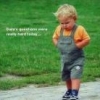1. Cache Cleaners... Do they help much, if at all?
They seem to clear some but afterwards I can go into "Manage Apps" and several still have Mb's worth of cache. I know not all cache comes from apps and that caching has significantly changed with ICS. Also I've used SD Maid to help clean up. Any thoughts or ideas to help clean up and stay organized?
2. Beautiful Widgets vs Fancy Widgets? ...or Separate Apps for Weather, Clock, and etc?
Right now I use UCCW, Minimalistic Text, along with Apex Launcher, and WidgetLocker. There are tons I'd like to try like Beautiful Widgets, Fancy Widgets, mClock, Clockr, BeWeather, etc etc... Also, I downloaded MetaMorph but need to read up more on it and find out if its still relevant with ICS.
Now More "In-Depth" Questions....
3. Low Ram...Non-Issue? or are there adjustments I can make to free some up?
I know Android handles task-killing and memory/ram management pretty well by itself, but ever since SafeStrapping it only has like 5Mb of ram. I know its because its basically running two OS's. On unsafe side is stock ICS .215 with my entire setup, and my non-safe side is deodexed stock ICS .215.
- Would it be beneficial to make a backup of all my apps to update current data, and make a nandroid of the non-safe side how I had it prior to SafeStrap, and then (since I'm running mostly everyday on my safe side as my norm) remove as much as poss from that side to reduce consumption of storage and ram? Basically, since I'm not using that side, should I back it up and clear a lot off of it to free up space (not sure how safestrap works exactly in ref too this, I assume since its on the phone its at minimum shared). That way I have a backup in case, seems logical but just want to confirm.
4. How Many Apps is Too Many... I feel like I have waay too many apps on my phone...especially now that I'm getting into more modding/theming/editing, but almost all of them I use consistently (this also ties into question #3). I'll give a brief rundown below so its easier to read:
Droid Razr Maxx XT912
SafeStrap - Non-Safe: ICS .215 | Safe: ICS .215 Deodexed
39 Apps Installed // On Top of Stock Apps
**Feel Free To Skip**
List of Apps
Apex Launcher, Root Explorer, Titanium Backup, SuperSU, UCCW, WidgetLocker, Super Manager, QuickPic, SafeStrap, Pulse, AirDroid, Any.Do, Amazon AppStore, Dropbox, Box, FoxFi, n7Player, Perfectly Clear, Google+, GoogleNow, Facebook, Twitter, Pinterest, Dolphin Browser, Tapatalk, DSP Manager, CacheMate, SD Maid, MetaMorph, MinimalisticText, Widgetsoid, Tasker, AppSales, Idear Apex, Reckless Racing 2, MiniMotor, + A Few Other Games (All Installed)
List of Apps Owned, but Not Installed ATT
ROM ToolBox Pro, LightFlow, Notification Toggle, A Few Large Games, MX Player, Elixir 2, PdaNet, Mint, PicShop, doubleTwist, SwiftKey 3, SwitchMe, ChargeBar
....and there are tons of other apps I have noted that I want to try...
**To Here**
I have a bunch of system apps frozen, but I'm thinking that it would be beneficial to make a current backup of safe side and then actually uninstall some of the dumb system apps (debloat literally) to help also.
Thanks for everyone's help and suggestions, I know I missed a few of my questions I can't seem to remember right now, but I'm sure ya'll are thankful for that..haha. I hope that this community doesn't die with the releases of newer phones and other unlocked bootloaders, I love the info and help so freely given. Thanks again and take it easy on me!!!
-JMSexton