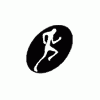I'm having a few issues with this ROM:
1. After a reboot my bionic goes into Bootstrap Recovery everytime and I have to reboot from that to boot into system.
2. The network selection has to be played with everytime I reboot to get 4g LTE data.
3. Cannot restore backed up apps with Titanium Backup it just sits there on the progress screen and I have to reboot.
I'm running .232
Is anyone else having these problems, or knows how to fix them?
I'll look into these issues. I don't really know about the bootstrap one. The 4g one might be a build.prop thing. 1.2 here we come
Sent from my XT875 using Tapatalk 2