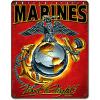All you have to do is:
1. Download zip file
2. Place zip on sdcard-ext
3. Boot into CWM recovery via bionic bootstrapper
4. Scroll to "install zip from sdcard"
5. Scroll to "choose zip from sdcard"
6. Find deodexed zip and choose it
7. Once done flashing, press "reboot system now"
8. It will run through "optimizing applications" (DON'T RESET OR PULL BATTERY!)
9. ENJOY DEODEXED 247! :-)
Thanks go to: DLuke, John L. Galt + Twinkyz1979 THANKS GUYS!
Download:
(while on 247)
As always I, nor anyone here, are responsible for you, your phone or what you do to it! :-P So follow directions and do it right the first time... :-)
-T3T3droid
if you like my work