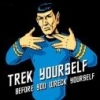Alright...First off, great site. Ended up here from a link from another site as I was seeking a ROM for my new Razr.
Sorry my first post is an issue, but I'm hoping that someone can help me here.
I rooted my phone (.173) using Motofail. That went smoothly. However, when trying to install this ROM from recovery, I'm getting the E: Signature Verification Failed error.
One thing I have noticed is that my recovery seems "limited" in its options. I have: Reboot system now, Apply update from SDcard, Wipe data/factory reset, and wipe cache partition. That's it. No wipe dalvik or anything I'm used to seeing when flashing ROMs.
Any help I can get with this I would really appreciate.
Thanks!
EDIT: I'm a complete and utter moron. I neglected to install the bootstrapper. Which of course gave me the option to toggle the signature verification and do everything I was looking to do but couldn't find...
Thanks for putting up with another n00b.