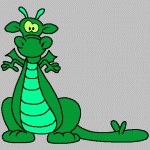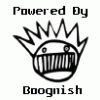[RECOVERY] Safestrap Recovery v3.7x [05/15/2014 V3.73 - TWRP 2.7.0.0]
#41
![[RECOVERY] Safestrap Recovery v3.7x [05/15/2014 V3.73 - TWRP 2.7.0.0]: post #41](http://www.droidrzr.com/public/style_images/dark_matter/icon_share.png)
Posted 21 October 2012 - 06:48 PM
Uninstall recovery. Uninstall SS
Install new SS. Flash recovery.
Your ROM slots and backups won't be touched (since they're on sdcard and maybe sd-ext)Edit/p.s. After you're on 3.05 you can update SS while using other slots, too (unless OP changes!)
~Bionic .246 w/ SS3
- correarc1 likes this
__________________sent from my bionic with dub_________________
#42
![[RECOVERY] Safestrap Recovery v3.7x [05/15/2014 V3.73 - TWRP 2.7.0.0]: post #42](http://www.droidrzr.com/public/style_images/dark_matter/icon_share.png)
Posted 22 October 2012 - 07:23 AM
Whenever switchign roms in past, ive always had to do a battery calibration. In this case, with ver 3.xx, so you only need to do it once? Or would you have to do it in each ROM you have installed..?
Thanks in advance!!!
#43
![[RECOVERY] Safestrap Recovery v3.7x [05/15/2014 V3.73 - TWRP 2.7.0.0]: post #43](http://www.droidrzr.com/public/style_images/dark_matter/icon_share.png)
Posted 22 October 2012 - 09:06 AM
Puff the Magic Dragon
Sent from my Computer using windows 8
#44
![[RECOVERY] Safestrap Recovery v3.7x [05/15/2014 V3.73 - TWRP 2.7.0.0]: post #44](http://www.droidrzr.com/public/style_images/dark_matter/icon_share.png)
Posted 22 October 2012 - 03:52 PM
#45
![[RECOVERY] Safestrap Recovery v3.7x [05/15/2014 V3.73 - TWRP 2.7.0.0]: post #45](http://www.droidrzr.com/public/style_images/dark_matter/icon_share.png)
Posted 22 October 2012 - 06:02 PM
#46
![[RECOVERY] Safestrap Recovery v3.7x [05/15/2014 V3.73 - TWRP 2.7.0.0]: post #46](http://www.droidrzr.com/public/style_images/dark_matter/icon_share.png)
Posted 22 October 2012 - 06:08 PM
#47
![[RECOVERY] Safestrap Recovery v3.7x [05/15/2014 V3.73 - TWRP 2.7.0.0]: post #47](http://www.droidrzr.com/public/style_images/dark_matter/icon_share.png)
Posted 23 October 2012 - 12:57 AM
dragon for flawless install yes you should go in and do a factory reset (just remeber to back up data.) then install should boot good that way
Thank you. I'm still using SS 2.11 I can't bring myself to use 3.05 I tried it I guess I just don't understand it yet!! tell me something every thing goes on the internal side right?? my internal has 8gig is that right?? I guess someone needs to come up with a video I saw the one that hash has posted but damn sorry guys......
Puff the Magic Dragon
Sent from my Computer using windows 8
#48
![[RECOVERY] Safestrap Recovery v3.7x [05/15/2014 V3.73 - TWRP 2.7.0.0]: post #48](http://www.droidrzr.com/public/style_images/dark_matter/icon_share.png)
Posted 23 October 2012 - 05:57 AM
P.S. Damn is it fast formating erasing installing ect...
#49
![[RECOVERY] Safestrap Recovery v3.7x [05/15/2014 V3.73 - TWRP 2.7.0.0]: post #49](http://www.droidrzr.com/public/style_images/dark_matter/icon_share.png)
Posted 23 October 2012 - 01:16 PM
Edited by budpaul, 23 October 2012 - 03:04 PM.
#50
![[RECOVERY] Safestrap Recovery v3.7x [05/15/2014 V3.73 - TWRP 2.7.0.0]: post #50](http://www.droidrzr.com/public/style_images/dark_matter/icon_share.png)
Posted 23 October 2012 - 07:51 PM
#51
![[RECOVERY] Safestrap Recovery v3.7x [05/15/2014 V3.73 - TWRP 2.7.0.0]: post #51](http://www.droidrzr.com/public/style_images/dark_matter/icon_share.png)
Posted 24 October 2012 - 12:12 PM
#52
![[RECOVERY] Safestrap Recovery v3.7x [05/15/2014 V3.73 - TWRP 2.7.0.0]: post #52](http://www.droidrzr.com/public/style_images/dark_matter/icon_share.png)
Posted 25 October 2012 - 10:02 AM
#53
![[RECOVERY] Safestrap Recovery v3.7x [05/15/2014 V3.73 - TWRP 2.7.0.0]: post #53](http://www.droidrzr.com/public/style_images/dark_matter/icon_share.png)
Posted 25 October 2012 - 10:04 AM
On 246, trying to use safestrap 3.05. I install the apk and then go to open, and get 'unfortunately, safestrap has stopped' every time. I've used ss a lot before and I know I downloaded the bionic version. Even tried to delete and redo everything but I still get the error when trying to open the app.
Do you have root?
#54
![[RECOVERY] Safestrap Recovery v3.7x [05/15/2014 V3.73 - TWRP 2.7.0.0]: post #54](http://www.droidrzr.com/public/style_images/dark_matter/icon_share.png)
Posted 25 October 2012 - 10:09 AM
#55
![[RECOVERY] Safestrap Recovery v3.7x [05/15/2014 V3.73 - TWRP 2.7.0.0]: post #55](http://www.droidrzr.com/public/style_images/dark_matter/icon_share.png)
Posted 25 October 2012 - 03:16 PM
Is this covered anywhere else, and is anyone else having this issue, or does it matter that the 246 was installed using HOB?
Any help would be great!
#56
![[RECOVERY] Safestrap Recovery v3.7x [05/15/2014 V3.73 - TWRP 2.7.0.0]: post #56](http://www.droidrzr.com/public/style_images/dark_matter/icon_share.png)
Posted 26 October 2012 - 03:44 AM
I'm just checking if this is just a me-thing. But ever since I upgraded to SS3, my cell is taking a long time between the ss3 screen with the little android, and the bootloader starting up. would anyone know why that is the case?
#57
![[RECOVERY] Safestrap Recovery v3.7x [05/15/2014 V3.73 - TWRP 2.7.0.0]: post #57](http://www.droidrzr.com/public/style_images/dark_matter/icon_share.png)
Posted 26 October 2012 - 07:33 AM
#58
![[RECOVERY] Safestrap Recovery v3.7x [05/15/2014 V3.73 - TWRP 2.7.0.0]: post #58](http://www.droidrzr.com/public/style_images/dark_matter/icon_share.png)
Posted 26 October 2012 - 08:00 AM
I don't think there is a way to wipe battery stats as if right now but if you give it some time it sounds even itself out. That worked for me anyway.whats the best way to handle battery stats with SS3? I just installed it for the first time (no previous SS installed), installed the icarus rom and tested that out. Battery was at 90%. I rebooted and reactivated my stock rom to check something, and it shows my battery as 100% now.
Sent from my Droid Razr Maxx Full Throttle
#59
![[RECOVERY] Safestrap Recovery v3.7x [05/15/2014 V3.73 - TWRP 2.7.0.0]: post #59](http://www.droidrzr.com/public/style_images/dark_matter/icon_share.png)
Posted 26 October 2012 - 03:07 PM
#60
![[RECOVERY] Safestrap Recovery v3.7x [05/15/2014 V3.73 - TWRP 2.7.0.0]: post #60](http://www.droidrzr.com/public/style_images/dark_matter/icon_share.png)
Posted 26 October 2012 - 11:50 PM
Wiping battery stats does nothing for battery life from what I understand. Only how accurate the percentage is. I may be completely wrong in that though.I think wiping battery stats is pointless. Whenever I swap ROMs I allow the phone to discharge to the point of shutting down and give it a full charge. My guess is, all wiping stats does is eliminate fully charged and fully discharged levels, and then they need re-established
Sent from my Droid Razr Maxx Full Throttle
- thadoodahman likes this
Also tagged with one or more of these keywords: safestrap recovery
Legacy Devices →
Razr [XT910-GSM/UTMS] →
Razr Development [XT910] →
[RECOVERY XT910] Safestrap Recovery v3.7x [04/14/2014 V3.72 - TWRP 2.7.0.0]Started by Hashcode , 14 Oct 2012 |
|
![[RECOVERY XT910] Safestrap Recovery v3.7x [04/14/2014 V3.72 - TWRP 2.7.0.0] - last post by livinginkaos](http://www.droidrzr.com/uploads/profile/photo-thumb-48627.png?_r=1399491502)
|
1 user(s) are reading this topic
0 members, 1 guests, 0 anonymous users