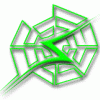Been trying to get the ota but still says im up to date on bone stock 905
Sent from my DROID BIONIC using Tapatalk 2
Do you have a recovery installed? If you do get rid of it and try again...or do a HoB and when you are done and at the stock recovery, hit factory reset and wipe cache. Once booted check again before rooting. Or just do HoB to 246 seeing as they are the same file...