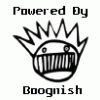I ended up taking a screen shot of an empty screen and using that anyways.Is it just me? Trying to set a live wallpaper as my lock screen wallpaper. It says changed but it is still the regular one. A normal wallpaper works fine, just not live ones....

[Rom][Bionic] Evolved 2.1 - Codename Android Based
#261
![[Rom][Bionic] Evolved 2.1 - Codename Android Based: post #261](http://www.droidrzr.com/public/style_images/dark_matter/icon_share.png)
Posted 17 November 2012 - 09:04 AM
#262
![[Rom][Bionic] Evolved 2.1 - Codename Android Based: post #262](http://www.droidrzr.com/public/style_images/dark_matter/icon_share.png)
Posted 17 November 2012 - 01:58 PM
Sent from my XT875 using Tapatalk 2
#263
![[Rom][Bionic] Evolved 2.1 - Codename Android Based: post #263](http://www.droidrzr.com/public/style_images/dark_matter/icon_share.png)
Posted 17 November 2012 - 02:37 PM
Update coming soon
How exciting...was just thinking about switching back to Eclipse to regain Bluetooth functionality, but then you mention an update. Sadly, Eclipse is only up to ICS on the Bionic and many new features of JB would be missed like Google Now (great for keeping appointments with Travel Time) and just the polished interface like JB Open With Interface.
Still getting that ADW error message on which one is default and how exactly to you delete the APK that is being used? Do you download something else first like Holo Launcher, Uninstall ADW Launcher Ex and manually delete ADW Launcher apk file and then reinstall both?
Thanks and looking forward to seeing what is new. Sorli...
#264
![[Rom][Bionic] Evolved 2.1 - Codename Android Based: post #264](http://www.droidrzr.com/public/style_images/dark_matter/icon_share.png)
Posted 17 November 2012 - 02:40 PM
Sent from my XT875 using Tapatalk 2
#265
![[Rom][Bionic] Evolved 2.1 - Codename Android Based: post #265](http://www.droidrzr.com/public/style_images/dark_matter/icon_share.png)
Posted 17 November 2012 - 03:34 PM
If you're using any other launcher and you're getting the launcher issue, use a root browser, go to system/app and delete the adw file... starts with org.
That worked...Installed Holo just in case, set as default, deleted ADW Launcher EX and ADW Launcher manually, and then rebooted. No errors with just Holo Lanuncher and reinstalled just ADW Launcher EX and and rebooted again reporting error chose default and then Removed backup Holo...problem now history.
Little complicated, but what you have too do to get ADW Launcher present by default. Also, I always thought ADW Launcher EX and ADW Launcher were tied to each other and I now I know you don't need one to use the other. Thanks Sorli...
#266
![[Rom][Bionic] Evolved 2.1 - Codename Android Based: post #266](http://www.droidrzr.com/public/style_images/dark_matter/icon_share.png)
Posted 18 November 2012 - 08:34 PM
2.1 is available now!
Here's a condensed change log:
- fully integrated init.d
- init .d support the on boot
- rewrote updater script... Little cleaner now
- some new theme elements
- updated init.d scripts / killed the useless ones
- RAZR M boot animation
- updated libs to ensure no problems
- beats, Dolby, and xloud fully integrated
- bravia engine
- fixed the adw " default" bug
- a lot of behind the scene stuff changed for more consistent performance
- oh yeah, gapps have now been integrated, no more flashing two different files.
Thanks again to rootuser94 for all the awesome help and the tips!!
Enjoy everyone!!
Sent from my XT875 using Tapatalk 2
- Rootuser94 and bsorli like this
#267
![[Rom][Bionic] Evolved 2.1 - Codename Android Based: post #267](http://www.droidrzr.com/public/style_images/dark_matter/icon_share.png)
Posted 18 November 2012 - 11:21 PM
#268
![[Rom][Bionic] Evolved 2.1 - Codename Android Based: post #268](http://www.droidrzr.com/public/style_images/dark_matter/icon_share.png)
Posted 19 November 2012 - 03:35 AM
And I can't un install it to try to reinstall
#269
![[Rom][Bionic] Evolved 2.1 - Codename Android Based: post #269](http://www.droidrzr.com/public/style_images/dark_matter/icon_share.png)
Posted 19 November 2012 - 04:46 AM
I had that before I pushed a new build... I'll get that squared away as quickly as possible.My chrome doesn't open after the update. Says it's missing critical functionality...
And I can't un install it to try to reinstall
You can fix it by using a root browser, going to data/app and deleting the apk and reinstalling it from the store, but I'll get this fixed.
Sent from my XT875 using Tapatalk 2
#270
![[Rom][Bionic] Evolved 2.1 - Codename Android Based: post #270](http://www.droidrzr.com/public/style_images/dark_matter/icon_share.png)
Posted 19 November 2012 - 08:05 AM
#271
![[Rom][Bionic] Evolved 2.1 - Codename Android Based: post #271](http://www.droidrzr.com/public/style_images/dark_matter/icon_share.png)
Posted 19 November 2012 - 10:26 AM
Sent from my XT875 using Tapatalk 2
#272
![[Rom][Bionic] Evolved 2.1 - Codename Android Based: post #272](http://www.droidrzr.com/public/style_images/dark_matter/icon_share.png)
Posted 19 November 2012 - 10:40 AM
Builds fixed. Enjoy
What was fixed? I manually corrected the Chrome problem deleting by hand and reinstalling. Was there something else I missed? Sorli...
#273
![[Rom][Bionic] Evolved 2.1 - Codename Android Based: post #273](http://www.droidrzr.com/public/style_images/dark_matter/icon_share.png)
Posted 19 November 2012 - 12:57 PM
Anyways its not a very big deal because the regular browser is just as good plus in black so I don't mind at all
#274
![[Rom][Bionic] Evolved 2.1 - Codename Android Based: post #274](http://www.droidrzr.com/public/style_images/dark_matter/icon_share.png)
Posted 19 November 2012 - 05:33 PM
Sent from my XT875 using Tapatalk 2
#275
![[Rom][Bionic] Evolved 2.1 - Codename Android Based: post #275](http://www.droidrzr.com/public/style_images/dark_matter/icon_share.png)
Posted 19 November 2012 - 05:37 PM
I did have to manually uninstall ADW Launcher, but your trick worked for me and I've been fine with everything except running out of space on my Slot #2. Need 16gb of internal storage on my Bionic...it's amazing that 8gb isn't enough storage space and I have a 16gb SD-ext sitting right beside it. Either way, thanks! Sorli...
#276
![[Rom][Bionic] Evolved 2.1 - Codename Android Based: post #276](http://www.droidrzr.com/public/style_images/dark_matter/icon_share.png)
Posted 20 November 2012 - 06:36 AM
Now I wish chrome was theme-able so I could have it in black, hah after one day I got used to the black regular browser!
#277
![[Rom][Bionic] Evolved 2.1 - Codename Android Based: post #277](http://www.droidrzr.com/public/style_images/dark_matter/icon_share.png)
Posted 20 November 2012 - 08:49 AM
Sent from my XT875 using Tapatalk 2
#278
![[Rom][Bionic] Evolved 2.1 - Codename Android Based: post #278](http://www.droidrzr.com/public/style_images/dark_matter/icon_share.png)
Posted 20 November 2012 - 11:30 AM
Hey man great work your rom is awesomeYeah, the lib file was missing. Builds have been updated to include it now
Sent from my XT875 using Tapatalk 2
#279
![[Rom][Bionic] Evolved 2.1 - Codename Android Based: post #279](http://www.droidrzr.com/public/style_images/dark_matter/icon_share.png)
Posted 22 November 2012 - 12:38 PM
Pm me, reply here or hit me up on gchat
Nhugh406@Gmail.com
Sent from my XT875 using Tapatalk 2
#280
![[Rom][Bionic] Evolved 2.1 - Codename Android Based: post #280](http://www.droidrzr.com/public/style_images/dark_matter/icon_share.png)
Posted 22 November 2012 - 04:40 PM
Problems and issues. Main problem is with Bluetooth and not sure if anyone has fixed that. Still have the ADW Launcher default problems...but then I also have this on Wizzed Bean so I suspect both builds are using the same interface below the surface.
Big problem with both builds Evolved and Wizzed Bean relate mostly to video.
- YouTube works pretty well, but everything else fails constantly and no longer functions. Perfect example, I login to Fox News daily for my Slap Washington fix for the day and video that used to work just fine now...spins and then errors. Most of my apps that allow streaming from my NAS via WIFI also are no longer working. Apps like MX Player used to be reliable, but now they just get the process rolling and then fail when it tries to download.
- Bluetooth and WIFI are still both wonky. I've had better success disabling auto shutoff when asleep, but you already know about these problems.
- Graphics are still messed up in my Notification Pull-down interface for Brightness, but that seems to be just me and I've done a clean build reinstall - erasing my Slot 1 in SafeStrap and installing Evolved clean or nothing in place.
- Google Now is still temperamental, but I suspect this relates to Bionic Microphone and issues with this interface. It works, but just locks-up on occasion.
I've used both versions of your build (w/OC and w/out OC), but OC doesn't quite agree with my unit. I even tried and was slightly more successful using Wizzed Bean's latest w/OC, but ended up switching both builds to standard. I suspect until we get something JB native for the Bionic...my problems won't go away without some heavy build and driver creation to fix hardware that just doesn't quite work.
Either way, thanks and hope this helps! Sorli...
0 user(s) are reading this topic
0 members, 0 guests, 0 anonymous users