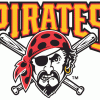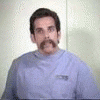{Rom} {Full Throttle Sta Jb Cna} {11/09/12}
#261

Posted 12 November 2012 - 02:22 PM
By grace and banners fallen, the Last Battle has come.
#262

Posted 12 November 2012 - 06:38 PM
Do we have a final fix for the calendar issue? I have not been able to get mine to work at all. I saw that flashing 4.2 gapps is supposed to fix it but I can't find that zip. The one from goo manager under vtwinbmx called 42_gapps.zip flashed soft keys (or so it said) and then froze my device.
-- Living Life From My RAZR's Edge --
Sent from my XT912 using Tapatalk 2
These 4.2 gapps may work for you. Haven't tried them myself w/this ROM though
#263

Posted 12 November 2012 - 06:50 PM
Sent from my XT912 using Tapatalk 2
These 4.2 gapps may work for you. Haven't tried them myself w/this ROM though
Thanks for the help. Unfortunately, someone wrote in that forum that calendar sync was broken on their device after installing that gapps version as well.
I might have to switch back to the previous release of FT CNA for now until I can figure out what the problem is. Nothing mentioned thus far has worked.
-- Living Life From My RAZR's Edge --
#264

Posted 12 November 2012 - 08:17 PM
#265

Posted 12 November 2012 - 10:39 PM
Calendar sync was only messed up for me because I had 2 versions of calendar. Once I removed the older version everything suddenly worked on mine.
I've checked in system app folder, only one version of calendar exists for me. Used file explorer and titanium backup. I am showing no duplicate APKs.
-- Living Life From My RAZR's Edge --
#266

Posted 12 November 2012 - 10:48 PM
-- Living Life From My RAZR's Edge --
#267

Posted 12 November 2012 - 11:29 PM
this is how mine was showing up on FF Killer Bean AOKP milestone, but they posted a fix to flash and it has been working since. The only thing is is appears to to be the official calendar and is not inverted. It does work! I froze the old version with Titanium backup. I'm not sure but it may also work on this rom.It appears to be a larger issue for me. In main settings, if I click on my accounts and the Google, I see that both of my Google accounts have "sync error" listed under them. At the bottom of the screen, it says sync is having problems. It has continued to say this since flashing the update.
-- Living Life From My RAZR's Edge --
#268

Posted 12 November 2012 - 11:36 PM
#269

Posted 13 November 2012 - 02:54 AM
- lbroksle likes this

#270

Posted 13 November 2012 - 03:26 AM
Reflash JB gapps
- lbroksle likes this

#271

Posted 13 November 2012 - 05:20 AM
Here is the updated rom- Flash no wipes needed to fix calander and camera
Reflash JB gapps
This is why I love the FT team. Great response to problems. Flashed and back to working great. I really appreciate it!!
-- Living Life From My RAZR's Edge --
- desireaftergod and lbroksle like this
#272

Posted 13 November 2012 - 05:21 AM
This is why I love the FT team. Great response to problems. Flashed and back to working great. I really appreciate it!!
-- Living Life From My RAZR's Edge --
+1

#273

Posted 13 November 2012 - 08:31 AM
#274

Posted 13 November 2012 - 08:03 PM

#275

Posted 13 November 2012 - 08:12 PM

#276

Posted 14 November 2012 - 07:28 AM
Thanks..
- saycbone likes this
#277

Posted 14 November 2012 - 07:30 AM
Anyone experienced issues with the phone feature on the Rom? Calls come in or made but can't hear the caller..have wiped caches and reinstalled completely bit it still persists. It actually worked on a couple of calls at one time but then no go..
Thanks..
Turn off bluetooth

#278

Posted 14 November 2012 - 06:11 PM
Sent from my XT912 using Tapatalk 2
#279

Posted 14 November 2012 - 06:42 PM
Has anybody been able to use the power button to take pics? Feature is listed in the OP but I can't find the setting to customize it. I'm still using the 4.1 camera, not the updated one.
Sent from my XT912 using Tapatalk 2
Press and hold power button then power menu shows up push take screenshot.or push volume down and power cat sometime to take screenshot or if you us navigation bar you can add Nav bar screenshot ring

#280

Posted 14 November 2012 - 07:15 PM
Thanx for the reply :-). I thought you could use the power button to take photos, not screenshots. One of my moments I guess LolPress and hold power button then power menu shows up push take screenshot.or push volume down and power cat sometime to take screenshot or if you us navigation bar you can add Nav bar screenshot ring
Been enjoying the ROM for a cpl days now, nice work to all and thanks.
Sent from my XT912 using Tapatalk 2
0 user(s) are reading this topic
0 members, 0 guests, 0 anonymous users