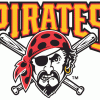I am using Llama but of course it cannot toggle GPS. I know Smart Actions can but I cannot get it to work work. I'm not sure if that is because this is not a motoblur based ROM. I've purchased Tasker but am having a hell of a time learning it. Do you guys have any recommendations?
Sent from my Droid RAZR MAXX using Tapatalk 2
Tasker does have a steep learning curve but is SO worth it to learn. to toggle GPS go to the play store and download Secure Settings by Intangible Object. Inside Secure Settings click on the Helper tab and download Helper apk. After that is installed create a new profile inside Tasker. While you're under the profile tab in tasker press the green plus button and name your new profile. Select your context which will probably be application in this case, in which case select all the applications you want tasker to turn on gps when they're opened. click the green checkmark. Select new task from the popup menu and name it. Click the blue plus button to add an action. select plugin from the menu, select secure settings. in the configuration box click edit. GPS will be located under Helper Actions in the menu, click on it. Choose toggle, click the save icon. Click the green checkmark, and click it again, VOILA! gps will now turn on when you open your chosen applications, and off again when you leave them.
To learn more about tasker click the menu button from inside of it and browse examples. there's a ton of cool premade profiles for you and other cool resources to get you started. Don't be disheartened, this is one incredibly powerful app and the things I've done with it still blow my mind. Hope I helped :-)