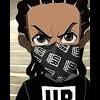[Recovery][Locked Devices] Safestrap Recovery V3.1 [01/04 3.12 - Stock Flash +] [All Versions]
#181
![[Recovery][Locked Devices] Safestrap Recovery V3.1 [01/04 3.12 - Stock Flash +] [All Versions]: post #181](http://www.droidrzr.com/public/style_images/dark_matter/icon_share.png)
Posted 05 January 2013 - 12:08 PM
Sent from my DROID RAZR HD using Tapatalk 2
#182
![[Recovery][Locked Devices] Safestrap Recovery V3.1 [01/04 3.12 - Stock Flash +] [All Versions]: post #182](http://www.droidrzr.com/public/style_images/dark_matter/icon_share.png)
Posted 05 January 2013 - 12:15 PM
That's why I went back to the 3.05 safestrap. I found that if I restore my batakang nandroid to my stock slot I over came the 3gb storage issue and seemed that the phone responded better
Sent from my DROID RAZR HD using Tapatalk 2
I guess what I'm trying to get is your exact step by step. I already went back to previous SS version and did a backup. However restoring it over a full wipe does nothing.
#183
![[Recovery][Locked Devices] Safestrap Recovery V3.1 [01/04 3.12 - Stock Flash +] [All Versions]: post #183](http://www.droidrzr.com/public/style_images/dark_matter/icon_share.png)
Posted 05 January 2013 - 12:18 PM
Sent from my DROID RAZR HD using Tapatalk 2
#184
![[Recovery][Locked Devices] Safestrap Recovery V3.1 [01/04 3.12 - Stock Flash +] [All Versions]: post #184](http://www.droidrzr.com/public/style_images/dark_matter/icon_share.png)
Posted 05 January 2013 - 12:23 PM
After mine wouldn't boot I started from scratch meaning I flashed all the way back to stock and try again
Sent from my DROID RAZR HD using Tapatalk 2
Yeah, I've done that twice, staring at a third time... care to share a step by step?
#185
![[Recovery][Locked Devices] Safestrap Recovery V3.1 [01/04 3.12 - Stock Flash +] [All Versions]: post #185](http://www.droidrzr.com/public/style_images/dark_matter/icon_share.png)
Posted 05 January 2013 - 12:26 PM
Sent from my DROID RAZR HD using Tapatalk 2
#186
![[Recovery][Locked Devices] Safestrap Recovery V3.1 [01/04 3.12 - Stock Flash +] [All Versions]: post #186](http://www.droidrzr.com/public/style_images/dark_matter/icon_share.png)
Posted 05 January 2013 - 01:17 PM
#187
![[Recovery][Locked Devices] Safestrap Recovery V3.1 [01/04 3.12 - Stock Flash +] [All Versions]: post #187](http://www.droidrzr.com/public/style_images/dark_matter/icon_share.png)
Posted 09 January 2013 - 10:41 PM
#188
![[Recovery][Locked Devices] Safestrap Recovery V3.1 [01/04 3.12 - Stock Flash +] [All Versions]: post #188](http://www.droidrzr.com/public/style_images/dark_matter/icon_share.png)
Posted 10 January 2013 - 09:16 AM
#189
![[Recovery][Locked Devices] Safestrap Recovery V3.1 [01/04 3.12 - Stock Flash +] [All Versions]: post #189](http://www.droidrzr.com/public/style_images/dark_matter/icon_share.png)
Posted 10 January 2013 - 09:41 AM
#190
![[Recovery][Locked Devices] Safestrap Recovery V3.1 [01/04 3.12 - Stock Flash +] [All Versions]: post #190](http://www.droidrzr.com/public/style_images/dark_matter/icon_share.png)
Posted 10 January 2013 - 09:46 AM
#191
![[Recovery][Locked Devices] Safestrap Recovery V3.1 [01/04 3.12 - Stock Flash +] [All Versions]: post #191](http://www.droidrzr.com/public/style_images/dark_matter/icon_share.png)
Posted 15 January 2013 - 04:55 AM
Sent from my DROID RAZR HD using Tapatalk 2
Thanks for all the advice but I figured it out.... It is a bad sd card...out of nowhere it just took a $#!+ on me..... Not cool
#192
![[Recovery][Locked Devices] Safestrap Recovery V3.1 [01/04 3.12 - Stock Flash +] [All Versions]: post #192](http://www.droidrzr.com/public/style_images/dark_matter/icon_share.png)
Posted 16 January 2013 - 06:26 PM
Is there a way to create a ROM slot on the external SD card at this time since the internal SD Card is limited on space?
Thanks in advance.
Razr Maxx on JB DualBoot and SS3.11
oops. wrong forum
#193
![[Recovery][Locked Devices] Safestrap Recovery V3.1 [01/04 3.12 - Stock Flash +] [All Versions]: post #193](http://www.droidrzr.com/public/style_images/dark_matter/icon_share.png)
Posted 22 January 2013 - 08:25 AM
#194
![[Recovery][Locked Devices] Safestrap Recovery V3.1 [01/04 3.12 - Stock Flash +] [All Versions]: post #194](http://www.droidrzr.com/public/style_images/dark_matter/icon_share.png)
Posted 23 January 2013 - 07:53 AM
#195
![[Recovery][Locked Devices] Safestrap Recovery V3.1 [01/04 3.12 - Stock Flash +] [All Versions]: post #195](http://www.droidrzr.com/public/style_images/dark_matter/icon_share.png)
Posted 29 January 2013 - 10:58 PM
Hi Hashcode, great work thanks!IF USERS on STOCK ICS want a method for getting that onto a rom-slot as well, let me know.
I would appreciate a SS version that does allow installing onto an ICS phone.
(I have a canadian Razr HD, and we have not gotten JB OTA)
#196
![[Recovery][Locked Devices] Safestrap Recovery V3.1 [01/04 3.12 - Stock Flash +] [All Versions]: post #196](http://www.droidrzr.com/public/style_images/dark_matter/icon_share.png)
Posted 30 January 2013 - 08:03 PM
#197
![[Recovery][Locked Devices] Safestrap Recovery V3.1 [01/04 3.12 - Stock Flash +] [All Versions]: post #197](http://www.droidrzr.com/public/style_images/dark_matter/icon_share.png)
Posted 13 February 2013 - 05:45 PM
So I've got Safestrap installed and am planning on flashing Batakang to the first rom slot (not the stock one), and something just occurred to me...Is there a security risk to having the recovery mode enabled? I have my device password protected in case it gets lost or stolen, but if someone does get their hands on it and turns it off and on can they just boot it into recovery and get at my data? Or will they only be able to erase everything on the device?
From my experience once you install Safestrap everytime you turn on the phone it will give you the option to go to recovery or continue booting even with a password enabled. You can search external and internal memory in Safestrap recovery and see file names but I dont think they can see anything specific. i.e. you cant go to the DCIM folder and see the pics only file name of pic. And yes you can factory reset, delete cache, etc. from here just by swiping to confirm.
#198
![[Recovery][Locked Devices] Safestrap Recovery V3.1 [01/04 3.12 - Stock Flash +] [All Versions]: post #198](http://www.droidrzr.com/public/style_images/dark_matter/icon_share.png)
Posted 14 February 2013 - 09:58 PM
This is great work hash! But to beat a dead horse... some of us Rogers customers are locked into ICS (i.e., literally impossible to upgrade) ... Will you be able to make this work for ICS users?IF USERS on STOCK ICS want a method for getting that onto a rom-slot as well, let me know.
#199
![[Recovery][Locked Devices] Safestrap Recovery V3.1 [01/04 3.12 - Stock Flash +] [All Versions]: post #199](http://www.droidrzr.com/public/style_images/dark_matter/icon_share.png) Guest_Megaroad_*
Guest_Megaroad_*
Posted 15 February 2013 - 10:27 AM
If I update this by the way of uninstalling recovery etc. Do I loose all my current roms? Or will it pick them up on its own as already being installed?
I have yet to update Safestrap from 3.05 and I was wondering the same thing. I'm new to this.
#200
![[Recovery][Locked Devices] Safestrap Recovery V3.1 [01/04 3.12 - Stock Flash +] [All Versions]: post #200](http://www.droidrzr.com/public/style_images/dark_matter/icon_share.png) Guest_Megaroad_*
Guest_Megaroad_*
Posted 15 February 2013 - 03:34 PM
If I update this by the way of uninstalling recovery etc. Do I loose all my current roms? Or will it pick them up on its own as already being installed?
I just tried it. It works fine, and when you install the new version everything is still there. You boot to the stock slot, open safestrap, uninstall recovery, then uninstall safestrap, then install the new safestrap apk and reboot, and your rom slots and stuff are just the way they were.
0 user(s) are reading this topic
0 members, 0 guests, 0 anonymous users