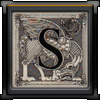Droid Razr fastboot problem. Help.
#1

Posted 20 December 2012 - 09:06 PM
#2

Posted 20 December 2012 - 09:50 PM
This should be enough to fix it, maybe.
OR...
Hopefully between these should fix your booting issue. If not, you should have a clear error as to why you are going into fastboot mode each boot.
- Semseddin likes this
Please do not Personal Message me for help or troubleshooting. They will be ignored. Post in threads or start one in Q&A sections.
#3

Posted 20 December 2012 - 09:54 PM
Using a 3.0 USB port or 2.0.... It shouldnt make a difference unless your computer's 3.0 drivers are not current....
Maybe re download the utility... May be corrupted or incomplete
Maybe disable your antivirus... (its rare but some anti virus does not play nice with the utility)....
Maybe you have something on your sdcard (internal or external) that is carrying a "virus" or some sort of malware that is not playing nice with the phone...
Maybe Backup your sdcard(s) to your PC then wipe both (prior to running the utility).....
You should not need to uninstall safestrap prior to running the utility.... It [the utility] should wipe it out when it flashes the various partitions and .img's .....
sent from my spare phone tapadriving........
Feeding my android addiction......... one phone at a time.....

If you are feeling generous and would like to buy me a drink.... coffee ![]()
#4

Posted 21 December 2012 - 03:44 PM
Is that all AP Fastboot gives you is failure ? does it say boot failure... Flash failure... Battery low?...... Sounds like you are doing everything right otherwise.. ..... But just to be sure.... Are you fully charged when you run the utility? ... Are you using the OEM USB cable... Maybe try a different USB port on the computer.... You stated that you have the latest motorola drivers ....
Using a 3.0 USB port or 2.0.... It shouldnt make a difference unless your computer's 3.0 drivers are not current....
Maybe re download the utility... May be corrupted or incomplete
Maybe disable your antivirus... (its rare but some anti virus does not play nice with the utility)....
Maybe you have something on your sdcard (internal or external) that is carrying a "virus" or some sort of malware that is not playing nice with the phone...
Maybe Backup your sdcard(s) to your PC then wipe both (prior to running the utility).....
You should not need to uninstall safestrap prior to running the utility.... It [the utility] should wipe it out when it flashes the various partitions and .img's .....
sent from my spare phone tapadriving........
Well... charge it up to 100% first. Then just reflash the bootlogo.
This should be enough to fix it, maybe.
OR...
Hopefully between these should fix your booting issue. If not, you should have a clear error as to why you are going into fastboot mode each boot.
Well, Matt, there is no longer any ROM on the stock ROM, so flashing the boot logo would just mimic what I just had, would it not? A continuous boot logo. John, I tried multiple cables, downloaded the drivers numerous times, tried 3 different versions of the util, it gives me AP Fastboot flash failure. I'm using 2.0 USB, I just have Microsoft Security Essentials which never bothered SBFs for my other Droids, and I could try the SD Cards idea, but if I do that and I put what I had back on them, will safestrap be enabled? If the flash doesn't work.
EDIT: I tried two different USB ports and I haven't had 100% charged, but it was around 70 or 80.
#5

Posted 21 December 2012 - 05:55 PM
Also.... If matts suggestions (which i think are more accurate than mine) dont work, maybe use the individual fastboot "erase" commands to completely erase everything one by one and then run the 1.82 utility again to replace everything (stock)
If the flash is sucessfull you should have no problem reinstalling safestrap and and the ROM of your choice.....
More info to come.... I wanted to at least respond so you wouldnt think we forgot about you
BTW... 80% charge is acceptable but its recommended to have 100% charge for these operations
sent from my spare phone tapadriving........
Feeding my android addiction......... one phone at a time.....

If you are feeling generous and would like to buy me a drink.... coffee ![]()
#6

Posted 21 December 2012 - 06:03 PM
#7

Posted 21 December 2012 - 06:08 PM
sent from my spare phone tapadriving........
Feeding my android addiction......... one phone at a time.....

If you are feeling generous and would like to buy me a drink.... coffee ![]()
#8

Posted 26 December 2012 - 09:00 AM
Preflash Validation Failure.
FAILED <remote: >
finished. total time: 0.686s
#9

Posted 26 December 2012 - 09:07 AM
#10

Posted 26 December 2012 - 05:56 PM
sending logo
OKAY
writing logo
<bootloader> no such partition
FAILED <remote: >
#11

Posted 26 December 2012 - 07:52 PM
<Bootloader> no such partition or <Bootloader> preflash validation failure. You guys got any ideas?
#12

Posted 26 December 2012 - 07:56 PM
#13

Posted 26 December 2012 - 08:03 PM
All right, now I'm definitely gonna need your guys' help. My phone is COMPLETELY bricked after doing this. No more safestrap, so no more ROM period. Please help me.
ok so lets clarify a couple things.... which utility are you using?
what exactly are the 6.7.2-180 files you referred to?
also having no ROM or safestrap really makes no difference when it comes to fastbooting..... those things are basically on a completely different level... they are actually secondary to the fastboot files....
sorry it has taken a little while for me to respond.... we have not forgotten about you
Feeding my android addiction......... one phone at a time.....

If you are feeling generous and would like to buy me a drink.... coffee ![]()
#14

Posted 17 January 2013 - 01:10 PM
Well... charge it up to 100% first. Then just reflash the bootlogo.
This should be enough to fix it, maybe.
OR...
Hopefully between these should fix your booting issue. If not, you should have a clear error as to why you are going into fastboot mode each boot.
Hello matt, this saved me a lot of time. Thank you !
#15

Posted 18 March 2013 - 05:34 PM
ok so lets clarify a couple things.... which utility are you using?
what exactly are the 6.7.2-180 files you referred to?
also having no ROM or safestrap really makes no difference when it comes to fastbooting..... those things are basically on a completely different level... they are actually secondary to the fastboot files....
sorry it has taken a little while for me to respond.... we have not forgotten about you
Okay, I am having a similar problem. I used the Util and it says it loads everything but the boot.img. Then my phone locks on the Dual-Core logo. Any ideas? I used the Util and did option 1...no luck.
#16

Posted 19 March 2013 - 05:52 PM
#17

Posted 19 March 2013 - 05:56 PM
I ended up living with power with vol up and vol down to start normally. Finally, two weeks ago, I had used Matt's 1.8 or 1.9 too and flashes it, using adb and then using the to flash the official jellybean on it, this resulted in no fast boot error screen and jellybean. But, now none of my ROMs work except for one, which ends up black screening and never coming back after a day or two. So, meh.
If you are on the official version of JB that is the .16 Kernel and only a couple roms have been updated to that Kernel. You are trying to run roms meant for the .8 Kernel which is why you are getting the black screen at boot

#18

Posted 19 March 2013 - 06:02 PM
. I figured as much. That's how I got one ROM working. Any reason why it eventually fails?If you are on the official version of JB that is the .16 Kernel and only a couple roms have been updated to that Kernel. You are trying to run roms meant for the .8 Kernel which is why you are getting the black screen at boot
#19

Posted 19 March 2013 - 06:02 PM
#20

Posted 19 March 2013 - 06:27 PM
. I figured as much. That's how I got one ROM working. Any reason why it eventually fails?
Different Kernel.

1 user(s) are reading this topic
0 members, 1 guests, 0 anonymous users