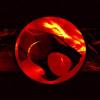xt875 will not boot
#41

Posted 05 February 2013 - 03:10 PM
#42

Posted 05 February 2013 - 03:11 PM
Non potest esse nisi unus
#43

Posted 05 February 2013 - 03:12 PM
Thank you for your time and effort.
I really appreciate it.
dlw
#44

Posted 05 February 2013 - 03:12 PM
Non potest esse nisi unus
#45

Posted 05 February 2013 - 03:28 PM
Sent from my XT907 using Tapatalk 2
#46

Posted 05 February 2013 - 03:30 PM
Non potest esse nisi unus
#47

Posted 05 February 2013 - 03:34 PM
No, I dynamically generate all that. It's a self contained installation.
A OK...scratch that lol. Sorry
Sent from my XT907 using Tapatalk 2
#48

Posted 05 February 2013 - 04:57 PM
Thank you, thank you, thank you.
I guess there is some use for Windoze after all.
Now, I got to figure out how to flash it back to Page Plus.
Any ideas on that.
Thanks again.
dlw
#49

Posted 05 February 2013 - 04:59 PM
Non potest esse nisi unus
#50

Posted 06 February 2013 - 09:51 AM
#51

Posted 06 February 2013 - 01:14 PM
Thanks to all who helped.
dlw
#53

Posted 06 February 2013 - 02:51 PM
Thanks for asking.
I really would like to find a Jelly Bean that would work.
My Infuse had SlimBean 4.1.2 on it and I really liked it.
I'll keep looking.
dlw
PS:
How to mark a thread 'Solved'?
#54

Posted 06 February 2013 - 03:42 PM
If you can't do it let me know - I can.
#55

Posted 27 February 2013 - 11:53 PM
Just found your thread/topic and I see you have got your bionic back up. Please tell me how you got yours back up. I've ran into the same exact issues you described but on my Mint 13, 32 bit laptop and desktop. I've also had issues trying on my old winblow$ XP computer. I've got safestrap 3.11 and get into both stock and safestrap recoveries. I have gotten it to boot but doesn't go all the way, like there's no desktop/window manager. I got bionic stock ics recovery files from a guy ( system.ext3.win & data.ext3.win) in safestrap recovery file and restored it to get that far. I've been looking and trying for about week and half.OK, got er done!!!!
Thank you, thank you, thank you.
I guess there is some use for Windoze after all.
Now, I got to figure out how to flash it back to Page Plus.
Any ideas on that.
Thanks again.
dlw
Thanks for any help!!
#56

Posted 28 February 2013 - 04:18 PM
However, did use Windose XP on an EEE PC Netbook.
Downloaded Motorola Device Manager and RSDLite.
You also need to download VRZ_XT875_6.7.246.XT875.Verizon.en.US_CFC_01.xml
I think thats all you need.
When complete you have a stock Verizon phone.
Good luck. Let me know if I was close.
dlw
#57

Posted 28 February 2013 - 11:15 PM
I'm not sure how I did it now.
However, did use Windose XP on an EEE PC Netbook.
Downloaded Motorola Device Manager and RSDLite.
You also need to download VRZ_XT875_6.7.246.XT875.Verizon.en.US_CFC_01.xml
I think thats all you need.
When complete you have a stock Verizon phone.
Good luck. Let me know if I was close.
dlw
Thanks for taking the time to respond.
I will give that a try. My first experinces with XP , mine is SP2, I'm not sure what the issue(s) were with my pc but I could see adb in device manager but couldn't get my bionic to be recognized by software to flash it. I tried drivers from 5.2, 5.5, 5.7, and loaded the Motorola Device Manager as well but still no connections.
SamaraiHL's HoB (thanks for your work) runs but can't find it nor other software I've tried. RSDlite shows it but always fails trying to flash.
I know it's some small thing I'm missing but I can't see it.
I have seen in my searches this week adb drivers for winbloze so I dl'ed them. Today before work though I found android linux fastboot package for those like us who use ubuntu/debian/linux mint. And I'm glad to say just tried using it while typing this from command line with phone in AP Fastboot ...
and you can see it has found my bionic so hopefully tomorrow I'll get things straight.
I found the package for Precise ,which matches my Mint 13 package listings.
Again DLW thanks for responding back bro
and to all of you guys writting programs / software and keeping us Linux users in mind.
#58

Posted 02 March 2013 - 12:58 PM
Just need to root and make a backup so no issues in future.
1 user(s) are reading this topic
0 members, 1 guests, 0 anonymous users