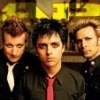I'm not sure if that's the same one. I was talking about the 4.2 clock. I have beautiful widgets for the widget, I just the the newer interface (the one where the hours are bolded) for setting alarms and such.

[ROM] Eclipse Razr XT912 (VZW) - v2.2 7/11/13 - Welcome to the Dark!
#81
![[ROM] Eclipse Razr XT912 (VZW) - v2.2 7/11/13 - Welcome to the Dark!: post #81](http://www.droidrzr.com/public/style_images/dark_matter/icon_share.png)
Posted 16 February 2013 - 08:41 PM
#82
![[ROM] Eclipse Razr XT912 (VZW) - v2.2 7/11/13 - Welcome to the Dark!: post #82](http://www.droidrzr.com/public/style_images/dark_matter/icon_share.png)
Posted 16 February 2013 - 09:17 PM
Oh alright thanks!On most roms, yeah, you should be able to just flash them and then seem them in whichever app you use to control CPU. Others will require direct activation using a script manager
#83
![[ROM] Eclipse Razr XT912 (VZW) - v2.2 7/11/13 - Welcome to the Dark!: post #83](http://www.droidrzr.com/public/style_images/dark_matter/icon_share.png)
Posted 17 February 2013 - 03:14 AM
#84
![[ROM] Eclipse Razr XT912 (VZW) - v2.2 7/11/13 - Welcome to the Dark!: post #84](http://www.droidrzr.com/public/style_images/dark_matter/icon_share.png)
Posted 19 February 2013 - 12:57 PM
#85
![[ROM] Eclipse Razr XT912 (VZW) - v2.2 7/11/13 - Welcome to the Dark!: post #85](http://www.droidrzr.com/public/style_images/dark_matter/icon_share.png)
Posted 19 February 2013 - 01:34 PM
been using this for over a week, and still love it. Phenomenal battery life, smooth, and very fast. Only considerations I'd enjoy on it even more would be an OTA Updater and the 4.2 gApps (specifically the clock/alarm). Very impressed that a 1.0 release is my daily driver. Beautifully themed, and have had zero issues with it whatsoever. Great Job!
I knew this was gonna be my new daily driver as soon as i saw it was available!
#86
![[ROM] Eclipse Razr XT912 (VZW) - v2.2 7/11/13 - Welcome to the Dark!: post #86](http://www.droidrzr.com/public/style_images/dark_matter/icon_share.png)
Posted 19 February 2013 - 02:22 PM
#87
![[ROM] Eclipse Razr XT912 (VZW) - v2.2 7/11/13 - Welcome to the Dark!: post #87](http://www.droidrzr.com/public/style_images/dark_matter/icon_share.png)
Posted 20 February 2013 - 07:47 AM
Sent from my DROID RAZR using Tapatalk 2
#88
![[ROM] Eclipse Razr XT912 (VZW) - v2.2 7/11/13 - Welcome to the Dark!: post #88](http://www.droidrzr.com/public/style_images/dark_matter/icon_share.png)
Posted 20 February 2013 - 07:54 AM
Can some one tell me how to overclock this baby?
Sent from my DROID RAZR using Tapatalk 2
There are extra kernel modules and an init.d script installer that you need to flash in safestrap, I'd get you a link but I'm on my phone. They're posted over at xda. Once you install those you need to write an overclock script, run it with SManager and then you can set your frequencies using no frills cpu control.
Sent from my DROID RAZR using Tapatalk 2
#89
![[ROM] Eclipse Razr XT912 (VZW) - v2.2 7/11/13 - Welcome to the Dark!: post #89](http://www.droidrzr.com/public/style_images/dark_matter/icon_share.png)
Posted 20 February 2013 - 08:11 AM
ok i got the init script ad modules flashed now i need enlightenment with the script manager pleaseThere are extra kernel modules and an init.d script installer that you need to flash in safestrap, I'd get you a link but I'm on my phone. They're posted over at xda. Once you install those you need to write an overclock script, run it with SManager and then you can set your frequencies using no frills cpu control.
Sent from my DROID RAZR using Tapatalk 2
#90
![[ROM] Eclipse Razr XT912 (VZW) - v2.2 7/11/13 - Welcome to the Dark!: post #90](http://www.droidrzr.com/public/style_images/dark_matter/icon_share.png)
Posted 20 February 2013 - 08:15 AM
ok i got the init script ad modules flashed now i need enlightenment with the script manager please
If you flashed both just download "nofrills cpu control" from the market, open and choose to your liking
Sent from my DROID RAZR using Tapatalk 2
#91
![[ROM] Eclipse Razr XT912 (VZW) - v2.2 7/11/13 - Welcome to the Dark!: post #91](http://www.droidrzr.com/public/style_images/dark_matter/icon_share.png)
Posted 20 February 2013 - 08:28 AM
No Frills shows the highest is 1.2 i thought i could overclock to 1.3?If you flashed both just download "nofrills cpu control" from the market, open and choose to your liking
Sent from my DROID RAZR using Tapatalk 2
Sent from my DROID RAZR using Tapatalk 2
#92
![[ROM] Eclipse Razr XT912 (VZW) - v2.2 7/11/13 - Welcome to the Dark!: post #92](http://www.droidrzr.com/public/style_images/dark_matter/icon_share.png)
Posted 20 February 2013 - 08:41 AM
The last 5 lines are your steps / frequency / voltage
Sent from my XT910
Edit: Of course my RAZR isn't overclocked, just undervolted. So you have to change the last line to echo 4 1300 1410... for example.
Attached Files
Soundcloud <> Bassgrow
#93
![[ROM] Eclipse Razr XT912 (VZW) - v2.2 7/11/13 - Welcome to the Dark!: post #93](http://www.droidrzr.com/public/style_images/dark_matter/icon_share.png)
Posted 20 February 2013 - 09:04 AM
No Frills shows the highest is 1.2 i thought i could overclock to 1.3?
Sent from my DROID RAZR using Tapatalk 2
the overclock script I use looks like this:
echo 0 196 980 > /proc/cpu_control/tweak_cpu
echo 1 500 1195 > /proc/cpu_control/tweak_cpu
echo 2 750 1320 > /proc/cpu_control/tweak_cpu
echo 3 1000 1388 > /proc/cpu_control/tweak_cpu
echo 4 1350 1410 > /proc/cpu_control/tweak_cpu
Make a text file on your SD card, copy that into it and then save it as overclock. Then run it with SManager, and make sure you give it SU permissions and set it to run on boot if you want it to. Once you've run the script you'll be able to select up to 1350 in No Frills
#94
![[ROM] Eclipse Razr XT912 (VZW) - v2.2 7/11/13 - Welcome to the Dark!: post #94](http://www.droidrzr.com/public/style_images/dark_matter/icon_share.png)
Posted 20 February 2013 - 09:06 AM
the overclock script I use looks like this:
echo 0 196 980 > /proc/cpu_control/tweak_cpu
echo 1 500 1195 > /proc/cpu_control/tweak_cpu
echo 2 750 1320 > /proc/cpu_control/tweak_cpu
echo 3 1000 1388 > /proc/cpu_control/tweak_cpu
echo 4 1350 1410 > /proc/cpu_control/tweak_cpu
Make a text file on your SD card, copy that into it and then save it as overclock. Then run it with SManager, and make sure you give it SU permissions and set it to run on boot if you want it to. Once you've run the script you'll be able to select up to 1350 in No Frills
You proofed with cool tools, that the 196mhz will stick? I bet your min. Frequenz is 500mhz after an while.
Also Whirleyes recommended to use Hotplug to set the frequency / voltage and change to another governor after that. That's why I set hotplug in my undervolt Script and InteractiveX in the following init.d Script
Sent from my XT910
Soundcloud <> Bassgrow
#95
![[ROM] Eclipse Razr XT912 (VZW) - v2.2 7/11/13 - Welcome to the Dark!: post #95](http://www.droidrzr.com/public/style_images/dark_matter/icon_share.png)
Posted 20 February 2013 - 09:24 AM
Ok so i guess ill try yours first but do i copy all that to the text file i make? Or just the buttom lines?It should look like this.
The last 5 lines are your steps / frequency / voltage
Sent from my XT910
Edit: Of course my RAZR isn't overclocked, just undervolted. So you have to change the last line to echo 4 1300 1410... for example.
Sent from my DROID RAZR using Tapatalk 2
#96
![[ROM] Eclipse Razr XT912 (VZW) - v2.2 7/11/13 - Welcome to the Dark!: post #96](http://www.droidrzr.com/public/style_images/dark_matter/icon_share.png)
Posted 20 February 2013 - 09:26 AM
Attached Files
#97
![[ROM] Eclipse Razr XT912 (VZW) - v2.2 7/11/13 - Welcome to the Dark!: post #97](http://www.droidrzr.com/public/style_images/dark_matter/icon_share.png)
Posted 20 February 2013 - 09:32 AM
Sent from my XT910
Soundcloud <> Bassgrow
#98
![[ROM] Eclipse Razr XT912 (VZW) - v2.2 7/11/13 - Welcome to the Dark!: post #98](http://www.droidrzr.com/public/style_images/dark_matter/icon_share.png)
Posted 20 February 2013 - 09:53 AM
would you post your 90 modules tweaks in a way i could copy n paste pleaseEverything you need to know about playing with the modules you'll find here
Sent from my XT910
Sent from my DROID RAZR using Tapatalk 2
#99
![[ROM] Eclipse Razr XT912 (VZW) - v2.2 7/11/13 - Welcome to the Dark!: post #99](http://www.droidrzr.com/public/style_images/dark_matter/icon_share.png)
Posted 20 February 2013 - 10:04 AM
#
#--------------------------------------------------------------------
# Load Modules
insmod /system/lib/modules/symsearch.ko
insmod /system/lib/modules/cpu_control.ko
insmod /system/lib/modules/sio-iosched.ko
echo hotplug > /sys/devices/system/cpu/cpu0/cpufreq/scaling_governor
echo hotplug > /sys/devices/system/cpu/cpu1/cpufreq/scaling_governor
echo sio > /sys/block/mmcblk0/queue/scheduler
echo 0 300 925 > /proc/cpu_control/tweak_cpu
echo 1 600 1100 > /proc/cpu_control/tweak_cpu
echo 2 800 1225 > /proc/cpu_control/tweak_cpu
echo 3 1000 1290 > /proc/cpu_control/tweak_cpu
echo 4 1200 1300 > /proc/cpu_control/tweak_cpu
But be aware, I've undervolted a lot. Test it with SManager without setting it on boot for one day, to see if it's stable on your Device!
And of course you have to flash the modules first.
Sent from my XT910
Soundcloud <> Bassgrow
#100
![[ROM] Eclipse Razr XT912 (VZW) - v2.2 7/11/13 - Welcome to the Dark!: post #100](http://www.droidrzr.com/public/style_images/dark_matter/icon_share.png)
Posted 20 February 2013 - 10:08 AM
Sent from my DROID RAZR using Tapatalk 2
1 user(s) are reading this topic
0 members, 1 guests, 0 anonymous users