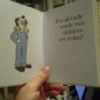I don't get why when the devs tell us a new release is almost out why anyone would load the 2.1 Test or any other test version, do you like having to set up your phone all over again with each release?
Just curious?
Gary Brant
Hi Gary,
I was one of those who got the OTA leak installed and "lost root" BEFORE the guys told us that
Voodoo Rootkeeper would have worked with the OTA to save root. Thus, I was without Root until
djrbliss posted his
Razr Blade exploit. I had just finished doing that and getting
Safestrap 3.11 loaded, so I had nothing in any slot. I chose
Triplecore v2.1 Test based on a friend's recommendation... before I read the post about a more stable version coming. Even after reading it, I probably would have done the same thing... just to have something to try!!! Your curiousity satisfied?