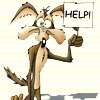DROID RAZR Utility XT912 Jellybean -- Windows + Mac + Linux (All In One!)
#41

Posted 16 March 2013 - 09:11 AM
Sent from my DROID RAZR using Tapatalk 2
#42

Posted 16 March 2013 - 09:19 AM
If that does not work I would suggest using the Utility to fastboot back to stock JB then root right after you set up the phone and clear smart actions data
well i thin kthat's what i'm going to have to do. i cleared SA data and checked everything but it just sits on "waiting for device".
OG RAZR
#43

Posted 16 March 2013 - 09:23 AM
well i thin kthat's what i'm going to have to do. i cleared SA data and checked everything but it just sits on "waiting for device".
This sounds like the same thing that happened to me. Option 1 then 3 was the trick. I wonder if the data wipe was necessary?
#44

Posted 16 March 2013 - 09:30 AM
- agronrazr and Gatorman like this
#45

Posted 16 March 2013 - 09:46 AM
#46

Posted 16 March 2013 - 09:54 AM
- mattlgroff likes this
#47

Posted 16 March 2013 - 10:02 AM
#48

Posted 16 March 2013 - 02:04 PM
#49

Posted 16 March 2013 - 02:24 PM
Phone put into fastboot, USB connection successful. This utility, & 1.82, all hang at the "writing system" part. Now phone is in bootloop into fastboot saying flash failure. lol, not sure what to do next.
[*] IF YOUR PHONE SAYS STATUS 1 UNLOCKED EXIT NOW AND EMAIL
[*] YOU HAVE AN UNLOCKED BOOTLOADER! ! ! ! !
[*] mattlgroff@gmail.com
[*]
Press any key to continue . . .
sending 'mbm' (512 KB)... OKAY [ 0.040s]
writing 'mbm'... OKAY [ 0.629s]
rebooting into bootloader... OKAY [ 0.275s]
Press any key AFTER the screen comes back on
Press any key to continue . . .
sending 'mbmloader' (42 KB)... OKAY [ 0.010s]
writing 'mbmloader'... OKAY [ 0.300s]
sending 'mbm' (512 KB)... OKAY [ 0.308s]
writing 'mbm'... OKAY [ 0.485s]
rebooting into bootloader... OKAY [ 0.270s]
Press any key AFTER the screen comes back on
Press any key to continue . . .
sending 'devtree' (512 KB)... OKAY [ 0.043s]
writing 'devtree'... OKAY [ 0.517s]
sending 'system' (262144 KB)... OKAY [ 19.120s]
writing 'system'...
#50

Posted 16 March 2013 - 02:29 PM
OK, right thread this time!
Phone put into fastboot, USB connection successful. This utility, & 1.82, all hang at the "writing system" part. Now phone is in bootloop into fastboot saying flash failure. lol, not sure what to do next.
[*] IF YOUR PHONE SAYS STATUS 1 UNLOCKED EXIT NOW AND EMAIL
[*] YOU HAVE AN UNLOCKED BOOTLOADER! ! ! ! !
[*] mattlgroff@gmail.com
[*]
Press any key to continue . . .
sending 'mbm' (512 KB)... OKAY [ 0.040s]
writing 'mbm'... OKAY [ 0.629s]
rebooting into bootloader... OKAY [ 0.275s]
Press any key AFTER the screen comes back on
Press any key to continue . . .
sending 'mbmloader' (42 KB)... OKAY [ 0.010s]
writing 'mbmloader'... OKAY [ 0.300s]
sending 'mbm' (512 KB)... OKAY [ 0.308s]
writing 'mbm'... OKAY [ 0.485s]
rebooting into bootloader... OKAY [ 0.270s]
Press any key AFTER the screen comes back on
Press any key to continue . . .
sending 'devtree' (512 KB)... OKAY [ 0.043s]
writing 'devtree'... OKAY [ 0.517s]
sending 'system' (262144 KB)... OKAY [ 19.120s]
writing 'system'...
They are hanging from a hardware issue on your computer. Be it a bad cable or bad port or not enough RAM available. You can use RSD Lite and you wouldn't have that issue unless its something to do with cable and port. PS don't use a USB 3.0 port.
Sent from my Galaxy Nexus using Tapatalk 2
- kaylasnider likes this
Please do not Personal Message me for help or troubleshooting. They will be ignored. Post in threads or start one in Q&A sections.
#51

Posted 16 March 2013 - 02:35 PM
Matt you are awesome!
#52

Posted 16 March 2013 - 05:08 PM
Kudos as always
"We are the People Verizon warned you about"
8 GB Bionic JB, 16 GB Bionic JB, Bionic Lapdock X2, Razr Maxx XT912 JB, Razr M XT907 JBLX
#53

Posted 16 March 2013 - 05:11 PM
If that does not work I would suggest using the Utility to fastboot back to stock JB then root right after you set up the phone and clear smart actions data
when i clear SA data, it comes right back. it will show cleared to 0Kb, i'll back out of it and look again right away and it will be right back up to 628Kb. but nothing is running! Everyting is off in SA. What is it doing to cause this?
OG RAZR
#54

Posted 16 March 2013 - 05:51 PM
- mattlgroff likes this
#55

Posted 16 March 2013 - 06:08 PM
when i clear SA data, it comes right back. it will show cleared to 0Kb, i'll back out of it and look again right away and it will be right back up to 628Kb. but nothing is running! Everyting is off in SA. What is it doing to cause this?
If I were you I would totally delete (not just disable) all SA rules you currently have, clear the SA app cache, create and save and homescreen the battery saver rule, and then root. That's what I had to do, and then recreate the 3 rules I use after I rooted. If it makes any difference I run super su pro too.
Sent from my DROID RAZR using Tapatalk 2
"We are the People Verizon warned you about"
8 GB Bionic JB, 16 GB Bionic JB, Bionic Lapdock X2, Razr Maxx XT912 JB, Razr M XT907 JBLX
#56

Posted 16 March 2013 - 09:08 PM

#57

Posted 17 March 2013 - 04:59 AM
Sent from my DROID RAZR MAXX using Tapatalk 2
#58

Posted 17 March 2013 - 05:51 AM
No, don't flash anything to the stock slot. You're supposed to be able to with SS 3.11 but it doesn't work and more than likely you'll just end up hosing your stock side. You can make backups of it and restore them but don't flash any mods or roms to it. It's really there for a backup of sorts. If something gets hosed, on your safe side, you can always go back to the stock side. The safe side is your playground.After using option 1 and installing safe strap I went to make a ROM slot active to install a ROM I saw that the stock was on slot 1 whats the stock slot for? Can we use the stock slot to put a ROM on since its not used or do I need to make Rom slot 2 active and flash to that.
Sent from my DROID RAZR MAXX using Tapatalk 2
#59

Posted 17 March 2013 - 06:44 AM
Never stupid question
#60

Posted 17 March 2013 - 06:51 AM
Will option 1 give me a fresh stock install.
Yes
- mdcowby likes this
0 user(s) are reading this topic
0 members, 0 guests, 0 anonymous users