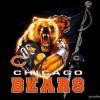Wifi Tether On Ics Leak
#1

Posted 06 April 2012 - 01:14 PM
#3

Posted 06 April 2012 - 02:35 PM
Sent from my DROID RAZR using Tapatalk
#4

Posted 06 April 2012 - 04:27 PM
Only works if you do it on 173 before updating, then again in ICS from what I've read.
Sent from my DROID RAZR using Tapatalk
I did it after ICS, still works!
#5

Posted 06 April 2012 - 04:33 PM
#6

Posted 06 April 2012 - 04:36 PM
I did it after ICS, still works!
Good to hear, I haven't given it a try yet.
#7

Posted 06 April 2012 - 04:45 PM
#8

Posted 06 April 2012 - 04:56 PM
- wabmorgan likes this

Become a supporting member and help, get a DEV a phone, by going HERE
Please take the time to read our forum rules and guidelines.
#9

Posted 06 April 2012 - 05:10 PM
Getting Error 14, can't write to database... any known fix?
Wasn't a root issue. Just needed up update SQLite. Mass re-install from external ftl
#10

Posted 08 April 2012 - 03:14 PM
need root access. wifi tether doesn't work but sqlite can be done before or after ics update ( I did mine after because my provisioning didn't work right even though i'm paying for it :-/ )
Sent from my DROID RAZR using Tapatalk
I'm paying for the hotspot access, how did you use salute to edit the file. I know it can be done in GB and that's easy. I just installed this and the hotspot feature seems to freeze when trying tho activate it. Just want to double check my provisions.
#11

Posted 09 April 2012 - 06:08 AM
#12

Posted 09 April 2012 - 08:13 AM
Wifi tether beta 11 works fine from what i understand. You have to change the device profile to galaxy nexus cdma/lte and set up method to netd. Haven't really played around with it. But i don't lose days access and the log doesn't show issues.
can't seem to get this working...i get no log errors on Gnex LTE profile, but my devices get stuck at obtaining IP when using netd and the network can't be seen when using auto. I'll keep playing with it...
#13

Posted 09 April 2012 - 10:43 AM
#14

Posted 09 April 2012 - 10:57 AM
I have heard the sqlite hack still works
Yes, it still works.
#15

Posted 09 April 2012 - 11:39 AM
- jimyv likes this
#16

Posted 09 April 2012 - 08:44 PM
The SQlite hack only works if you do it BEFORE flashing DTs CMPLX script. the script seems to break SQlite for some reason.
I did the hack after. I always used wifi tether before. It works fine.
I also used ashell and aSQLliteManager to do it. They're free.
Sent from my DROID RAZR using Tapatalk
#17

Posted 10 April 2012 - 06:56 AM
It works on the ICS leak perfectly! In fact, I'm posting this from my RAZR using the Mobile Tether app! Now let's just hope Big Red doesn't catch on to me
#18

Posted 10 April 2012 - 07:41 AM
#19

Posted 10 April 2012 - 09:14 AM
How do you use ashell and aSQLiteManager to do the trick.. I installed DT CMPLX and now SQLite wont load any databases... Kinda stuck at the moment.
I found this posted as a comment on a website somewhere:
"Go into aShell, check the “Root” box at the top, go to File Explorer, then go to data -> data -> com.motorola.android.providers.settings -> databases -> settings.db, open it with aSQLiteManager, click Settings -> Data, click “PgDn” until you get to 150, click “Edit”, change the value to 0, then press the back button soft key until you are prompted to save the changes back in aShell, save the changes, and reboot your phone. You of course still need to have your phone rooted for this method."
EDIT: Just tried this method myself and it works. Was using the WifiTether Beta app before this. I'm on the ICS Leak with DTs CMPLX Script installed.
- jvan1474 and Rycix like this
#20

Posted 10 April 2012 - 09:42 AM
1 user(s) are reading this topic
0 members, 1 guests, 0 anonymous users