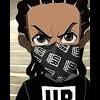[ROM-AOSP] Unofficial CM10.1 (JB 4.2.2) Nightly Build | RAZR HD (XT926)
#61
![[ROM-AOSP] Unofficial CM10.1 (JB 4.2.2) Nightly Build | RAZR HD (XT926): post #61](http://www.droidrzr.com/public/style_images/dark_matter/icon_share.png)
Posted 06 May 2013 - 06:30 PM
Sent from my DROID RAZR HD using Tapatalk 2
- zooyork0721 likes this
#62
![[ROM-AOSP] Unofficial CM10.1 (JB 4.2.2) Nightly Build | RAZR HD (XT926): post #62](http://www.droidrzr.com/public/style_images/dark_matter/icon_share.png)
Posted 09 May 2013 - 06:20 AM
Wiped everything, cleared cache, flashed rom, flashed gapps using CWM, reboot. My phone sat on the cyanogenmod boot screen for 15 minutes. I held the power and volume down to reboot and it did the same thing again. Had to use the RAZR utility to flash back to 4.1.2. I'll try it again but something seems to be weird here.
#63
![[ROM-AOSP] Unofficial CM10.1 (JB 4.2.2) Nightly Build | RAZR HD (XT926): post #63](http://www.droidrzr.com/public/style_images/dark_matter/icon_share.png)
Posted 09 May 2013 - 06:52 AM
Wiped everything, cleared cache, flashed rom, flashed gapps using CWM, reboot. My phone sat on the cyanogenmod boot screen for 15 minutes. I held the power and volume down to reboot and it did the same thing again. Had to use the RAZR utility to flash back to 4.1.2. I'll try it again but something seems to be weird here.
You don't have to fast boot if this happens... Right after doing a hard reset,power and volume down for 10secs, immediately hold power and volume up. Then you can choose recovery and wipe/flash or wipe and restore a backup.
Sent from my Razr HD using Tapatalk 2
- markymarkmark12345 and desireaftergod like this
#64
![[ROM-AOSP] Unofficial CM10.1 (JB 4.2.2) Nightly Build | RAZR HD (XT926): post #64](http://www.droidrzr.com/public/style_images/dark_matter/icon_share.png)
Posted 09 May 2013 - 09:28 AM
#65
![[ROM-AOSP] Unofficial CM10.1 (JB 4.2.2) Nightly Build | RAZR HD (XT926): post #65](http://www.droidrzr.com/public/style_images/dark_matter/icon_share.png)
Posted 09 May 2013 - 10:14 AM
Anyone get GPS to work? So far solid build.
I have never had any problems with gps locking.... The people who have say that installing or restoring a stock Rom or rom that gps worked on prior, booting and then getting a lock, then reinstalling AOSP works.
Sent from my XT926 using Tapatalk 2
#66
![[ROM-AOSP] Unofficial CM10.1 (JB 4.2.2) Nightly Build | RAZR HD (XT926): post #66](http://www.droidrzr.com/public/style_images/dark_matter/icon_share.png)
Posted 09 May 2013 - 10:33 AM
I got it, re-wiped again after flashing back to stock, and then re-installed. Got it to work and now everything seems ok.
#67
![[ROM-AOSP] Unofficial CM10.1 (JB 4.2.2) Nightly Build | RAZR HD (XT926): post #67](http://www.droidrzr.com/public/style_images/dark_matter/icon_share.png)
Posted 09 May 2013 - 11:12 AM
That's rom specific. I'm sure one of the other cm based roms or aokp has that feature but I don't know off hand.
sent from my xt926 RAZR maxx hd
Search Elemental X on the web. It's very smooth and gets almost a 5,000 quadrant and has pie controls. It's what I'm using.
- budlight082684 likes this
#68
![[ROM-AOSP] Unofficial CM10.1 (JB 4.2.2) Nightly Build | RAZR HD (XT926): post #68](http://www.droidrzr.com/public/style_images/dark_matter/icon_share.png)
Posted 10 May 2013 - 03:20 PM
I have never had any problems with gps locking.... The people who have say that installing or restoring a stock Rom or rom that gps worked on prior, booting and then getting a lock, then reinstalling AOSP works. Sent from my XT926 using Tapatalk 2
Got GPS to work by flashing with system mounted. Now if the camcorder and the microphone on shaman would work I would be in heaven.
#69
![[ROM-AOSP] Unofficial CM10.1 (JB 4.2.2) Nightly Build | RAZR HD (XT926): post #69](http://www.droidrzr.com/public/style_images/dark_matter/icon_share.png)
Posted 10 May 2013 - 03:35 PM
Alright, one thing I am having trouble with. I can't get it to work plugged into the USB on my computer. I have the Motorola drivers installed, although I don't know how relevant they are now. I get a message about an unknown device being plugged in, and can't find any information on how to get it to work.
#70
![[ROM-AOSP] Unofficial CM10.1 (JB 4.2.2) Nightly Build | RAZR HD (XT926): post #70](http://www.droidrzr.com/public/style_images/dark_matter/icon_share.png)
Posted 10 May 2013 - 04:35 PM
Alright, one thing I am having trouble with. I can't get it to work plugged into the USB on my computer. I have the Motorola drivers installed, although I don't know how relevant they are now. I get a message about an unknown device being plugged in, and can't find any information on how to get it to work.
Had a similar issue. I rebooted the phone while it was plugged into the USB port and that did the trick. Not sure if having it plugged in is required, that's just what I tried first and it worked.
#71
![[ROM-AOSP] Unofficial CM10.1 (JB 4.2.2) Nightly Build | RAZR HD (XT926): post #71](http://www.droidrzr.com/public/style_images/dark_matter/icon_share.png)
Posted 11 May 2013 - 08:02 PM
Sweeeet! Thanks!Search Elemental X on the web. It's very smooth and gets almost a 5,000 quadrant and has pie controls. It's what I'm using.
#72
![[ROM-AOSP] Unofficial CM10.1 (JB 4.2.2) Nightly Build | RAZR HD (XT926): post #72](http://www.droidrzr.com/public/style_images/dark_matter/icon_share.png)
Posted 12 May 2013 - 10:02 AM
Sweeeet! Thanks!
You're welcome!
#73
![[ROM-AOSP] Unofficial CM10.1 (JB 4.2.2) Nightly Build | RAZR HD (XT926): post #73](http://www.droidrzr.com/public/style_images/dark_matter/icon_share.png)
Posted 13 May 2013 - 09:06 AM
two issues i've had with 4.2.2 roms were: 1) the voice output doesn't work, iow when using google navigation, the voice doesn't say anything, so i have to take my eyes off the road to see where my next turn would be, and 2) every once in awhile, when connecting via usb to my laptop, my computer throws up a "unable to recognize USB device" warning and i have to reset both my computer and my phone to get it to work...
are these things fixed, or is there a work around for these if not?
also, if i backed up a 4.1.2 rom, and i decide i don't enjoy this rom, can i restore my back up, wiping system before hand?
#74
![[ROM-AOSP] Unofficial CM10.1 (JB 4.2.2) Nightly Build | RAZR HD (XT926): post #74](http://www.droidrzr.com/public/style_images/dark_matter/icon_share.png)
Posted 13 May 2013 - 06:47 PM
Got her flashed (verizon razr maxx hd). Everything works great minus two things.
-Camcorder appears to be broke
-Connecting to the PC via USB does not function
This makes me very happy to see CM coming to life on this phone.
did you do a clean flash or a dirty flash? the only issue i'm seeing is camcorder(i'm assuming, i don't record video with my phone, so it's a non-issue for me) i wouldn't be online right now if the USB connection was wonky
#75
![[ROM-AOSP] Unofficial CM10.1 (JB 4.2.2) Nightly Build | RAZR HD (XT926): post #75](http://www.droidrzr.com/public/style_images/dark_matter/icon_share.png)
Posted 15 May 2013 - 04:46 AM
I'm still having the USB issue, tried rebooting with the cable plugged in and my computer still brings it up as an unrecognized USB device. This could be a problem as I have a bunch of pictures I need to get off the phone. Going to need to go back to 4.0.4 for a bit...
#76
![[ROM-AOSP] Unofficial CM10.1 (JB 4.2.2) Nightly Build | RAZR HD (XT926): post #76](http://www.droidrzr.com/public/style_images/dark_matter/icon_share.png)
Posted 15 May 2013 - 12:42 PM
I had the USB problem with codex but uninstalled the moto drivers, deleted remnants, rebooted, then reinstalled. I then rebooted the phone and it was recognized.
I'm currently using Skrillex's CM, but i'm not sure what the difference is between all the cm10's lol
#77
![[ROM-AOSP] Unofficial CM10.1 (JB 4.2.2) Nightly Build | RAZR HD (XT926): post #77](http://www.droidrzr.com/public/style_images/dark_matter/icon_share.png)
Posted 16 May 2013 - 01:45 PM
Noob question...looked but could not find the USB debug option. Any help Thanks
#78
![[ROM-AOSP] Unofficial CM10.1 (JB 4.2.2) Nightly Build | RAZR HD (XT926): post #78](http://www.droidrzr.com/public/style_images/dark_matter/icon_share.png)
Posted 16 May 2013 - 03:28 PM
Noob question...looked but could not find the USB debug option. Any help Thanks
Settings\About Phone\Build number - tap Build Number 6 times and the Developer options menu will appear under Settings\System
#79
![[ROM-AOSP] Unofficial CM10.1 (JB 4.2.2) Nightly Build | RAZR HD (XT926): post #79](http://www.droidrzr.com/public/style_images/dark_matter/icon_share.png)
Posted 16 May 2013 - 04:05 PM
Settings\About Phone\Build number - tap Build Number 6 times and the Developer options menu will appear under Settings\System
Thank you. Much appreciated
#80
![[ROM-AOSP] Unofficial CM10.1 (JB 4.2.2) Nightly Build | RAZR HD (XT926): post #80](http://www.droidrzr.com/public/style_images/dark_matter/icon_share.png)
Posted 16 May 2013 - 06:16 PM
Sent from my XT926 using Tapatalk 2
2 user(s) are reading this topic
0 members, 2 guests, 0 anonymous users