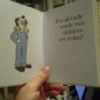I have a question, in the exchange email app, how do I change it so it is not split screen?
Two ways. Easiest, by default the notification box toggles include a box that will say the name of the app, the dpi, the resolution and the default colors. So open the app you want to adjust, pull down the box toggles and click that box and change the layout to 360p then hit apply. It'll refresh the app back into phone mode.
The other way is in the Hybrid settings, select Apps, find the app you want to adjust and change the same setting.
The box in the middle here vvvv
Edit: And yes, the name of my Wifi is indeed "I Like French Fries"

I am on day two of this ROM xt926 version. Upgraded from Slimbean 4.2.2 and now I am benchmarking higher and phone is way cooler! Had some launcher issues so I switched to Apex and I am better now. Only real annoying bug I found is the volume for phone calls is very low even turned up all the way. This makes it hard to actually talk on my phone lol! I have also been getting a lot of "Unfortunately, the process blah blah blah has stopped etc". Blame Tyler. Who's Tyler and why is he to blame for everything. I feel kind of bad for him although that is funny. I have also tried to go into Pac console and do a OTA update. The OTA starts to download for a split second then fails, everytime. It says there's an update....
Overall this ROM has been very solid, has great features, rus fast and smooth. I am impressed needless to say and I am very thankfull for the developer's hard work, keep it up! I want to help out as much as I can.
I hear ya about the volume bug. That could also be something that needs to be ironed out in the kernel. Hard to say. I get some of the FC's, blame Tyler, etc as well. But for an Alpha, I think it's a pretty damn nice ROM, especially since it's running 4.3 this well as an Alpha.
From what I've heard, the OTA thing is not 100% implemented yet, which ist why you're getting that.
Please Login or Register to see this Hidden Content
is available. Give that one a shot.
Edited by tucstwo, 03 September 2013 - 04:11 PM.
![]()