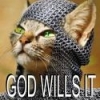NOTICE: If you want to upgrade from .2xx to .211 I suggest using this OP instead. It is much easier to follow and allows you to keep data
Every day i see people running into trouble sideloading the .211 ICS leak onto stock 181 gingerbread devices so i decided to write up this detailed guide on how to do it right.
I STRONGLY ADVISE READING THROUGH THE WHOLE GUIDE BEFORE STARTING JUST SO YOU UNDERSTAND WHAT TO DO AND THERE ARE NO SURPRISES
STEP 1
Download mattlgroff's Droid RAZR Utility 1.6 and extract it to your desktop
STEP 2
Download the .211 ICS Leak and put the zip on your phone's EXTERNAL sd card (don't extract it)
STEP 3
Put your phone in AP Fastboot mode
-Power down phone
-Hold down Power button & Volume Down button for 10 seconds
-Let go and you should be in AP Fastboot mode
MAKE SURE YOU HAVE AT LEAST 75% BATTERY BEFORE DOING THIS!!!!!!!!
STEP 4
Open Droid RAZR Utility 1.6 and run Option 1 to fastboot back to 181. This insures you have a clean install of Gingerbread with all of the stock apps.
STEP 5-1 - OPTIONAL BUT HIGHER SUCCESS RATE
Once fastboot is complete and the screen to set up your new device comes up, power down phone.
Once phone is off,
Download and install this utility to flash ICS Android Recovery. This will make install smoother
Once utility is done your phone should automatically reboot into Android Recovery. If it does skip to STEP 6. If not, go to STEP 5-2
STEP 5-2 (ONLY IF COMING FROM ANOTHER ICS LEAK THAT IS NOT FASTBOOTABLE!!!!! - .84 or higher
IF YOU ARE COMING FROM STOCK 181 SKIP THIS STEP AND CONTINUE WITH STEP 5-3!!!!!!
Download the Unstuck ICS Utility 211 -
Put phone in AP Fastboot mode
Open Unstuck ICS Utility 211 and use "Option 1" to flash the 6.16.211 kernel (should not take longer than 10 seconds)
STEP 5-3
Hold down Power & BOTH volume buttons until a menu pops up. Press Vol Down once to highlight android recovery and press Vol Up to select it.
STEP 6
Once you are in Android Recovery, hit both volume buttons and let go to bring up text.
Hit volume down until "wipe data/factory reset" is selected. Then hit power button to select it and scroll down to hit yes.
STEP 7
While still in Android Recovery, navigate to "apply update from external storage" and select the .211 Update zip that you put on your external SD card.
--------------------------------------------------------------------------------------------------------------------------------------------------------------------------------
AT THIS POINT ONE OF TWO THINGS WILL HAPPEN.
1) THE INSTALLATION PROCESS WILL TAKE 10 MIN AND THEN IT WILL SAY INSTALLATION COMPLETE. AT THAT POINT YOU CAN NAVIGATE TO "REBOOT SYSTEM NOW" AND ENJOY ICS!!!!!!!
2) THE INSTALLATION PROCESS WILL TAKE A MINUTE OR TWO AND THEN GIVE A STATUS 7 ERROR MESSAGE
This is completely normal and nothing to worry about. Hold down both Power and BOTH Volume Buttons to shut down phone. go back to STEP 5-3 and repeat all steps. At this point you should get an install complete message and you can enjoy ICS
EDIT: If you still get a status 7 error or get a status 0 error, repeat this process. It only took me 2 tries but some people report that it took them 4 or 5 tries. After 5 tries if it STILL doesn't work, hop into the chat room
I TAKE NO RESPONSIBILITY IF YOU BRICK YOUR PHONE. YOU ARE DOING THIS AT YOUR OWN RISK!!!!!!!