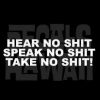[ROOT/UNLOCK] 4.4.2 182/183.46.10 RAZR HD/M *ONLY*
#141
![[ROOT/UNLOCK] 4.4.2 182/183.46.10 RAZR HD/M *ONLY*: post #141](http://www.droidrzr.com/public/style_images/dark_matter/icon_share.png)
Posted 16 June 2014 - 06:40 AM
- SamuriHL likes this
#142
![[ROOT/UNLOCK] 4.4.2 182/183.46.10 RAZR HD/M *ONLY*: post #142](http://www.droidrzr.com/public/style_images/dark_matter/icon_share.png)
Posted 16 June 2014 - 06:42 AM
Great news. Keep those unlocks coming.
- Sunwalker likes this
Non potest esse nisi unus
#143
![[ROOT/UNLOCK] 4.4.2 182/183.46.10 RAZR HD/M *ONLY*: post #143](http://www.droidrzr.com/public/style_images/dark_matter/icon_share.png) Guest_kinnelonfire75_*
Guest_kinnelonfire75_*
Posted 16 June 2014 - 07:23 AM
Bingo. Flash the tz partition manually or use my KEEP DATA script to reapply the update (you'll have to re-root which is SOOOO hard
) and then run motoapocalypse again. Updating my OP. Thank you.
I had used Universal as well. I tried KEEP DATA this time. I updated Superuser again. Went back into SuperSU afterwards to update binary but it didn't prompt me to do anything. Ran the motopocalypse.apk. Rebooted, and now I am unlocked (status code 3)!!
Thanks for the help everyone. I've never had an unlocked device before so I am back in uncharted (for me) territory. Going to go with TWRP and will start reading on what I can do next from there.
- dnkjordan, SamuriHL and cmh714 like this
#144
![[ROOT/UNLOCK] 4.4.2 182/183.46.10 RAZR HD/M *ONLY*: post #144](http://www.droidrzr.com/public/style_images/dark_matter/icon_share.png)
Posted 16 June 2014 - 08:01 AM
Turns out I used your universal script as well along with using old adb. I am certainly willing to reflash with the keep data script and start over though I am curious which is better, reflash or manually flash the TZ partition? If it's manually flashing the TZ partition, how do I do that?
#145
![[ROOT/UNLOCK] 4.4.2 182/183.46.10 RAZR HD/M *ONLY*: post #145](http://www.droidrzr.com/public/style_images/dark_matter/icon_share.png)
Posted 16 June 2014 - 08:06 AM
Flashing the TZ partition is quicker. I can't put a tool together for it cause I do NOT want people flashing the wrong file by mistake. However, if you drop this into your FXZ directory and flash it with RSD, it'll flash your TZ partition and you won't have to start over.
I created the script from the XT926 FXZ, but, it should work just fine if you drop it into the XT907 FXZ for those on the RAZR M. Just make sure you use the appropriate FXZ for your phone.
- dnkjordan likes this
Non potest esse nisi unus
#146
![[ROOT/UNLOCK] 4.4.2 182/183.46.10 RAZR HD/M *ONLY*: post #146](http://www.droidrzr.com/public/style_images/dark_matter/icon_share.png)
Posted 16 June 2014 - 08:08 AM
This is absolutely awesome! Waited so long for my formerly LOCKED 9.18.th version XT926M to get a root method for then taking OTA 4.4 and now this all on one day:
1. FXZed to 9.18 without root again.
2. Take OTA 4.4.
3. Take TowelRoot.
4. Install SuperUser.
5. Use Motopocalypse.apk.
6. Install TWRP.
7. Install CM11.
8. Great success !!
Thank you all ![]()
- SamuriHL likes this
#147
![[ROOT/UNLOCK] 4.4.2 182/183.46.10 RAZR HD/M *ONLY*: post #147](http://www.droidrzr.com/public/style_images/dark_matter/icon_share.png)
Posted 16 June 2014 - 08:09 AM
WooHoo!!!!!
I made the grave mistake of ignoring the last unlock exploit and have always needed root access. As such I thought my beloved xt926 was dead in the water @ 4.1.2. I just ran the instructions from the OP and it worked like a charm; simple, short, and sweet. Talk about getting your cake and eating it too (AND with free ice cream). I am now running 4.4.2, rooted, with an unlocked boot loader. MANY, MANY thanks to all that made this possible and I will be making a donation for the TowelRoot exploit. I can tell you all how bummed I was and how ecstatic I am now!
- SamuriHL likes this
#148
![[ROOT/UNLOCK] 4.4.2 182/183.46.10 RAZR HD/M *ONLY*: post #148](http://www.droidrzr.com/public/style_images/dark_matter/icon_share.png)
Posted 16 June 2014 - 08:12 AM
Nothing pleases me more than seeing a bunch of happy Moto owners. ![]()
Non potest esse nisi unus
#149
![[ROOT/UNLOCK] 4.4.2 182/183.46.10 RAZR HD/M *ONLY*: post #149](http://www.droidrzr.com/public/style_images/dark_matter/icon_share.png)
Posted 16 June 2014 - 08:15 AM
I'd be a happier one if I had a modern Moto device ![]()
#150
![[ROOT/UNLOCK] 4.4.2 182/183.46.10 RAZR HD/M *ONLY*: post #150](http://www.droidrzr.com/public/style_images/dark_matter/icon_share.png)
Posted 16 June 2014 - 08:19 AM
I can't help you on that one. LOL ![]()
Non potest esse nisi unus
#152
![[ROOT/UNLOCK] 4.4.2 182/183.46.10 RAZR HD/M *ONLY*: post #152](http://www.droidrzr.com/public/style_images/dark_matter/icon_share.png)
Posted 16 June 2014 - 08:22 AM
Has anyone used Rashr to flash TWRP? I'd love to be able to manage everything on my device without needing to connect to a PC (except to flash ROMs, of course). I assume it wouldn't be a problem.
I'm so stoked about this.
Motorola Droid Razr M Unlocked on Some ROM
Archos G9 101 Developer Edition on Cyanogenmod 11 4.4.3 Unofficial/Stable
#153
![[ROOT/UNLOCK] 4.4.2 182/183.46.10 RAZR HD/M *ONLY*: post #153](http://www.droidrzr.com/public/style_images/dark_matter/icon_share.png)
Posted 16 June 2014 - 08:24 AM
LMFAO! Sure you can...but you won't.
I don't have one of these phones, either, so... ![]()
Non potest esse nisi unus
#154
![[ROOT/UNLOCK] 4.4.2 182/183.46.10 RAZR HD/M *ONLY*: post #154](http://www.droidrzr.com/public/style_images/dark_matter/icon_share.png)
Posted 16 June 2014 - 08:25 AM
Has anyone used Rashr to flash TWRP? I'd love to be able to manage everything on my device without needing to connect to a PC (except to flash ROMs, of course). I assume it wouldn't be a problem.
I'm so stoked about this.
Someone mentioned flashify so I'm guessing either SHOULD work in theory.
- xKroniK13x likes this
Non potest esse nisi unus
#155
![[ROOT/UNLOCK] 4.4.2 182/183.46.10 RAZR HD/M *ONLY*: post #155](http://www.droidrzr.com/public/style_images/dark_matter/icon_share.png)
Posted 16 June 2014 - 08:30 AM
Has anyone used Rashr to flash TWRP? I'd love to be able to manage everything on my device without needing to connect to a PC (except to flash ROMs, of course). I assume it wouldn't be a problem.
I'm so stoked about this.
Works perfectly. I have used it on both the HD maxx and the motox.
In addition to being really easy, it eliminates the need to manually boot into recovery before you boot up because when it is done flashing it automatically reboots to recovery.
- xKroniK13x likes this
#156
![[ROOT/UNLOCK] 4.4.2 182/183.46.10 RAZR HD/M *ONLY*: post #156](http://www.droidrzr.com/public/style_images/dark_matter/icon_share.png)
Posted 16 June 2014 - 08:47 AM
Flashing the TZ partition is quicker. I can't put a tool together for it cause I do NOT want people flashing the wrong file by mistake. However, if you drop this into your FXZ directory and flash it with RSD, it'll flash your TZ partition and you won't have to start over.
I created the script from the XT926 FXZ, but, it should work just fine if you drop it into the XT907 FXZ for those on the RAZR M. Just make sure you use the appropriate FXZ for your phone.
Sorry for all the rookie questions: Do I drop this file in the directory for the FXZ you originally provided to get the kitkat OTA? I assume I just flash the TZ file with RSD and nothing else?
#157
![[ROOT/UNLOCK] 4.4.2 182/183.46.10 RAZR HD/M *ONLY*: post #157](http://www.droidrzr.com/public/style_images/dark_matter/icon_share.png)
Posted 16 June 2014 - 08:47 AM

#158
![[ROOT/UNLOCK] 4.4.2 182/183.46.10 RAZR HD/M *ONLY*: post #158](http://www.droidrzr.com/public/style_images/dark_matter/icon_share.png)
Posted 16 June 2014 - 08:52 AM
Sorry for all the rookie questions: Do I drop this file in the directory for the FXZ you originally provided to get the kitkat OTA? I assume I just flash the TZ file with RSD and nothing else?
Yes.
- dnkjordan likes this
Non potest esse nisi unus
#159
![[ROOT/UNLOCK] 4.4.2 182/183.46.10 RAZR HD/M *ONLY*: post #159](http://www.droidrzr.com/public/style_images/dark_matter/icon_share.png)
Posted 16 June 2014 - 08:53 AM
Anyone know how/if/when this will work for the Verizon note 2?
Oh dear god. No. The root may at some point if Geohot updates it assuming someone gets him a logcat. But the unlock discussed in this thread most assuredly will not.
Non potest esse nisi unus
#160
![[ROOT/UNLOCK] 4.4.2 182/183.46.10 RAZR HD/M *ONLY*: post #160](http://www.droidrzr.com/public/style_images/dark_matter/icon_share.png)
Posted 16 June 2014 - 08:55 AM
Works perfectly. I have used it on both the HD maxx and the motox.
In addition to being really easy, it eliminates the need to manually boot into recovery before you boot up because when it is done flashing it automatically reboots to recovery.
The recovery and kernel backup are both 10,240KB. It seems suspicious that these are both perfectly 10MB. I suppose I should back it up manually over USB and then try it out. Unless someone can confirm this is correct. Thanks for the help, clydei!
Motorola Droid Razr M Unlocked on Some ROM
Archos G9 101 Developer Edition on Cyanogenmod 11 4.4.3 Unofficial/Stable
1 user(s) are reading this topic
0 members, 1 guests, 0 anonymous users


 This topic is locked
This topic is locked