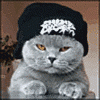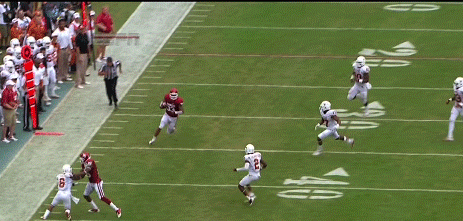Here's an interesting tidbit, in case anyone else has this problem...
After successfully upgrading and restoring root and hacking the Hotspot app, I went to restore all my apps and data using Titanium Backup. Well TB stalled at 21% while restoring "Blockbuster" ... so I had to stop it and reboot. Tried again, same thing. Did an FDR and tried again, same thing. So I did a Google search and found the .apk for Blockbuster, and I put it in /system/app since it wasn't in there. (I did NOT delete it, I had it frozen before the upgrade)
Tried to restore apps again in TB, and it stalled again at 21% on Blockbuster. So I rebooted, and went into root explorer, found the TB backup directory, and deleted the 3 instances of Blockbuster, so that it wouldn't try to restore it. (TB showed one less total app to be restored)
Ran restore apps and data again, and now it is in the process of restoring my apps. So I unzipped the JB update .zip on my computer, and looked in /system/app and sure enough, Blockbuster is not included with JB in the Bloatware. But TB stalled out trying to restore it.
Just FYI ... 
I seem to remember something about having to UN-freeze any frozen apps before trying to do an upgrade.
I'm new to Titanium (just used it last night to back up my settings before rolling back from 215 to 211 last night (in preparation for the JB update - which I haven't gotten up the nerve to do yet). I also had some trouble restoring, and that was from one ICS build to another. I ended up having to re-install the apps first, then I was able to restore SOME of the settings.
I'm now back at 211 (rooted), with my re-installed apps, and my settings are (mostly) back where I want them.
I'm waiting for a little more reassurance before going forward to JB. However, from my experience with prior updates (the OTA from GB to ICS, and the leaks from 211 to 214, from 214 back to 211, and 211 to 215), my settings and apps all carried through (nearly) seamlessly.
Having gone through an (almost) complete re-install and re-configure of my apps, I know what I'm up against if I end up having to do it again.