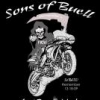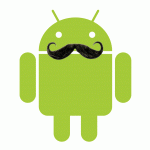Jellybean Rolling Out for the Original Verizon DROID RAZR! **How to Keep Root**
#621

Posted 25 December 2012 - 08:46 PM
#622

Posted 25 December 2012 - 08:50 PM
I followed Matt's instructions in the second post, got root back. Running great
Great Job Matt!
#623

Posted 25 December 2012 - 09:24 PM
#624

Posted 25 December 2012 - 09:46 PM

#625

Posted 25 December 2012 - 09:50 PM
#626

Posted 25 December 2012 - 09:58 PM
I have restored to stock using 1.82 utility, rooted and have loaded the update zip onto my ext sd card. I am back in the stock recovery where you can select "AP Fastboot" and "Recovery"...when I choose "Recovery" it goes to the screen with the green guy laying on his side with the red triangle and exclamation point....what do I do from here?
Basically everything is ready to load the new update I just can't figure it out from the stock recovery program.. Thanks in advance!
#627

Posted 25 December 2012 - 09:59 PM
Anyways, everything works great and it's nice to see them moving closer to AOSP, but they've removed some Blur things I actually used. Alarm is now straight AOSP - no more "use increasing volume" option or built in timer (still angry about the GB to ICS alarm too, GB alarm was great). Sticky Note and some other Blur widgets are gone. Hopefully this is just an early build and some of these missing things will be added back in.
#628

Posted 25 December 2012 - 10:00 PM
Sorry for the noob question,
I have restored to stock using 1.82 utility, rooted and have loaded the update zip onto my ext sd card. I am back in the stock recovery where you can select "AP Fastboot" and "Recovery"...when I choose "Recovery" it goes to the screen with the green guy laying on his side with the red triangle and exclamation point....what do I do from here?
Basically everything is ready to load the new update I just can't figure it out from the stock recovery program.. Thanks in advance!
Press Vol Up + Down to show menu, Scroll with Vol, Select with Power
#629

Posted 25 December 2012 - 10:06 PM
For those who lost root, give me the out-put on the screen if it doesn't work:
Windows Only
Note: Don't have USB Mass Storage enabled.
Note 2: I reuploaded it with a fixed root checker for the end.
as always Matt, thanks. I like many here rushed to get JB installed and did not update SU files prior. Your fix worked great. Root granted fully afterwards and all my root apps worked as expected. You save the day again and again.
by the way, i had a rom with circle widgets backed up with Titanium and just restored the circle widgets. No go. Says circle widgets do not work on a 3rd party launcher. so apparently circle widgets must only work on a certain blur launcher version.
#630

Posted 25 December 2012 - 10:10 PM
I have them running on RAZR Maxx using FT Killer Bean ROM. (I needed an AOKP ROM, so I am not updating....)
Sent from my XT912 using Tapatalk 2
#631

Posted 25 December 2012 - 10:15 PM
- hectorlumbago likes this

#632

Posted 25 December 2012 - 10:21 PM
Press Vol Up + Down to show menu, Scroll with Vol, Select with Power
Thank you, one last one, is it okay to install this off of your ext sd card (I just stored it in a random folder there) or do you have to install it off of "cache"...
#633

Posted 25 December 2012 - 10:23 PM
Question: Isn't JB supposed to have the ability to put widgets on the lock screen, or did I dream that?
#634

Posted 25 December 2012 - 10:30 PM
Sent from my DROID RAZR MAXX using Tapatalk 2
#635

Posted 25 December 2012 - 10:43 PM
#636

Posted 25 December 2012 - 10:48 PM
Thank you, one last one, is it okay to install this off of your ext sd card (I just stored it in a random folder there) or do you have to install it off of "cache"...
It needs to be on your ext SD card

#637

Posted 25 December 2012 - 11:33 PM
Every time I run fix root it sais that
#638

Posted 25 December 2012 - 11:38 PM
Sent from my DROID RAZR using Tapatalk 2
#639

Posted 25 December 2012 - 11:38 PM
#640

Posted 25 December 2012 - 11:58 PM
Sent from my DROID RAZR using Tapatalk 2
0 user(s) are reading this topic
0 members, 0 guests, 0 anonymous users