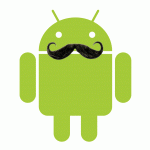So, with the newest SuperSU out for the N Preview, plus with the full N Preview system, I see some interesting differences. But, I'm going to see if HoN works on the N Preview (already taken the OTA, so I figure I have already taken the new bootloader, so I am not going ot skip it, and this time, Since I am installing fresh, I'm wiping clean, as well.
I will examine the generated flash me versus the one in the actual full system file and see if any adjustments need to be made, and will let you know, Sam. I don't see anything superficially, though.
I don't have to do any of that with the 6P on systemless root.
I thought so. I knew someone had said that with systemless root Android Pay worked without having ot disable root and all that jazz...or is that not what you're saying?
System less root is fine with Android Pay. The first time you mount system r/w it may break it. If you modify the partition at all, you will break it.
We probably do not need to worry about that anymore. ChainFire explained why the whole mounting process was breaking things - this might be the fix, and if so, then that means I can edit build.prop again 
You have to use a custom boot img to disable encryption.
I wish someone would make one for the new Dev Preview, but oh well.