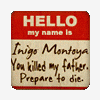Guys.....Could someone please direct me to a way to get visual voicemail on this phone.....I use this phone for work and love the ROM but get 40+ voicemails in a day and not having it is a deal breaker and using google voice etc.... is not an option.
The Verizon Visual Voicemail costs money and is not very good. Your best option is to use Google Voice for all of your voicemail. That's primarily what I use google voice for and it is completely seamless once you get it configured properly. Here are the numbers to dial to make it happen - but you will want to get GV configured first before doing this:
Everyone should have and use a google voice account. That's a given. Now forward your Verizon Wireless cell phone voicemails to google voice by dialing these three numbers from your cell phone:
*71[GVnumber]
*90[GVnumber]
*92[GVnumber]