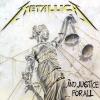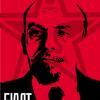Myself, andydroid and Disco_duck all seem to be hung up on this step now. Anybody figure out what was causing this error?I get an error message when trying to restore the phone to 6.11. Any thoughts?

Droid Razr Utility [Mac/linux]
#61
![Droid Razr Utility [Mac/linux]: post #61](http://www.droidrzr.com/public/style_images/dark_matter/icon_share.png)
Posted 21 February 2012 - 03:37 PM
#62
![Droid Razr Utility [Mac/linux]: post #62](http://www.droidrzr.com/public/style_images/dark_matter/icon_share.png)
Posted 21 February 2012 - 06:03 PM
Whereas before it was:
Does the newer one work on Macs too?
And any reason it takes so long to download???? It's taking about 2 hours and I have roadrunner with 15Mbps down
#63
![Droid Razr Utility [Mac/linux]: post #63](http://www.droidrzr.com/public/style_images/dark_matter/icon_share.png)
Posted 21 February 2012 - 08:12 PM
They both work with Mac. The download is slow because goo-inside.me is having some issuesI noticed the .173 full version of the file in the OP is different than the one I downloaded the other night. It now is:
Whereas before it was:
Does the newer one work on Macs too?
And any reason it takes so long to download???? It's taking about 2 hours and I have roadrunner with 15Mbps down
Please do not Personal Message me for help or troubleshooting. They will be ignored. Post in threads or start one in Q&A sections.
#64
![Droid Razr Utility [Mac/linux]: post #64](http://www.droidrzr.com/public/style_images/dark_matter/icon_share.png)
Posted 22 February 2012 - 12:14 AM
i dont own a mac, but, after some googling, it seems that the fastboot binary you're using is not for your architecture, it might be for 32bits and you running osx 64bits.Myself, andydroid and Disco_duck all seem to be hung up on this step now. Anybody figure out what was causing this error?
Please try to download the moto-fastboot for mac here and replace it in the /files directory and give it a try.
#65
![Droid Razr Utility [Mac/linux]: post #65](http://www.droidrzr.com/public/style_images/dark_matter/icon_share.png)
Posted 22 February 2012 - 12:29 AM
Attached Files
- itbedave likes this
#66
![Droid Razr Utility [Mac/linux]: post #66](http://www.droidrzr.com/public/style_images/dark_matter/icon_share.png)
Posted 22 February 2012 - 03:10 AM
I've put a torrent together for the FULL 173 file. Files are on 2 fast servers so it should be pretty quick. Torrent file is attached, unzip and add to your client.
Thank you for the speedy download option! That literally took about 10 seconds to download. :-)
I'll let you know how it goes after I give it a shot later this morning.
#67
![Droid Razr Utility [Mac/linux]: post #67](http://www.droidrzr.com/public/style_images/dark_matter/icon_share.png)
Posted 22 February 2012 - 10:14 PM
#68
![Droid Razr Utility [Mac/linux]: post #68](http://www.droidrzr.com/public/style_images/dark_matter/icon_share.png)
Posted 22 February 2012 - 10:37 PM
How the hell do you run this thing? I am used to windows. Every command I put in it says no such command. I am totally lost
Are you on a Mac or Linux computer?
#69
![Droid Razr Utility [Mac/linux]: post #69](http://www.droidrzr.com/public/style_images/dark_matter/icon_share.png)
Posted 23 February 2012 - 12:02 AM
open terminal, cd to your directory and type "sh name-of-script.sh"How the hell do you run this thing? I am used to windows. Every command I put in it says no such command. I am totally lost
- mattlgroff likes this
#70
![Droid Razr Utility [Mac/linux]: post #70](http://www.droidrzr.com/public/style_images/dark_matter/icon_share.png)
Posted 23 February 2012 - 08:09 AM
MACAre you on a Mac or Linux computer?
#71
![Droid Razr Utility [Mac/linux]: post #71](http://www.droidrzr.com/public/style_images/dark_matter/icon_share.png)
Posted 23 February 2012 - 02:55 PM
#72
![Droid Razr Utility [Mac/linux]: post #72](http://www.droidrzr.com/public/style_images/dark_matter/icon_share.png)
Posted 23 February 2012 - 03:27 PM
#73
![Droid Razr Utility [Mac/linux]: post #73](http://www.droidrzr.com/public/style_images/dark_matter/icon_share.png)
Posted 23 February 2012 - 04:37 PM
I've been working with obeygiant directly trying to figure out what's going on with the Mac implementation - and it's still not working correctly. Right now, if you have access to a PC, it literally take less than 5 minutes to go that route. I'm sure the community would appreciate anyone willing to test and report back on the various T&E we're going through on the Mac right now. But if you just need it to be rooted quickly, it's much more easily done on a Windows machine right now. But I'm determined to figure out the Mac issues so we have a native method too.
Thanks for the testing and help, itbedave. I do have a fix out that works on my osx 10 Lion 64bit for root and unroot. I still haven't gotten fastboot to work on the Mac at all. I'll post a dropbox link to it in just a few minutes if Batman could link it or get a torrent.
Sent from my DROID RAZR using Tapatalk
#74
![Droid Razr Utility [Mac/linux]: post #74](http://www.droidrzr.com/public/style_images/dark_matter/icon_share.png)
Posted 23 February 2012 - 05:00 PM
Sent from my DROID RAZR using Tapatalk
Edited by obeygiant, 24 February 2012 - 08:24 PM.
#75
![Droid Razr Utility [Mac/linux]: post #75](http://www.droidrzr.com/public/style_images/dark_matter/icon_share.png)
Posted 23 February 2012 - 08:25 PM
I've been working with obeygiant directly trying to figure out what's going on with the Mac implementation - and it's still not working correctly. Right now, if you have access to a PC, it literally take less than 5 minutes to go that route. I'm sure the community would appreciate anyone willing to test and report back on the various T&E we're going through on the Mac right now. But if you just need it to be rooted quickly, it's much more easily done on a Windows machine right now. But I'm determined to figure out the Mac issues so we have a native method too.
Hey thanks for the quick response. I'll test whatever you obeygiant can whip out. I figure it's a small price for the contribution to community that makes it possible. And as I stated before my Macbook is an old-school white on 32bits with Snow Leopard. Kind of busy until later in the weekend, but as soon as I have some spare time I'll get to testing and reporting.
#76
![Droid Razr Utility [Mac/linux]: post #76](http://www.droidrzr.com/public/style_images/dark_matter/icon_share.png)
Posted 24 February 2012 - 12:45 PM
I am a mac user and used obeygiant's zip. I did have to make 2 minor changes to the script.
The first was to change the logic that created the $adb and $fastboot variable. The code that was there would have worked for me because I have the android sdk installed and in my path, but it wouldn't find the local copies for me. Here is an example of the modification, note this change is needed in several places. Added $adb and changed the logic to be -ne.
which $adb > /dev/null 2>&1
if [ $? -ne 0 ]; then
echo "could not find embedded adb, use a adb in path"
adb="adb"
fi
Other change is I had to add setting the permissions on busybox. I added the line in bold. I tried to do these steps manually through a terminal window on the razr, but I got an error that /system was readonly.
$adb push files/busybox /system/xbin/busybox
$adb shell 'chmod 4755 /system/xbin/busybox'
$adb shell '/system/xbin/busybox --install /system/xbin/'
Again, thanks to all for the hard work. Now I am on my way to getting OpenVPN installed.
- itbedave likes this
#77
![Droid Razr Utility [Mac/linux]: post #77](http://www.droidrzr.com/public/style_images/dark_matter/icon_share.png)
Posted 24 February 2012 - 01:08 PM
#78
![Droid Razr Utility [Mac/linux]: post #78](http://www.droidrzr.com/public/style_images/dark_matter/icon_share.png)
Posted 24 February 2012 - 02:49 PM
My razr is now rooted! Thank you all for your hard work putting this together.
I am a mac user and used obeygiant's zip. I did have to make 2 minor changes to the script.
The first was to change the logic that created the $adb and $fastboot variable. The code that was there would have worked for me because I have the android sdk installed and in my path, but it wouldn't find the local copies for me. Here is an example of the modification, note this change is needed in several places. Added $adb and changed the logic to be -ne.
which $adb > /dev/null 2>&1
if [ $? -ne 0 ]; then
echo "could not find embedded adb, use a adb in path"
adb="adb"
fi
Other change is I had to add setting the permissions on busybox. I added the line in bold. I tried to do these steps manually through a terminal window on the razr, but I got an error that /system was readonly.
$adb push files/busybox /system/xbin/busybox
$adb shell 'chmod 4755 /system/xbin/busybox'
$adb shell '/system/xbin/busybox --install /system/xbin/'
Again, thanks to all for the hard work. Now I am on my way to getting OpenVPN installed.
Good catch moretoys! I noticed the busybox permissions after I updated some of the files and ls -l everything, but Id already linked the file. Im fairly new to writing scripts, so I didnt catch the -ne at all! I appreciate the feedback and help on this. Id love for it to be as helpful and stable on both Mac and Linux systems as Batman's Windows Utility is for the Windoze guys. I updated the script with your changes, now back to banging my head against the wall trying to get fastboot to work!!
#79
![Droid Razr Utility [Mac/linux]: post #79](http://www.droidrzr.com/public/style_images/dark_matter/icon_share.png)
Posted 24 February 2012 - 08:23 PM
Edit: It seems as though fastboot does in fact work on the Mac, but I may have a problem with the computer. Even issuing simple fastboot commands ( "./fastboot.osx devices" or "./fastboot.osx reboot-bootloader") takes a ridiculous amount of time to execute (ie, 3 to 4 minutes vs the 3 to 4 seconds on my Linux computers). This was with the fastboot.osx file under ./files, as well as the fastboot file compiled locally with my SDK. I dont think it would be feasible to try and flash all the fastboot files this way on my computer, without the battery dying during the very very long process. And since I dont have a factory flash cable that charges while in fastboot, Im not going to attempt it on my phone. If someone with a Mac could cd to the ./files directory in the Utility folder and execute "./fastboot.osx devices" with the phone in AP Fastboot mode, and get a response ("string of numbers" device") within a reasonable time (a few seconds), that would be a great help. If you would then like to flash the fastboot files under Option 1, I would suggest having a fallback option on hand (A PC or Linux computer avaliable to do a full restore, just in case). If you do, make sure you have a full battery, repeat: A FULL BATTERY! I would love any feedback or suggestions from you guys. I appreciate the feedback you guys have given so far!!!
Happy Flashing!!!!!
Edited by obeygiant, 25 February 2012 - 08:50 AM.
#80
![Droid Razr Utility [Mac/linux]: post #80](http://www.droidrzr.com/public/style_images/dark_matter/icon_share.png)
Posted 26 February 2012 - 08:24 AM
2 user(s) are reading this topic
0 members, 2 guests, 0 anonymous users