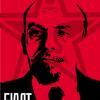Droid Razr Utility [Mac/linux]
#141
![Droid Razr Utility [Mac/linux]: post #141](http://www.droidrzr.com/public/style_images/dark_matter/icon_share.png)
Posted 28 June 2012 - 07:32 PM
- AndyDroid and Goodasiansir like this
#143
![Droid Razr Utility [Mac/linux]: post #143](http://www.droidrzr.com/public/style_images/dark_matter/icon_share.png)
Posted 29 June 2012 - 11:44 AM
#144
![Droid Razr Utility [Mac/linux]: post #144](http://www.droidrzr.com/public/style_images/dark_matter/icon_share.png)
Posted 01 July 2012 - 08:15 AM
The first problem I was encountering was the error message of specified path not found. After reading through the thread, I realized that I had needed android sdk installed in order for the commands to properly execute. I had these files, but in a mania of trying to clean up old unused files I had deleted the sdk earlier this week. I redownloaded and installed and tried the process again and now the process began. Because I had been messing with my phone all day, I did receive the battery low message. So I plugged in my phone, waited for it to charge up and started the process again. I then had the process han in the beginning. I realized I hadn't taken my phone out of mass storage mode so I addressed that. NOW, the process began and did not hang. There were moments that took longer than others but I did watch the progress and was patient. I had sucessfully completed step one, (on the original utilty not this most recent one). I turned my phone on, pulled the actual verizon update to my phone for ics. I then downloaded this most recent version of the utility and used it to root 4.04 without a hitch. It took less than a minute. I then installed the ota root keeper without any issues as well. The last step I did was install safestrap sucessfully. I then went to my phone, opened up voodoo and followed the process. No problems there!!! Now that leads me to SafeStrap. I opened it, gave root permissions, and installed recovery. Howevery under recovery state, it still shows as not installed. I reset the phone, tried hitting the install recovery more than once. I even uninstalled and downloaded safestrap from the internet and to no avail. Is there something I am missing with this last step?
Should I just try to use bootstrap instead?
I also wanted to take a moment to say THANK YOU to everyone who has contributed to help make tools like these available to us tech geeks to help us fash to our hearts content!!!
#145
![Droid Razr Utility [Mac/linux]: post #145](http://www.droidrzr.com/public/style_images/dark_matter/icon_share.png)
Posted 01 July 2012 - 11:52 AM
Alright intially I was having problems with the older verson posted on the first page. Of course due to laziness I had no idea there was an updated version on the last page I don't think that would have made a difference for me.
The first problem I was encountering was the error message of specified path not found. After reading through the thread, I realized that I had needed android sdk installed in order for the commands to properly execute. I had these files, but in a mania of trying to clean up old unused files I had deleted the sdk earlier this week. I redownloaded and installed and tried the process again and now the process began. Because I had been messing with my phone all day, I did receive the battery low message. So I plugged in my phone, waited for it to charge up and started the process again. I then had the process han in the beginning. I realized I hadn't taken my phone out of mass storage mode so I addressed that. NOW, the process began and did not hang. There were moments that took longer than others but I did watch the progress and was patient. I had sucessfully completed step one, (on the original utilty not this most recent one). I turned my phone on, pulled the actual verizon update to my phone for ics. I then downloaded this most recent version of the utility and used it to root 4.04 without a hitch. It took less than a minute. I then installed the ota root keeper without any issues as well. The last step I did was install safestrap sucessfully. I then went to my phone, opened up voodoo and followed the process. No problems there!!! Now that leads me to SafeStrap. I opened it, gave root permissions, and installed recovery. Howevery under recovery state, it still shows as not installed. I reset the phone, tried hitting the install recovery more than once. I even uninstalled and downloaded safestrap from the internet and to no avail. Is there something I am missing with this last step?
Should I just try to use bootstrap instead?
I also wanted to take a moment to say THANK YOU to everyone who has contributed to help make tools like these available to us tech geeks to help us fash to our hearts content!!!
Just out of curiosity, Linux or Mac? The problem with Safestrap is BusyBox isn't installed. Download from market and run. Then SafeStrap should install.
Sent from my DROID RAZR using Tapatalk 2
#146
![Droid Razr Utility [Mac/linux]: post #146](http://www.droidrzr.com/public/style_images/dark_matter/icon_share.png)
Posted 01 July 2012 - 12:22 PM
Sent from my DROID SPYDER using Xparent Blue Tapatalk 2
#147
![Droid Razr Utility [Mac/linux]: post #147](http://www.droidrzr.com/public/style_images/dark_matter/icon_share.png)
Posted 02 July 2012 - 06:10 PM
Just out of curiosity, Linux or Mac? The problem with Safestrap is BusyBox isn't installed. Download from market and run. Then SafeStrap should install.
Sent from my DROID RAZR using Tapatalk 2
Im on a Mac and busy box was indeed the issue. I kept searching around the forums and another member had this issue as well. As soon as I downloaded busybox everything was A OK and I've even installed a custom rom! Woot! Thanks again guys!
Sent from my DROID RAZR using Tapatalk 2
#148
![Droid Razr Utility [Mac/linux]: post #148](http://www.droidrzr.com/public/style_images/dark_matter/icon_share.png)
Posted 03 July 2012 - 05:46 AM
< waiting for device >
sending 'mbm' (512 KB)... OKAY [ 0.031s]
writing 'mbm'... OKAY [ 0.490s]
rebooting into bootloader... OKAY [ 0.129s]
Press Enter When The Screen Comes Back On
Wait For It.............................
< waiting for device >
sending 'mbmloader' (42 KB)... OKAY [ 0.008s]
writing 'mbmloader'... OKAY [ 0.302s]
sending 'mbm' (512 KB)... OKAY [ 0.201s]
writing 'mbm'... OKAY [ 0.985s]
rebooting into bootloader... OKAY [ 0.224s]
Press Enter When The Screen Comes Back On
One Mo' Time............................
Wait For It.............................
sending 'cdt.bin' (16 KB)... OKAY [ 0.007s]
writing 'cdt.bin'... OKAY [ 1.071s]
sending 'devtree' (512 KB)...
#149
![Droid Razr Utility [Mac/linux]: post #149](http://www.droidrzr.com/public/style_images/dark_matter/icon_share.png)
Posted 03 July 2012 - 06:09 AM
Password:
< waiting for device >
sending 'mbm' (512 KB)... OKAY [ 0.031s]
writing 'mbm'... OKAY [ 0.490s]
rebooting into bootloader... OKAY [ 0.129s]
Press Enter When The Screen Comes Back On
Wait For It.............................
< waiting for device >
sending 'mbmloader' (42 KB)... OKAY [ 0.008s]
writing 'mbmloader'... OKAY [ 0.302s]
sending 'mbm' (512 KB)... OKAY [ 0.201s]
writing 'mbm'... OKAY [ 0.985s]
rebooting into bootloader... OKAY [ 0.224s]
Press Enter When The Screen Comes Back On
One Mo' Time............................
Wait For It.............................
sending 'cdt.bin' (16 KB)... OKAY [ 0.007s]
writing 'cdt.bin'... OKAY [ 1.071s]
sending 'devtree' (512 KB)... ERROR: usb_read failed with status e00002ed
FAILED (status read failed (No such file or directory))
Password:
#150
![Droid Razr Utility [Mac/linux]: post #150](http://www.droidrzr.com/public/style_images/dark_matter/icon_share.png)
Posted 03 July 2012 - 08:13 AM
Thanks.
#151
![Droid Razr Utility [Mac/linux]: post #151](http://www.droidrzr.com/public/style_images/dark_matter/icon_share.png)
Posted 03 July 2012 - 11:09 AM
Sent from my DROID SPYDER using Xparent Blue Tapatalk 2
#152
![Droid Razr Utility [Mac/linux]: post #152](http://www.droidrzr.com/public/style_images/dark_matter/icon_share.png)
Posted 03 July 2012 - 11:13 AM
Will incorporate correct one today. Sorry for the extra work.
Sent from my DROID SPYDER using Xparent Blue Tapatalk 2
#153
![Droid Razr Utility [Mac/linux]: post #153](http://www.droidrzr.com/public/style_images/dark_matter/icon_share.png)
Posted 03 July 2012 - 01:37 PM
1. Did you do a factory reset data wipe prior to using the Utility?
2. Please check in the Utility's files and confirm that device_tree.bin is one of them.
Take the following steps:
1. Okay, now go to this download link, download the file and unzip it. Copy the resulting files into the Utility's 'files' folder, and click on replace when the system asks you if you want to replace files. I'm going to update these files on the bigger zip and also run it on an emulator, but the upload will take some time and so will testing it, so if you want to play with it now, go for it.
- The updated fastboot file is the newest SDK build, just to make sure the file in the Utility didn't have a bad code in it. So that's from the source.
- Busybox is (hopefully) to resolve the safestrap issue, but I didn't look at the code yet, so it may just sit there for now (also, it's Ericson's most recent build, direct from the Playstore, so unadulterated). The root exploit for Mac used a different busybox, but I kept Matt's intact and the exploit worked fine. But the combination of moving up an OS, and a new version of Safestrap, probably necessitate the newer version in order to sync correctly.
- MBR and EBR are just copies, but I changed their associations. Shouldn't matter, but sometimes...
- And finally, device_tree.bin. The file should have been identical to the one in the PC Utility, but there was a time stamp difference (exactly 3 hours, which is like a time zone difference and nothing else), so I replaced it to make sure it doesn't have some problem as well.
- If you didn't factory reset/data wipe before, I highly recommend you do so. Make a nandroid backup with safestrap or bootstrap, back up your applications and their data with Titanium Backup if you want (that's how I do it, I just find TB easier to use for your own apps (but not for system apps/data/files). Copy the backup files for anything you need to keep (e.g., application data backups, such as for a password keeper program or contact list), if on the sdcard, onto the sdcard-ext as well. Sometimes they disappear off the sdcard, sometimes they don't. Better to be overly cautious. Then reset so your device is clean.
- Make sure the only USB connection to your computer is your device. If you're using a hub, disconnect it and connect your device to the USB port of your computer directly (i.e., not through a replicator, and not through a hub - sometimes a powered hub is good when your computer has a weak port, but that just adds another variable, and that's an unlikely scenario).
- If you have a different USB cable than the one you were using, use it instead. First check to see that your device will charge from an outlet charger using the new USB cable.
- Restart your computer.
- Make sure your device has a full charge and reboot it (not to Fastboot, all the way up). Make sure you have USB Debugging checked on your device.
- Now power down and boot into fastboot mode.
- Run the Utility as you did before, and hopefully it should work.
Alternatively, you can start with the last six steps above, run it again, and see if that does the trick. Then it was probably some issue with finder or a permission on your computer. You'll end up restarting your computer an extra time, but as Steve Jobs (RIP) left behind the legacy of trying to turn all our Macs into iPhones, I find that my Mac needs at least a couple restarts per day, in lieu of me hitting it with a hammer.
With the Utility, I sometimes toggle the USB cable, then the Utility says it's waiting for device, and I reconnect. The end result is partial install, but when you reboot and do it the next time, the result gets better because there are familiar files there. Eventually, you get all the files loaded and it works. And sometimes it works the first time. It's device dependent, not the Utility. Depends on what "stuff" is still left on your device. Which is why a full data wipe is key. The Utility is quite failsafe, but it's like a greyhound - fast, sleek, elegant - and a bit sensitive.
Let me know how you fare, and we can take it from there.
#154
![Droid Razr Utility [Mac/linux]: post #154](http://www.droidrzr.com/public/style_images/dark_matter/icon_share.png)
Posted 03 July 2012 - 02:17 PM
Sorry, not trying to make light of the time you've spent, but now that you've done it 20 times, this should be easy. First, a couple things:
1. Did you do a factory reset data wipe prior to using the Utility?
2. Please check in the Utility's files and confirm that device_tree.bin is one of them.
Take the following steps:
1. Okay, now go to this download link, download the file and unzip it. Copy the resulting files into the Utility's 'files' folder, and click on replace when the system asks you if you want to replace files. I'm going to update these files on the bigger zip and also run it on an emulator, but the upload will take some time and so will testing it, so if you want to play with it now, go for it.
First Thank you!
1) Yes. The phone was wiped before and then again after I started having issues. I have a titanium and nandroid back up.
2) I double checked and have the file.
Where is the new download link?
#155
![Droid Razr Utility [Mac/linux]: post #155](http://www.droidrzr.com/public/style_images/dark_matter/icon_share.png)
Posted 03 July 2012 - 02:28 PM
Before It wouldn't even boot.
I'm going to factory reset again and start over.
#156
![Droid Razr Utility [Mac/linux]: post #156](http://www.droidrzr.com/public/style_images/dark_matter/icon_share.png)
Posted 03 July 2012 - 02:49 PM
#157
![Droid Razr Utility [Mac/linux]: post #157](http://www.droidrzr.com/public/style_images/dark_matter/icon_share.png)
Posted 03 July 2012 - 02:50 PM
#158
![Droid Razr Utility [Mac/linux]: post #158](http://www.droidrzr.com/public/style_images/dark_matter/icon_share.png)
Posted 03 July 2012 - 06:50 PM
I'm not sure if the new files was the fix or not, but she's working perfectly and rooted now with 211.
So Stealth, where's that link to buy you a beverage? All the help is worth it! Thanks again!
#159
![Droid Razr Utility [Mac/linux]: post #159](http://www.droidrzr.com/public/style_images/dark_matter/icon_share.png)
Posted 03 July 2012 - 06:57 PM
Sent from my DROID SPYDER using Xparent Blue Tapatalk 2
#160
![Droid Razr Utility [Mac/linux]: post #160](http://www.droidrzr.com/public/style_images/dark_matter/icon_share.png)
Posted 04 July 2012 - 12:45 AM
Changelog:
• Moved Read Me First file into the zip. If you open the zip file and the next thing you say is "Now what?," then this file is for you! I hope it will help, and impart some additional knowledge, or at least make the process more fun;
• Replaced busybody with most recent Ericson version. This may rectify a problem with Safestrap not responding to Install Recovery when first run.
• Replaced fastboot (OS X 64-bit version) with the newer version in Android SDK 20;
• Recopied (likely) identical copies of ebr, mbr and device_tree, from the original PC utility, and reset their associations, to correct possible incompatibilities and a timestamp difference;
• Added additional snarky comments about elves, Steve Jobs and iPhones, wherever and whenever possible. Hey, if you can't laugh at yourself...your iPhone will do it for you. Oh, and a reference to Pink Floyd.
Get it here:
You can also reference the Droid RAZR Utility 1.7 OP:
and the 1.7 help thread:
Have a Happy Fourth. And remember, those who fought in the Revolutionary War were blazing a path for the rest of us to follow, i.e., sticking it to The Man. They did it well.
Oh, one more thing: If anything bad happens from running this, it's (obviously) your own fault. But as long as you don't throw your RAZR at a wall, or try to drown it, the badness can be undone.
My advance apologies to any elves in the community.
- mattlgroff, Goodasiansir and isaacsailor like this
2 user(s) are reading this topic
0 members, 2 guests, 0 anonymous users