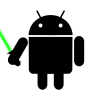Soak Test Starting-With Download Files
#81

Posted 07 March 2013 - 07:55 PM
*edit*
here are 98.72.16 stock and deodexed safestrap roms:
#82

Posted 07 March 2013 - 10:22 PM
was on the X-mas leak. uninstalled SafeStrap. updated SuperSU. voodoo OTA. installed Zip. updated fine.
restored Root. now SafeStrap isn't installing Recovery properly. rebooting doesn't bring the SafeStrap options and goes directly to the Stock JB ROM.
i re-downloaded & re-installed SS3.11. still the same.
anybody have SS3.11 working on the new JB? if so, any ideas?
Thx!
Make sure you have busybox installed. I know that was an issue when Safestrap 3 was first released.
#83

Posted 07 March 2013 - 10:39 PM
Sent from my DROID RAZR using Tapatalk 2
#84

Posted 08 March 2013 - 03:48 AM
Sent from my DROID RAZR using Tapatalk 2
#85

Posted 08 March 2013 - 06:23 AM
#86

Posted 08 March 2013 - 06:39 AM
Use Matt's unbrick then flash the Xmas leak in stock recovery. Then the ota patch and you're good as newAw crud. Unknowingly selected 'Integrate to ROM' while picking up my 'project' Razr.
that I am, left Titanium Backup open. Obviously, there is NO room to do so. I figured, no problem, made a backup in SS3.11. Restarted to SS, wiped system, restore the system only-backup. BLANK SCREEN!! UGH!! Well, maybe bad backup. Borrowed SIM and SD card from daily driver Razr, STILL blank screen after restoring system-only, then system only from full backup, then full backup. All with loaned cards. BIG zero. Any ideas? Does 3.11 only LOOK like it works in the 'real' JB? I suppose I'm stuck until the SBF comes out. Rather ironic; of the two, the 'project' Razr updated without a hitch from the leak. Also, thinking about using the ICS SBF to softbrick, then apply the OTA JB in recovery. Thoughts?
Sent from my DROID RAZR using Tapatalk 2
#87

Posted 08 March 2013 - 08:17 AM
#88

Posted 08 March 2013 - 08:35 AM
Has anyone gotten the link to submit feedback to Motorola? I'm not a hacker/ root my phone type. I would like to express my opinion however about what I do and don't like in the release.
#89

Posted 08 March 2013 - 08:39 AM
#90

Posted 08 March 2013 - 08:41 AM
I also went back into recovery before charging to try flashing soak leak and I keep getting something about Assert: build prop failure. I know this is not much information to go on and will try to provide more if needed, when battery is charged a bit more.
Thanks for any help.
#91

Posted 08 March 2013 - 08:52 AM
Hello, I was hoping someone could help me in getting things going with my Razr Maxx? I was able to flash the soak JB, it configured all the way to the optimizing screen and even started up. I let it set for a few, restarted and ended up with the Android on his back with an exclamation mark. From there, it would not startup again. I then tried running Matt's 1.90 Utility, selecting #1 and letting it do its thing. I did get an error near the end of this where something failed. I do not know exactly what it said, because I was more worried about running out of battery at this time and I now have it charging via, the Fastboot Low Battery, No cable needed and am currently at 50%. I was much lower. This is my reason for charging right now.
I also went back into recovery before charging to try flashing soak leak and I keep getting something about Assert: build prop failure. I know this is not much information to go on and will try to provide more if needed, when battery is charged a bit more.
Thanks for any help.
Your best bet would be to head into the chat room. Someone in there will give you a hand. You'll get faster support as well.
Sent from my Droid DNA
Visit DRDevs.com hosting site for all official Droidrzr.com ROMs, Apps, GApps and other mods/files!!
Please PM me if you need help!
I will be hosting AOSP-Based ROM GApps packages!
Download the most Up-to-Date GApps Packages for AOSP ROMs from me here!
#92

Posted 08 March 2013 - 08:56 AM
Thanks. I will go there.Your best bet would be to head into the chat room. Someone in there will give you a hand. You'll get faster support as well.
Sent from my Droid DNA
#93

Posted 08 March 2013 - 09:08 AM
Sent from my DROID RAZR using Tapatalk 2

#94

Posted 08 March 2013 - 09:20 AM
Yeah my coworker is in the second group I told him to do the same why wait.I was in the second group, loaded up the stock slot, did a factory reset, and waited. Got tired of waiting so I made sure I protected root, and saved the new build from this thread. Installed with no issues and kept root. Thanks for posting the OTA files!
Sent from my DROID RAZR using Tapatalk 2
#95

Posted 08 March 2013 - 12:46 PM
Make sure you have busybox installed. I know that was an issue when Safestrap 3 was first released.
thanks. i had busybox. something else was whacked.
i did the entitlement check mod for tethering, rebooted, and entered a boot-loop.
used Matt's 1.90 utility to get back to a working OS, flashed to Leak and then to OTA JB.
Safestrap installed first shot and entitlement check mod didn't boot-loop me
just need some working custom roms!
Droid Razr Maxx | SS3.6 AviatorBlur / CM11 N10 | RastaKat Xoom Wifi | Big Part 4.3 N7 | MultiROM / RastaKat OG Droid | kfazz CM10 port
#96

Posted 08 March 2013 - 02:51 PM
WTF??
#97

Posted 08 March 2013 - 02:56 PM
I updated from true unrooted ICS. Didnt update to the JB lockscreen and I cant download DashClock. I get the "This app is incompatible with your..." message.
WTF??
Dashclock is 4.2+
You are 4.1.2

#98

Posted 08 March 2013 - 03:02 PM
Dashclock is 4.2+
You are 4.1.2
Now dont I feel like an rear end =/
#99

Posted 09 March 2013 - 05:51 AM
So, I used this method to successfully achieve tethering before I installed the soak patch:
Step 1. You need to root your Droid Razr first.
Step 2. Buy and install SQLiteEditor on the Market. It’s appx 172 INR and definitely worth every penny if you consider how much you can save per month ontethering.
Step 3. Open SQLiteEditor App.
Step 4. Select “Settings Storage” com.motorola.android.providers.settings, which is the one with mailbox and wrench icon.
Step 5. Select “settings.db”.
Step 6. Select “settings”.
Step 7. Go scroll down to _id number where it says “entitlement_check” for name.
Step 8. Do a long-press on the value “1″ by entitlement_check, select “Edit Field”, change it to “0″.
Step 9. Reboot your phone and start Mobile Hotspot, you should now be able to tether without the app leading you to pay.
Now, I can't find the appropriate database with SQLite Editor. Any idea why? is this a change in the JB update that now these databases are not accessible?
cheers,
mordo
#100

Posted 09 March 2013 - 04:09 PM
1 user(s) are reading this topic
0 members, 1 guests, 0 anonymous users