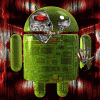DROID RAZR Utility XT912 Jellybean -- Windows + Mac + Linux (All In One!)
#101

Posted 18 March 2013 - 01:16 PM
#102

Posted 18 March 2013 - 01:18 PM
I've downloaded the utility four times from the different sources available and everytime I try to extract the files using 7zip it tells me that it cannot open the file as achive and won't let me extract the files. Not sure what is going on. Anyone have any advice? Thanks.
Hmm... I've never used 7zip to extract. You can try WinRar. That's what I use to extract. Just right click file and pick extract here

#103

Posted 18 March 2013 - 01:26 PM
- Memnoch73 likes this
#104

Posted 18 March 2013 - 01:29 PM
I've run into a problem. I cannot get my phone to root.Good to know. Thanks for info. Glad you got it going.
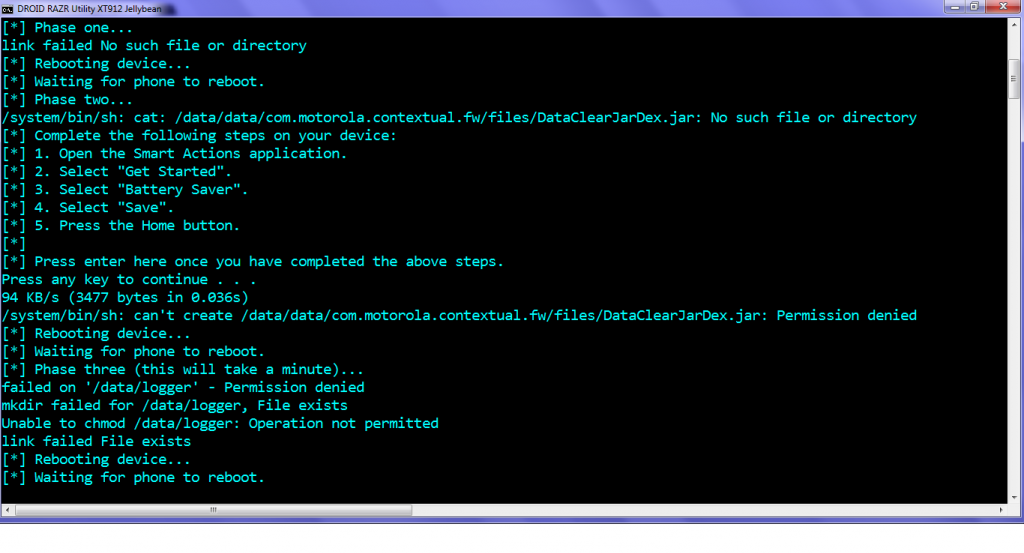
I don't know what is causing it to not root. Any help?
#105

Posted 18 March 2013 - 03:44 PM
You can try that but I've had several Moto phones and have yet to have one that didn't require wiping data and cache after fastbooting. That said, you aren't out anything if you do end boot looping (most likely senario from my experience). Just go back into recovery and wipe data and cache. Just make sure you back up your goodies before doing it.I am on rooted ICS 4.0.4. If I download this to my computer and do selection 2, will my apps and such remain on my phone? Sorry I am noob at this.. I haven't experimented with my phone very much.
I just don't want to lose my apps, contacts, etc.
#106

Posted 18 March 2013 - 04:25 PM
Reboot device and PC and disconnect USB cable. Make sure you on MTP mode. Uninstall Smart Actions updates, clear data, force stop and try again.I've run into a problem. I cannot get my phone to root.
I don't know what is causing it to not root. Any help?
#107

Posted 18 March 2013 - 04:26 PM
Check MD5 summary. Check file size and try. I used 7Zip with no issues. Also check for the latest 7z update.I've downloaded the utility four times from the different sources available and everytime I try to extract the files using 7zip it tells me that it cannot open the file as achive and won't let me extract the files. Not sure what is going on. Anyone have any advice? Thanks.
#108

Posted 18 March 2013 - 09:55 PM
#109

Posted 18 March 2013 - 10:10 PM
I've run into a problem. I cannot get my phone to root.
I don't know what is causing it to not root. Any help?
I noticed in an earlier post that you stated that after flashing without wiping that you still had voodoo, which I think might be causing your problem. I think having your old backup of root through voodoo clashes with the blade root method.
#110

Posted 18 March 2013 - 11:43 PM
OTA push notification was put on hold while I used Voodoo to do temp unroot.
Allowed OTA install just to shut it up. It ran without issue.
Attempted to use Voodoo to restore root. it says it restored successfully but I was still missing root.
Used standalone batch of of Razr_blade to reroot though it acted weird. It would hang on phase two after hitting Enter after step 5 (press the Home Button) it would just sit at the "Press any key to continue...",, even after I hit multiple keys, until I hit CTRL-C and then selected No to ending batch and it continued to the next step without issue. It hung again at "Phase three (this will take a minute)". After waiting several minutes, I hit CTRL-C again and again selected No and the job continued on to completion. The weirdness could have been due to using USB 3.0 port, even though it recognized the phone without issue?
I then used Matt's excellent utility to install safestrap. It worked without issue.
I thought i'd list my experience in case it may be helpful to anyone.
Thanks Matt! Your Utility is always a great way to tweak my Razr Maxx. It's much appreciated.
#111

Posted 19 March 2013 - 07:09 AM
#112

Posted 19 March 2013 - 08:19 AM
I also started with a rooted leaked 4.1.2. Used Voodoo OTA but lost root anyway when I took the update (even though it said root restored).
Ran the utility (several times) with option 3 but it failed in a manner similar to what others have reported.
I then ran the utility with option 2, then option 3. That worked. It preserved my data but I did lose a few tweaks I had done to the system (bootanimation and all apps installed in the system folder).
Question- I have two versions of superuser: SuperSU, which I think was installed with the utility and Superuser. They appear to be conflicting- Superuser continually prompts me to update my binaries. If I do that then SuperSU prompts for the same.
Which do I uninstall? And how to safely uninstall and retain root? SuperSU has a direct uninstall option but Superuser does not..
Thanks in advance for any assistance.
#113

Posted 19 March 2013 - 10:59 AM
Sent from my DROID RAZR using Tapatalk 2
#114

Posted 19 March 2013 - 01:35 PM
I didn't go into a boot loop. I tried again and it didn't workYou can try that but I've had several Moto phones and have yet to have one that didn't require wiping data and cache after fastbooting. That said, you aren't out anything if you do end boot looping (most likely senario from my experience). Just go back into recovery and wipe data and cache. Just make sure you back up your goodies before doing it.
Oh I didn't even think about that! Owell.Reboot device and PC and disconnect USB cable. Make sure you on MTP mode. Uninstall Smart Actions updates, clear data, force stop and try again.
So thanks for the help guys. I just backed everything up, fully wiped to stock JB, and restored my apps, contacts, etc.
I noticed in an earlier post that you stated that after flashing without wiping that you still had voodoo, which I think might be causing your problem. I think having your old backup of root through voodoo clashes with the blade root method.
#115

Posted 19 March 2013 - 02:23 PM
#116

Posted 20 March 2013 - 05:13 AM
#117

Posted 20 March 2013 - 05:34 AM
Droid Razr: 9.8.20
XT912
#118

Posted 20 March 2013 - 05:37 AM
Does anyone know if this can be used to roll back to ICS from 4.1.2?
Droid Razr: 9.8.20
XT912
There is no going back to ICS

#119

Posted 20 March 2013 - 06:06 AM
I am getting an error when trying to use option 3 to root. (error: more than one device and emulator) I have tried everything that I can think of to fix this but have been unsuccessful. This being something I have not seen anyone else mention I am sure I have something on my end messed up on my computer or my phone. Option 1 worked perfect. Went through setup, deleted data to smart actions, put phone in usb debugging and mtp mode, keep getting the same error before and after setting up smart actions. Tried restarting computer, reran option 1, factory resets, and tried ptp and mass storage modes. Hoping someone can spark an idea for me to figure this out. Thanks
Edit: Figured it out finally ha. At one time I had installed Bluestacks on my computer out of curiosity. When I deleted it from my computer there was apparently another part of it remaining that associated all apk files to bluestacks program. Once I found and deleted the other part of bluestacks the associations went away and the utility worked as good as it has in the past. Instead of deleting this, figured I would leave here in case anyone else might have the same issue. Thanks Matt for always keeping the Razr significant.
In the spirit of what deejay1111 posted, I sailed thru flashing JB .16 w/Matt's excellent JB Util, I went to root, & got the same error msg, many times, at the 3rd step- Error: 'More than one device and emulator'. After a number of repeated attempts it ended w/something like Exploit complete. But there was no SU app in my app drawer.
I did have the win drivers installed already on my PC fm Matt's 1.81 util, & I just re-ran the option #3 Razr Blade & afterwards, the SU app _was_ there!
So thanks to Matt yet once more, who was on chat last night when I was doing preperatory homework before taking this plunge.
He gets all sorts of questions fm folks like me who want to be more informed &/or have problems. For me, I know that I learn a lot fm Matt's help & utils.
You make a big difference for some many folks & their Razr experience, you rock Matt!
#120

Posted 20 March 2013 - 06:07 AM
Im currently on JellyWiz ROM and the System version is 98.72.8XT912 and the Android Version is 4.1.2. I need to insall this so I can get on some of the new ROMs that use the officialy JB Version. I have read throughout this thread and I am still a little confused. I know some of yall will ask how have you got to where you are now and its becasue I hada buddy who I met here on the forums who would walk me through whenever something major happened like upgrading Safestrap or upgrading to a new leak and re rooting and all. However, he has joined Team *Phone and he is no longer with the Razr Community. I know that all I have to do is follow the instructions and I should be fine but I was wondering if anybody in here or has been successful in using this utility and did all the steps right would be willing to help me out? Im at work right now but will be home later this evening and will be attempting to do this. My Gtalk is
for anybody that is patient enough to deal with me and my dumb questions and wouldnt mind helping me out. THanks in advance.
Matt made this simple hook up your phone to your PC , make sure you back up your SD card, choose option 1 reboot, then root then safestrap. Reboot find a ROM compatible that'll work with it profit not all roms work with it yet.
Sent from my DROID RAZR MAXX using Tapatalk 2
1 user(s) are reading this topic
0 members, 1 guests, 0 anonymous users