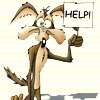the new google play will only let me download certain apps why is that or do you know?

[ROM][JB] Breakneck Blur [RAZR i Port][r7 3/31]
#341
![[ROM][JB] Breakneck Blur [RAZR i Port][r7 3/31]: post #341](http://www.droidrzr.com/public/style_images/dark_matter/icon_share.png)
Posted 17 April 2013 - 07:39 PM
#342
![[ROM][JB] Breakneck Blur [RAZR i Port][r7 3/31]: post #342](http://www.droidrzr.com/public/style_images/dark_matter/icon_share.png)
Posted 18 April 2013 - 04:42 PM
the new google play will only let me download certain apps why is that or do you know?
If your on r7 for some reason that happens hoping the next update will take care of that problem I cant download anything when I'm out but once I am home on my wifi I can.
#343
![[ROM][JB] Breakneck Blur [RAZR i Port][r7 3/31]: post #343](http://www.droidrzr.com/public/style_images/dark_matter/icon_share.png)
Posted 19 April 2013 - 06:14 PM
Sent from my DROID RAZR using Tapatalk 2
#344
![[ROM][JB] Breakneck Blur [RAZR i Port][r7 3/31]: post #344](http://www.droidrzr.com/public/style_images/dark_matter/icon_share.png)
Posted 22 April 2013 - 08:29 PM
is there anyway to get the motoblur contact widget the one that you pull down and shows your favorites and you can call text view contact widget that comes with motoblur to
I also was wondering how to get this widget... Otherwise awesome!
#345
![[ROM][JB] Breakneck Blur [RAZR i Port][r7 3/31]: post #345](http://www.droidrzr.com/public/style_images/dark_matter/icon_share.png)
Posted 23 April 2013 - 05:49 AM
So, is this rom dead?
#346
![[ROM][JB] Breakneck Blur [RAZR i Port][r7 3/31]: post #346](http://www.droidrzr.com/public/style_images/dark_matter/icon_share.png)
Posted 23 April 2013 - 07:32 PM
is there anyway to get the motoblur contact widget the one that you pull down and shows your favorites and you can call text view contact widget that comes with motoblur to
You mean this one ????
Use root exploder and add to the system app folder. Change permissions to RWRR. Re-boot.
Upon re-boot... add widget to whatever screen you want.
Enjoy. :-)
#347
![[ROM][JB] Breakneck Blur [RAZR i Port][r7 3/31]: post #347](http://www.droidrzr.com/public/style_images/dark_matter/icon_share.png)
Posted 24 April 2013 - 04:32 AM
Sent from my DROID RAZR using Tapatalk 2
#348
![[ROM][JB] Breakneck Blur [RAZR i Port][r7 3/31]: post #348](http://www.droidrzr.com/public/style_images/dark_matter/icon_share.png)
Posted 24 April 2013 - 05:23 AM
Have you tried booting into recovery, clearing dalvik cache, cache, fixing permissions, then rebooting?
- zenrubble likes this
#349
![[ROM][JB] Breakneck Blur [RAZR i Port][r7 3/31]: post #349](http://www.droidrzr.com/public/style_images/dark_matter/icon_share.png)
Posted 24 April 2013 - 05:33 AM
Have you tried booting into recovery, clearing dalvik cache, cache, fixing permissions, then rebooting?
What am I fixing permissions on ?
Sent from my DROID RAZR using Tapatalk 2
#350
![[ROM][JB] Breakneck Blur [RAZR i Port][r7 3/31]: post #350](http://www.droidrzr.com/public/style_images/dark_matter/icon_share.png)
Posted 25 April 2013 - 02:14 PM
This is extremely smooth. Love this ROM! Any chance of a soft key version for it?
#351
![[ROM][JB] Breakneck Blur [RAZR i Port][r7 3/31]: post #351](http://www.droidrzr.com/public/style_images/dark_matter/icon_share.png)
Posted 25 April 2013 - 05:36 PM
This is extremely smooth. Love this ROM! Any chance of a soft key version for it?
You can activate soft keys yourself by using a root file explorer to mount system as R/W.
Then navigate to System.
Long press build.prop and select open in text editor.
Add this line of text at the very bottom
qemu.hw.mainkeys=0
Menu > save and exit
Reboot
Profit
(yes, capacitive buttons will still work as well, I use adjBrightness app from play store to force off hardkey backlight)
PS; you can do this on any rom, even stock, as long as you are rooted
Via Tapatalk
- wabmorgan likes this
#352
![[ROM][JB] Breakneck Blur [RAZR i Port][r7 3/31]: post #352](http://www.droidrzr.com/public/style_images/dark_matter/icon_share.png)
Posted 25 April 2013 - 08:51 PM
You can activate soft keys yourself by using a root file explorer to mount system as R/W.
Then navigate to System.
Long press build.prop and select open in text editor.
Add this line of text at the very bottom
qemu.hw.mainkeys=0
Menu > save and exit
Reboot
Profit
(yes, capacitive buttons will still work as well, I use adjBrightness app from play store to force off hardkey backlight)
PS; you can do this on any rom, even stock, as long as you are rooted
Via Tapatalk
jonwgee
I appreciate this info! You sound like you know what you're doing so i'll ask this...
Back in the old days when people use to side load Google Now on the razr it use to automatically go into voice search mode when you press the search capacitive button. Now that we're on jelly bean it goes to the Google Now Cards screen, do you...or anyone here know of a way to make it where voice search comes up default or heck even if i long press the search button voice search loads?
#353
![[ROM][JB] Breakneck Blur [RAZR i Port][r7 3/31]: post #353](http://www.droidrzr.com/public/style_images/dark_matter/icon_share.png)
Posted 25 April 2013 - 10:44 PM
^^^ Not solution you were looking for but voice search loads if you press the mic icon on the Google search bar.
#354
![[ROM][JB] Breakneck Blur [RAZR i Port][r7 3/31]: post #354](http://www.droidrzr.com/public/style_images/dark_matter/icon_share.png)
Posted 26 April 2013 - 02:28 AM
Thanks, I have done this before on other ROMs. Don't like the hard keys functioning when soft keys are on the screen ![]()
You can activate soft keys yourself by using a root file explorer to mount system as R/W.
Then navigate to System.
Long press build.prop and select open in text editor.
Add this line of text at the very bottom
qemu.hw.mainkeys=0
Menu > save and exit
Reboot
Profit
(yes, capacitive buttons will still work as well, I use adjBrightness app from play store to force off hardkey backlight)
PS; you can do this on any rom, even stock, as long as you are rooted
Via Tapatalk
#355
![[ROM][JB] Breakneck Blur [RAZR i Port][r7 3/31]: post #355](http://www.droidrzr.com/public/style_images/dark_matter/icon_share.png)
Posted 29 April 2013 - 04:18 AM
- bobguyman likes this
#356
![[ROM][JB] Breakneck Blur [RAZR i Port][r7 3/31]: post #356](http://www.droidrzr.com/public/style_images/dark_matter/icon_share.png)
Posted 29 April 2013 - 04:36 AM
#357
![[ROM][JB] Breakneck Blur [RAZR i Port][r7 3/31]: post #357](http://www.droidrzr.com/public/style_images/dark_matter/icon_share.png)
Posted 29 April 2013 - 05:29 AM
I just got Google Play working in r7 by downloading and installing this version of play:
I have had absolutely no problems with this rom since I formatted my sd card. Wifi and data drops, download problems, roms not having initial data connections,etc. all disappeared after doing this. The latest play store works fine. Maybe you could try backing up the rom and the sd card and then wipe it and reinstall the sd card data and see how it goes. Just a thought. I've done it twice in the last several months. Works wonders.
#358
![[ROM][JB] Breakneck Blur [RAZR i Port][r7 3/31]: post #358](http://www.droidrzr.com/public/style_images/dark_matter/icon_share.png)
Posted 29 April 2013 - 06:08 AM
I have had absolutely no problems with this rom since I formatted my sd card. Wifi and data drops, download problems, roms not having initial data connections,etc. all disappeared after doing this. The latest play store works fine. Maybe you could try backing up the rom and the sd card and then wipe it and reinstall the sd card data and see how it goes. Just a thought. I've done it twice in the last several months. Works wonders.
Internal sd card?
EDIT: I formatted the Internal SD card and creating a new partition now. I put the rom on the internal memory (r7) and removed my 64GB External SD card just to be safe and I'll put it back in once I get booted and make sure everything works. I probably do need to clean up my 64GB SD card because with that much space you don't have to worry about cleaning it up as often. ![]()
#359
![[ROM][JB] Breakneck Blur [RAZR i Port][r7 3/31]: post #359](http://www.droidrzr.com/public/style_images/dark_matter/icon_share.png)
Posted 29 April 2013 - 06:36 AM
Try external first.
#360
![[ROM][JB] Breakneck Blur [RAZR i Port][r7 3/31]: post #360](http://www.droidrzr.com/public/style_images/dark_matter/icon_share.png)
Posted 29 April 2013 - 07:04 AM
And I got it working. AFAIK all I did to get it working was backup a few folders on the internal storage and formatted it. Created a new slot, popped in the SD Card and installed the rom from there.
My Play store is now working and I just downloaded a few apps.
0 user(s) are reading this topic
0 members, 0 guests, 0 anonymous users