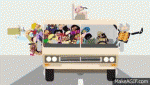Between this thread, tomsg123 vid, and my re-aquainting with Linux, I'm now a very happy re-rooted bionic owner. The part that gave me the most bugaboo was the whole 'Ensure your device is connected via Wifi.' thing. Connected to what, I asked. I assumed the Linux box, and since there's no home wifi net here, the saga began.
At one point I found an old router in my junk pile, but even after configuring it so that I could ping both directions between Linux box and Bionic, no cigar.
This evening I had both Linux box and my Bionic connected to my wife's Bionic's WiFi hotspot, and poof, all worked.
For some reason the script didn't put the files in the /tmp/share$ folder. In fact I had to actually create that folder, share, and copy the extracted files from /user/me to it.
It sure was fun getting myself back into Linux command-line mode, something I've not done for over 15 years. Now that I've seen how far Linux has come, I will be playing with it a lot more!
Now to get to the bank and move some donation$ around.
I never had as much appreciation for what root was for me until I had to do without for over a week, Phew, it's sure good to have an active usergroup and leadership such as here and HoB and several other places!
Now to go tweak on my 'other computer', the pocket one . . .