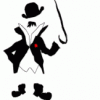I think I'm doing something wrong when flashing the 85 boot.img What is the correct way to do this? Also, what should I be seeing when going into BP Tools?
Once that (step 8) goes through, it should remain in the fastboot mode if I am not mistaken. After that, you'll boot your phone up by going into bp tools and you won't see anything that I could see. Did you try running ics root yet? Make sure you have usb debug on under developer menu.