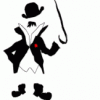Get Unstuck From Ics(But Not Back To Gb)! [6.14.84/85, 6.16.203/204/206]
#101
![Get Unstuck From Ics(But Not Back To Gb)! [6.14.84/85, 6.16.203/204/206]: post #101](http://www.droidrzr.com/public/style_images/dark_matter/icon_share.png)
Posted 22 May 2012 - 08:14 PM
#102
![Get Unstuck From Ics(But Not Back To Gb)! [6.14.84/85, 6.16.203/204/206]: post #102](http://www.droidrzr.com/public/style_images/dark_matter/icon_share.png)
Posted 22 May 2012 - 08:15 PM
Updated moto drivers, following instructions. Still unable to root. 1/3 completes and phone reboots. Hit a key to continue and get error: device not found.
What USB mode are you in?
#103
![Get Unstuck From Ics(But Not Back To Gb)! [6.14.84/85, 6.16.203/204/206]: post #103](http://www.droidrzr.com/public/style_images/dark_matter/icon_share.png)
Posted 22 May 2012 - 08:16 PM
#104
![Get Unstuck From Ics(But Not Back To Gb)! [6.14.84/85, 6.16.203/204/206]: post #104](http://www.droidrzr.com/public/style_images/dark_matter/icon_share.png)
Posted 22 May 2012 - 08:18 PM
Make sure to follow the instructions in the OP.
The MD5 on the 1.6 Utility is 99df6ca0b1ea9ad28e88dd7d5fe45b8b for all those wondering.
I think I got it now....Thanks...Waiting for my battery to charge back up
#105
![Get Unstuck From Ics(But Not Back To Gb)! [6.14.84/85, 6.16.203/204/206]: post #105](http://www.droidrzr.com/public/style_images/dark_matter/icon_share.png)
Posted 22 May 2012 - 08:20 PM
I think I might have inadvertently given dhacker the idea to manually patch the boot.img with the .p files when we were talking last week.
If so...always glad to see a spark turn into a bonfire!
We should be able to apply these techniques or modified techniques to virtually any situation in the future and avoid the cheesecake cul de sac while still having fun with leaked files.
- Aixelsyd, mugsy77 and mattlgroff like this
#106
![Get Unstuck From Ics(But Not Back To Gb)! [6.14.84/85, 6.16.203/204/206]: post #106](http://www.droidrzr.com/public/style_images/dark_matter/icon_share.png)
Posted 22 May 2012 - 08:24 PM
#107
![Get Unstuck From Ics(But Not Back To Gb)! [6.14.84/85, 6.16.203/204/206]: post #107](http://www.droidrzr.com/public/style_images/dark_matter/icon_share.png)
Posted 22 May 2012 - 08:27 PM
Very nice work everyone!
I think I might have inadvertently given dhacker the idea to manually patch the boot.img with the .p files when we were talking last week.
If so...always glad to see a spark turn into a bonfire!
We should be able to apply these techniques or modified techniques to virtually any situation in the future and avoid the cheesecake cul de sac while still having fun with leaked files.
lol I love how your title says "n00b" lol you're such a n00b
Seriously though... Thx for all you do. Android would be nothing to us if it weren't for the talented individuals like yourself. Just wanted to say thanks on behalf of people over here who might not know all you do.
/asskissing lol
[ what path? ]
#108
![Get Unstuck From Ics(But Not Back To Gb)! [6.14.84/85, 6.16.203/204/206]: post #108](http://www.droidrzr.com/public/style_images/dark_matter/icon_share.png)
Posted 22 May 2012 - 08:28 PM
- mugsy77 likes this
#109
![Get Unstuck From Ics(But Not Back To Gb)! [6.14.84/85, 6.16.203/204/206]: post #109](http://www.droidrzr.com/public/style_images/dark_matter/icon_share.png)
Posted 22 May 2012 - 08:36 PM
#110
![Get Unstuck From Ics(But Not Back To Gb)! [6.14.84/85, 6.16.203/204/206]: post #110](http://www.droidrzr.com/public/style_images/dark_matter/icon_share.png)
Posted 22 May 2012 - 08:39 PM
It means your computer does not have enough RAM to continue doing it. Turn off background processes and if it still does it...use a better computer.I am stuck. For some reason I am not even able to fully fast boot all the way thru 181. It just get stuck on pre install and omg I have rebooted my Pc many times. I have installed the drivers countless times. I can't be far off. I sounds easy. What am I missing
Please do not Personal Message me for help or troubleshooting. They will be ignored. Post in threads or start one in Q&A sections.
#111
![Get Unstuck From Ics(But Not Back To Gb)! [6.14.84/85, 6.16.203/204/206]: post #111](http://www.droidrzr.com/public/style_images/dark_matter/icon_share.png)
Posted 22 May 2012 - 08:42 PM
#112
![Get Unstuck From Ics(But Not Back To Gb)! [6.14.84/85, 6.16.203/204/206]: post #112](http://www.droidrzr.com/public/style_images/dark_matter/icon_share.png)
Posted 22 May 2012 - 09:06 PM
Now the only thing i can't figure out is why my lapdock has no sound. This started back on .85 for me and i was hoping by installing a new build with webtop out of beta that it would fix itself.
Sent from my DROID RAZR using Xparent Purple Tapatalk
#113
![Get Unstuck From Ics(But Not Back To Gb)! [6.14.84/85, 6.16.203/204/206]: post #113](http://www.droidrzr.com/public/style_images/dark_matter/icon_share.png)
Posted 22 May 2012 - 09:11 PM
#114
![Get Unstuck From Ics(But Not Back To Gb)! [6.14.84/85, 6.16.203/204/206]: post #114](http://www.droidrzr.com/public/style_images/dark_matter/icon_share.png)
Posted 22 May 2012 - 09:24 PM
#115
![Get Unstuck From Ics(But Not Back To Gb)! [6.14.84/85, 6.16.203/204/206]: post #115](http://www.droidrzr.com/public/style_images/dark_matter/icon_share.png)
Posted 22 May 2012 - 09:51 PM
via Razr MAXX
#116
![Get Unstuck From Ics(But Not Back To Gb)! [6.14.84/85, 6.16.203/204/206]: post #116](http://www.droidrzr.com/public/style_images/dark_matter/icon_share.png)
Posted 22 May 2012 - 09:55 PM
E: Error in /tmp/sideload/package.zip
(status 7)
#117
![Get Unstuck From Ics(But Not Back To Gb)! [6.14.84/85, 6.16.203/204/206]: post #117](http://www.droidrzr.com/public/style_images/dark_matter/icon_share.png)
Posted 22 May 2012 - 10:00 PM
#118
![Get Unstuck From Ics(But Not Back To Gb)! [6.14.84/85, 6.16.203/204/206]: post #118](http://www.droidrzr.com/public/style_images/dark_matter/icon_share.png)
Posted 22 May 2012 - 10:02 PM
I have a question Matt, will this work when the Official OTA comes out? So say to those on any of the ICS leaks will they be able to go the OTA like this.
the tool will breakthrough anything. if it doesn't will make a new 1.
X
Sent from my DROID RAZR using Tapatalk 2
- krazie1 likes this
GTalk/Email: xlightwaverx[@]gmail.com | Android Development | CrackFlasher Downloads
#119
![Get Unstuck From Ics(But Not Back To Gb)! [6.14.84/85, 6.16.203/204/206]: post #119](http://www.droidrzr.com/public/style_images/dark_matter/icon_share.png)
Posted 22 May 2012 - 10:04 PM
#120
![Get Unstuck From Ics(But Not Back To Gb)! [6.14.84/85, 6.16.203/204/206]: post #120](http://www.droidrzr.com/public/style_images/dark_matter/icon_share.png)
Posted 22 May 2012 - 10:04 PM
I soft bricked 4 days ago out over the road. Didn't have my laptop with me to restore, and when I got home this nice trick was up. So I went straight from a soft bricked .84 to the .206
Thanks Matt for the tool. And Thanks to everyone else that made this possible
0 user(s) are reading this topic
0 members, 0 guests, 0 anonymous users