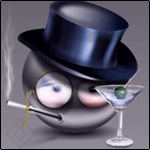Cannot get to camera in Gallery and downloaded CameraMX and Cymera = both give error that they cannot connect to camera.

[ROM][4.4][Kit-Kat[PURE AOSP][XT907]{Updated 12/9/13}
#101
![[ROM][4.4][Kit-Kat[PURE AOSP][XT907]{Updated 12/9/13}: post #101](http://www.droidrzr.com/public/style_images/dark_matter/icon_share.png)
Posted 11 November 2013 - 08:09 AM
#102
![[ROM][4.4][Kit-Kat[PURE AOSP][XT907]{Updated 12/9/13}: post #102](http://www.droidrzr.com/public/style_images/dark_matter/icon_share.png)
Posted 11 November 2013 - 08:21 AM
I just flashed this rom and two things:
1. Wi-Fi not working - When I turn on Wi-Fi, the phone just says "Wi-Fi turn on" and just sits there. I noticed in Settings/AboutPhone/Status Wi-Fi mac address shows "Unavailable"
2. I lost root when I installed this rom. Root checker closes down when I try and bring it up. SuperSU said I need to update binary and then a screen to boot into recovery (TWRP) and when I push ok, it does not reboot.
The rom really seems good so far, of course I need Wi-Fi and root
No wifi problems for me... and camera work fine
yep same here, lost the camera, no camera app in drawer/home
flashing :
build 11-Nov-2013
gapps
super su
wipe
restart
i look into /system/app/ it has "camera2.apk"
n also i try instal moto camera it say " Camera error" Camera is unable to initialize
remember guys you wipe before you flash... and install rom than super su than gapps
My mistake on the SuperSu - I had not installed the SuperSu zip file I downloaded from the first page of this topic. I manually booted in fastboot, into recovery and used TWRP and installed the zip. Now if SuperSu comes up allright - does that mean I did not lose root? Rootchecker still closed when I try to bring it up.
try running any other root app and see if you get the prompt to allow root if not flash all over again... remember trial by fire
something positive I noticed is that the stock e-mail app now allows you to combine all of your e-mail accounts (gmail, verizon, yahoo, etc). in JB, it could not.
also, battery life has been fine thus far (with bluetooth and google now off).
im not sure but i think the 4.3 email you could have all emails too.. i had yahoo and gmail in there..
Just reread the post and caught what it said about camera - going to try that
need to flash and follow direction.. do as its asked to do in OP... if it says wipe 10 times than dont be lazy and wipe 10 times we ask for thing to be done for a reason not because we want you to sit there and do pointless steps... so here it is again
- get rom
- wipe data, dalvik and cache in the advanced wipe... it wont hurt to do a factory wipe too for good measure.
- flash rom using only 2.6.3 twrp (not 2.4 not 2.6.0 not safestrap or anything other than 2.6.3)
- flash supersu
- flash gapps
- reboot
enjoy rom and hope after following steps in order and not being lazy you get all working

#103
![[ROM][4.4][Kit-Kat[PURE AOSP][XT907]{Updated 12/9/13}: post #103](http://www.droidrzr.com/public/style_images/dark_matter/icon_share.png)
Posted 11 November 2013 - 08:23 AM
Cannot get to camera in Gallery and downloaded CameraMX and Cymera = both give error that they cannot connect to camera.
just redownload all packages and make sur eyou have twrp 2.6.3 running and reflash all fallowing all steps...

#104
![[ROM][4.4][Kit-Kat[PURE AOSP][XT907]{Updated 12/9/13}: post #104](http://www.droidrzr.com/public/style_images/dark_matter/icon_share.png)
Posted 11 November 2013 - 08:32 AM
Going to download everything and flash again as you instructions.
#105
![[ROM][4.4][Kit-Kat[PURE AOSP][XT907]{Updated 12/9/13}: post #105](http://www.droidrzr.com/public/style_images/dark_matter/icon_share.png)
Posted 11 November 2013 - 04:58 PM
Sent from my XT907 using Tapatalk
Device: Motorola Droid Razr M (XT907)
ROM: OSE KitKat 4.4.2
#106
![[ROM][4.4][Kit-Kat[PURE AOSP][XT907]{Updated 12/9/13}: post #106](http://www.droidrzr.com/public/style_images/dark_matter/icon_share.png)
Posted 11 November 2013 - 05:32 PM
Sent from my XT907 using Tapatalk
#107
![[ROM][4.4][Kit-Kat[PURE AOSP][XT907]{Updated 12/9/13}: post #107](http://www.droidrzr.com/public/style_images/dark_matter/icon_share.png)
Posted 11 November 2013 - 06:19 PM
I haven't been able to successfully apply the update yet. But MMS works on the first build via hangouts.Since the ROM has been updated, did anybody see if mms has been fixed?
Sent from my XT907 using Tapatalk
Sent from my XT907 using Tapatalk
Device: Motorola Droid Razr M (XT907)
ROM: OSE KitKat 4.4.2
#108
![[ROM][4.4][Kit-Kat[PURE AOSP][XT907]{Updated 12/9/13}: post #108](http://www.droidrzr.com/public/style_images/dark_matter/icon_share.png)
Posted 11 November 2013 - 06:48 PM
Is anyone able to copy files to their external card? I keep getting an error message that the space could be full - but I clearly have enough space.Sent from my XT907 using Tapatalk
I'm having no problems moving files to my external SD. I'm on the second build. You could try shortening the file name then try.
#109
![[ROM][4.4][Kit-Kat[PURE AOSP][XT907]{Updated 12/9/13}: post #109](http://www.droidrzr.com/public/style_images/dark_matter/icon_share.png)
Posted 11 November 2013 - 06:58 PM
I'm on the XT926 version and I'm also having that same problem and getting the same error. I've always used Root Explorer file manager with no problems on any other rom.Is anyone able to copy files to their external card? I keep getting an error message that the space could be full - but I clearly have enough space.
Sent from my XT907 using Tapatalk
Sent from my XT926 using Xparent Skyblue Tapatalk 2
#110
![[ROM][4.4][Kit-Kat[PURE AOSP][XT907]{Updated 12/9/13}: post #110](http://www.droidrzr.com/public/style_images/dark_matter/icon_share.png)
Posted 11 November 2013 - 07:08 PM
Is anyone able to copy files to their external card? I keep getting an error message that the space could be full - but I clearly have enough space.Sent from my XT907 using Tapatalk
I'm having trouble with it. I try to backup my settings/apps with Titanium but its saying I have "insufficient storage" but I know I have plenty. Has anyone else ran into this?
I'm on the second build as well.
#111
![[ROM][4.4][Kit-Kat[PURE AOSP][XT907]{Updated 12/9/13}: post #111](http://www.droidrzr.com/public/style_images/dark_matter/icon_share.png)
Posted 11 November 2013 - 07:21 PM
Go to menu then preferences then backup folder location. From there you hit the back button and list of files will come up. Select either internal or external file location you want and set it. It should work after that. Sometimes you need to reboot after but usually not.I'm having trouble with it. I try to backup my settings/apps with Titanium but its saying I have "insufficient storage" but I know I have plenty. Has anyone else ran into this?
I'm on the second build as well.
#112
![[ROM][4.4][Kit-Kat[PURE AOSP][XT907]{Updated 12/9/13}: post #112](http://www.droidrzr.com/public/style_images/dark_matter/icon_share.png)
Posted 11 November 2013 - 09:03 PM
im not sure if im in the 1st or 2nd build but i think im on 2nd because my sd card work... having that said. root explorer work fine it get slow when trying to read big.zip files on sd card but i can see all..

#113
![[ROM][4.4][Kit-Kat[PURE AOSP][XT907]{Updated 12/9/13}: post #113](http://www.droidrzr.com/public/style_images/dark_matter/icon_share.png)
Posted 11 November 2013 - 10:08 PM
im not sure if im in the 1st or 2nd build but i think im on 2nd because my sd card work... having that said. root explorer work fine it get slow when trying to read big.zip files on sd card but i can see all..
1st build i have work camera but sd card not work
2nd build i have work sd card but camera not work even with 3rd party camera app
i try 3 times flash but stil camera not working
wipe all excp sd card
1. flash 2nd build 11/11/2013
2. flash gapps
3. flash supersu
4. reboot
any clue for solve or i missing a few steps
I redownload all file needed
i use twrp 2.6.3.0
#114
![[ROM][4.4][Kit-Kat[PURE AOSP][XT907]{Updated 12/9/13}: post #114](http://www.droidrzr.com/public/style_images/dark_matter/icon_share.png)
Posted 11 November 2013 - 10:42 PM
they both (camera and sdcard) working for me tho..
i used this packages
(flashed it with fastboot)
not sure if it was first or second build but it works for me so not replacing it.
than used 2 more flashes to fix camera and sync issues
and only bugs i have are minimal graphic animation but everything seem to work.. great battery no complaints from me. hope this in anyway help you guys.

#115
![[ROM][4.4][Kit-Kat[PURE AOSP][XT907]{Updated 12/9/13}: post #115](http://www.droidrzr.com/public/style_images/dark_matter/icon_share.png)
Posted 11 November 2013 - 11:24 PM
Sent from my XT907 using Tapatalk
#116
![[ROM][4.4][Kit-Kat[PURE AOSP][XT907]{Updated 12/9/13}: post #116](http://www.droidrzr.com/public/style_images/dark_matter/icon_share.png)
Posted 11 November 2013 - 11:35 PM
they both (camera and sdcard) working for me tho..
i used this packages
(flashed it with fastboot)
not sure if it was first or second build but it works for me so not replacing it.
than used 2 more flashes to fix camera and sync issues
and only bugs i have are minimal graphic animation but everything seem to work.. great battery no complaints from me. hope this in anyway help you guys.
Okay,
I will try
#117
![[ROM][4.4][Kit-Kat[PURE AOSP][XT907]{Updated 12/9/13}: post #117](http://www.droidrzr.com/public/style_images/dark_matter/icon_share.png)
Posted 12 November 2013 - 02:17 AM
they both (camera and sdcard) working for me tho..
i used this packages
(flashed it with fastboot)
not sure if it was first or second build but it works for me so not replacing it.
than used 2 more flashes to fix camera and sync issues
and only bugs i have are minimal graphic animation but everything seem to work.. great battery no complaints from me. hope this in anyway help you guys.
which the 2nd build? for ROM or all of there?
#118
![[ROM][4.4][Kit-Kat[PURE AOSP][XT907]{Updated 12/9/13}: post #118](http://www.droidrzr.com/public/style_images/dark_matter/icon_share.png)
Posted 12 November 2013 - 03:28 AM
Sent from my XT907 using Tapatalk
#119
![[ROM][4.4][Kit-Kat[PURE AOSP][XT907]{Updated 12/9/13}: post #119](http://www.droidrzr.com/public/style_images/dark_matter/icon_share.png)
Posted 12 November 2013 - 04:16 AM
i thought I flashed the latest build, but in phone settings, the build date reads 11/8. can someone please confirm that is on the latest build what the build date reads for them?
in terms of battery life, all is great now (even with bluetooth on). after 8 hours, I'm at 92%.
If today goes well, then I'll turning on Google Now to see how much that impacts.
other than that, my lone concerns are that I'm not receiving notifications for some apps (scrabble and ESPN streak for the cash - wondering if that is related to the lack of being able to save to the external_sd folder, but it shouldn't; but i do get notifications for e-mails, facebook, and other apps), not being able to save files to the external_sd folder, and accurate battery. otherwise, I'm sticking with this ROM.
I tried to flash the kitkat boot animation, but that did not go well. but I did get the razr rise boot animation to flash, so I'm glad to see that.
I also installed the accurate battery mod (as mentioned by jamminjon82 in post #44), and that works as advertised. would be neat to include this apk in any future updates if accurate battery is going to take some time or not become a feature.
jvasquez's front facing camcorder mod did work for me once, but failed other times. so I'll need to re-examine my steps again.
Device: Motorola Droid Razr M (XT907)
ROM: OSE KitKat 4.4.2
#120
![[ROM][4.4][Kit-Kat[PURE AOSP][XT907]{Updated 12/9/13}: post #120](http://www.droidrzr.com/public/style_images/dark_matter/icon_share.png)
Posted 12 November 2013 - 04:21 AM
im not sure if im in the 1st or 2nd build but i think im on 2nd because my sd card work... having that said. root explorer work fine it get slow when trying to read big.zip files on sd card but i can see all..
but are able to copy or move any files from sdcard (internal storage) to the external_sd?
I am able to access my external_sd folder - even was able to rename a file. but for whatever reason, I just cannot copy/move files to that folder. however, when using file manager via TWRP, I was able to move a file from sdcard to external_sd.
I have not tried unmounting then remounting the external_sd yet, so I might try that next.
thanks for your help!
Device: Motorola Droid Razr M (XT907)
ROM: OSE KitKat 4.4.2
0 user(s) are reading this topic
0 members, 0 guests, 0 anonymous users