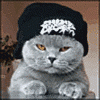[Rom][Razr - Cdma] (Link To) Unofficial Cm10 Jelly Bean
#61
![[Rom][Razr - Cdma] (Link To) Unofficial Cm10 Jelly Bean: post #61](http://www.droidrzr.com/public/style_images/dark_matter/icon_share.png)
Posted 03 August 2012 - 12:32 AM
#62
![[Rom][Razr - Cdma] (Link To) Unofficial Cm10 Jelly Bean: post #62](http://www.droidrzr.com/public/style_images/dark_matter/icon_share.png)
Posted 03 August 2012 - 12:51 AM
That shouldn't be the problem then, although I personally recommend moving forward to the .215. It just feels better all the way around to me. Anyway...
Tell me how and what you wiped prior to flashing. I wiped Cache, Dalvik cache, Data and System before I flashed.
On .215 and did a new download of CM 10. Wiped all four and reflashed and still can't get past boot screen. At this point, I have no idea what to do. Just to be sure, I'm downloading and flashing the most recent CM 10 dated 7/30 correct?
#63
![[Rom][Razr - Cdma] (Link To) Unofficial Cm10 Jelly Bean: post #63](http://www.droidrzr.com/public/style_images/dark_matter/icon_share.png)
Posted 03 August 2012 - 01:28 AM
What is this whats thas mean and wich app is that lol link down
It's quadrant, it tests your cpu.
Sent from my DROID RAZR using Tapatalk 2
#64
![[Rom][Razr - Cdma] (Link To) Unofficial Cm10 Jelly Bean: post #64](http://www.droidrzr.com/public/style_images/dark_matter/icon_share.png)
Posted 03 August 2012 - 02:29 AM
On .215 and did a new download of CM 10. Wiped all four and reflashed and still can't get past boot screen. At this point, I have no idea what to do. Just to be sure, I'm downloading and flashing the most recent CM 10 dated 7/30 correct?
you have to be plugged into pc via usb on your first boot to get past the boot screen
#65
![[Rom][Razr - Cdma] (Link To) Unofficial Cm10 Jelly Bean: post #65](http://www.droidrzr.com/public/style_images/dark_matter/icon_share.png)
Posted 03 August 2012 - 02:44 AM
So far, this CM10 ROM has been very snappy, there's no lag, the transitions are kinda cool. I like that my mail accounts have their own spots on the settings menu themselves, don't have to press Settings, then Accounts. Also, it's super nice to have Gmail notification listing in this new way showing multiple emails. The new notification style looks much more professional and polished. In the past, as much as I like the Droid OS, I always felt like the notification presentation looks like it was programmed by some teenage high school kids.
I do, however, see 2 issues with CM10:
1) As already alluded to, camera does not work (gallery error). I've installed QuickPic to substitute, but that didn't work either. It's no big deal since I hardly use the camera.
2) Google Now voice search function doesn't work. All it does is open up the Google search box, doesn't even fill in my dictation. This function was working extremely well with ICS.
#66
![[Rom][Razr - Cdma] (Link To) Unofficial Cm10 Jelly Bean: post #66](http://www.droidrzr.com/public/style_images/dark_matter/icon_share.png)
Posted 03 August 2012 - 03:12 AM
#67
![[Rom][Razr - Cdma] (Link To) Unofficial Cm10 Jelly Bean: post #67](http://www.droidrzr.com/public/style_images/dark_matter/icon_share.png)
Posted 03 August 2012 - 03:41 AM
Sent from my XT912 using Tapatalk 2
#68
![[Rom][Razr - Cdma] (Link To) Unofficial Cm10 Jelly Bean: post #68](http://www.droidrzr.com/public/style_images/dark_matter/icon_share.png)
Posted 03 August 2012 - 04:38 AM
2) Google Now voice search function doesn't work. All it does is open up the Google search box, doesn't even fill in my dictation. This function was working extremely well with ICS.
Google Now works beautifully for me.
What "LTE app" are you using to restore data?
Sent from my DROID RAZR using Tapatalk 2
#69
![[Rom][Razr - Cdma] (Link To) Unofficial Cm10 Jelly Bean: post #69](http://www.droidrzr.com/public/style_images/dark_matter/icon_share.png)
Posted 03 August 2012 - 04:48 AM

#70
![[Rom][Razr - Cdma] (Link To) Unofficial Cm10 Jelly Bean: post #70](http://www.droidrzr.com/public/style_images/dark_matter/icon_share.png)
Posted 03 August 2012 - 05:00 AM
Google Now works beautifully for me.
What "LTE app" are you using to restore data?
Sent from my DROID RAZR using Tapatalk 2
Just the simple app named "LTE On/Off for HTC Thunderbolt" from the Play store that I've had for a few years. It's nothing special, it just automates the dialing of *#*#4636 for you.
I did something "goofy" this morning, just for fun. I flashed one of the iKream battery icons for the status bar, and when I rebooted, I got the "android.process.comm" error. I thought "Oh, sh###t". But I restored my nandroid backup, and data came right back after reboot -- after switching from GSM Only of course.
#71
![[Rom][Razr - Cdma] (Link To) Unofficial Cm10 Jelly Bean: post #71](http://www.droidrzr.com/public/style_images/dark_matter/icon_share.png)
Posted 03 August 2012 - 05:15 AM
Regarding this data problem, is it just 4G? I'm asking because I haven't experienced any data issue (as of yet) after a day on this ROM. Sure, I don't have data on boot since it keeps defaulting to GSM ONLY, but I use the LTE app to change to CDMA, and 3G has come back every single time in 4.2 seconds. I must say I do not ever use 4G (the only time I don't have wifi is when I'm driving to and from the office, 3G is good enough). I was afraid that the switching from wi-fi to cellular would cause data outages; however, I've been pleasantly surprised that it hasn't happened. I tested turning off wi-fi, turning on wi-fi, putting in airplane mode, etc... and in all tests, cell data came back as expected. This is the case with both of my Maxx.
So far, this CM10 ROM has been very snappy, there's no lag, the transitions are kinda cool. I like that my mail accounts have their own spots on the settings menu themselves, don't have to press Settings, then Accounts. Also, it's super nice to have Gmail notification listing in this new way showing multiple emails.
I do, however, see 2 issues with CM10:
1) As already alluded to, camera does not work (gallery error). I've installed QuickPic to substitute, but that didn't work either. It's no big deal since I hardly use the camera.
2) Google Now voice search function doesn't work. All it does is open up the Google search box, doesn't even fill in my dictation. This function was working extremely well with ICS.
That's weird because I have 100% functional Google now. All works, every feature.
Sent from my DROID RAZR using Tapatalk 2
Visit DRDevs.com hosting site for all official Droidrzr.com ROMs, Apps, GApps and other mods/files!!
Please PM me if you need help!
I will be hosting AOSP-Based ROM GApps packages!
Download the most Up-to-Date GApps Packages for AOSP ROMs from me here!
#72
![[Rom][Razr - Cdma] (Link To) Unofficial Cm10 Jelly Bean: post #72](http://www.droidrzr.com/public/style_images/dark_matter/icon_share.png)
Posted 03 August 2012 - 06:33 AM
That's weird because I have 100% functional Google now. All works, every feature.
Sent from my DROID RAZR using Tapatalk 2
Which build do you have? I'm using the 7/28 build, downloading 7/30 now and just hope I won't have data issues.
#73
![[Rom][Razr - Cdma] (Link To) Unofficial Cm10 Jelly Bean: post #73](http://www.droidrzr.com/public/style_images/dark_matter/icon_share.png)
Posted 03 August 2012 - 06:38 AM
Which build do you have? I'm using the 7/28 build, downloading 7/30 now and just hope I won't have data issues.
I'm on the 7/30 build but I've had Google Now working all along. Which version of GAaps are you installing? That's where you would be having trouble if you're using the wrong gaaps.
Visit DRDevs.com hosting site for all official Droidrzr.com ROMs, Apps, GApps and other mods/files!!
Please PM me if you need help!
I will be hosting AOSP-Based ROM GApps packages!
Download the most Up-to-Date GApps Packages for AOSP ROMs from me here!
#74
![[Rom][Razr - Cdma] (Link To) Unofficial Cm10 Jelly Bean: post #74](http://www.droidrzr.com/public/style_images/dark_matter/icon_share.png)
Posted 03 August 2012 - 06:44 AM
Im on 215 and i did everything that i known and no get sny data even 1x nothing im sad
From what I gather...this is actually the GSM Jellybean ROM....so the reason us people here in the states arent getting data is because our data is set to GSM (US is CDMA)....therefore the fix is basically changing data to CDMA auto prl (to get 3g) then over to LTE/cdma/blah/blah (to get to 4g)....keep in mind, you gotta let it sit for several mins before data comes on....be patient...
Go thru page by page of the Droid Hive thread....its confirmed that 4g esp...take several mins to come on....
I havent tried it as im just gonna wait til Devs get a more stable version out....But from what i understand....thats the whole prob behind the data issue...could be wrong....can anyone second me on this?
#75
![[Rom][Razr - Cdma] (Link To) Unofficial Cm10 Jelly Bean: post #75](http://www.droidrzr.com/public/style_images/dark_matter/icon_share.png)
Posted 03 August 2012 - 06:55 AM
From what I gather...this is actually the GSM Jellybean ROM....so the reason us people here in the states arent getting data is because our data is set to GSM (US is CDMA)....therefore the fix is basically changing data to CDMA auto prl (to get 3g) then over to LTE/cdma/blah/blah (to get to 4g)....keep in mind, you gotta let it sit for several mins before data comes on....be patient...
Go thru page by page of the Droid Hive thread....its confirmed that 4g esp...take several mins to come on....
I havent tried it as im just gonna wait til Devs get a more stable version out....But from what i understand....thats the whole prob behind the data issue...could be wrong....can anyone second me on this?
It's more than that. Toggling doesn't help most folks. DHacker has been tweeting about deeper problems with the Razr fouling some initial part of the connection.
Sent from my DROID RAZR using Tapatalk 2
#76
![[Rom][Razr - Cdma] (Link To) Unofficial Cm10 Jelly Bean: post #76](http://www.droidrzr.com/public/style_images/dark_matter/icon_share.png)
Posted 03 August 2012 - 07:15 AM
I'm on the 7/30 build but I've had Google Now working all along. Which version of GAaps are you installing? That's where you would be having trouble if you're using the wrong gaaps.
I reflashed the 7/15 GApps, wiped cache & Dalvik, still didn't have voice search working 100% right. I just flashed the CM10 7/30 build, and 7/15 GApps... and all good now. Voice search is fully functional, and data is still good. Thanks.
#77
![[Rom][Razr - Cdma] (Link To) Unofficial Cm10 Jelly Bean: post #77](http://www.droidrzr.com/public/style_images/dark_matter/icon_share.png)
Posted 03 August 2012 - 07:32 AM
I reflashed the 7/15 GApps, wiped cache & Dalvik, still didn't have voice search working 100% right. I just flashed the CM10 7/30 build, and 7/15 GApps... and all good now. Voice search is fully functional, and data is still good. Thanks.
I'm Not Sure But Why Are You Using 7/15 GApps
7/26 GApps Here

#78
![[Rom][Razr - Cdma] (Link To) Unofficial Cm10 Jelly Bean: post #78](http://www.droidrzr.com/public/style_images/dark_matter/icon_share.png)
Posted 03 August 2012 - 07:42 AM
I'm Not Sure But Why Are You Using 7/15 GApps
7/26 GApps Here
I just went by the OP's links. The GApps there is 7/15.
#79
![[Rom][Razr - Cdma] (Link To) Unofficial Cm10 Jelly Bean: post #79](http://www.droidrzr.com/public/style_images/dark_matter/icon_share.png)
Posted 03 August 2012 - 07:57 AM
- hectorlumbago likes this

Founder and main developer of Team SpeedCore
#80
![[Rom][Razr - Cdma] (Link To) Unofficial Cm10 Jelly Bean: post #80](http://www.droidrzr.com/public/style_images/dark_matter/icon_share.png)
Posted 03 August 2012 - 07:59 AM
Visit DRDevs.com hosting site for all official Droidrzr.com ROMs, Apps, GApps and other mods/files!!
Please PM me if you need help!
I will be hosting AOSP-Based ROM GApps packages!
Download the most Up-to-Date GApps Packages for AOSP ROMs from me here!
1 user(s) are reading this topic
0 members, 1 guests, 0 anonymous users


 This topic is locked
This topic is locked