I guess that depends on who you ask. Everything works for me.
Main thing I worry about is the norm with these ROMs. Blue tooth, camera, and mms.

Posted 08 December 2012 - 08:36 AM
I guess that depends on who you ask. Everything works for me.
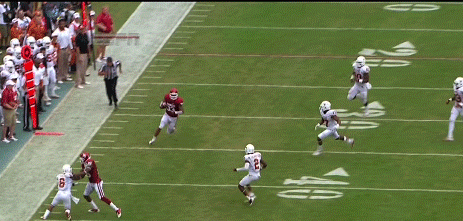
Posted 08 December 2012 - 08:38 AM
Main thing I worry about is the norm with these ROMs. Blue tooth, camera, and mms.
Feeding my android addiction......... one phone at a time.....

If you are feeling generous and would like to buy me a drink.... coffee ![]()
Posted 08 December 2012 - 08:45 AM
Is the "Rom Slot" portion a necessary step for SS2.11? If so, where is it at in the menus? This is the only thing I can think of as to why my Razr locks up during boot after installing arctic HD.
Feeding my android addiction......... one phone at a time.....

If you are feeling generous and would like to buy me a drink.... coffee ![]()
Posted 08 December 2012 - 09:06 AM
Posted 08 December 2012 - 10:27 AM
Posted 08 December 2012 - 11:04 AM
Posted 08 December 2012 - 12:02 PM
After the first boot you have to rebootForgive me if this seems n00bish, as I have only had my Razr for a few days.
My problem is that I have bootlooped when attempting to install Arctic HD Here are the steps I have followed:
I have installed SS 3.05.
I created a rom slot on rom slot 1 (2GB size for /data)
I switched to rom slot 1
I did Factory Reset, Wiped Cache, Dalvik Cache, and System.
Finally, I flashed the ROM and rebooted.
I have already attempted to redownload the ROM to no avail. Am I doing anything wrong?
Posted 08 December 2012 - 12:08 PM
Posted 09 December 2012 - 08:44 AM
Posted 09 December 2012 - 09:28 AM
Yesterday I updated via the OTA update and all of that went fine. I just saw beerman1373 post from earlier today regarding, and I'm paraphrasing, "still seeing the 1.00 Update being available even after updating 1.00?" So I thought I would check but when I went into Settings and hit Check for Update I got the following, "Unfortunately, Settings has stopped". Everything else seems to be working fine. Any ideas?
Posted 09 December 2012 - 12:03 PM
Same issues as others. Restored ver. 01. Much happier.The same thing happens on mine. Everything seems to be working correctly except for checking for update, which causes 'settings' to stop.
Posted 09 December 2012 - 02:52 PM
Posted 09 December 2012 - 03:09 PM
Can you get into System Settings?I updated a couple of days ago via the OTA and all seemed O.K. (except as I noted in an earlier post still have the System, Check for Update, "Unfortunately, Settings has stopped" error which hopefully someone can provide a solution for). Well ,today I was going to set up Google Now but when I hit the Google search bar there was no Google Now. So, I uninstalled Google search, went into SS3, cleaned cache/dalvik and on reboot -- Lo and behold Google search bar/Google Now was back. Not sure how that happened but it all works now!
Posted 09 December 2012 - 03:31 PM
Yes, and all else within Settings appears to work O.K.; it's just the "Check for update" where I'm getting an error.Can you get into System Settings?
Posted 09 December 2012 - 08:36 PM
Posted 10 December 2012 - 09:21 AM
Yeah, I understand the OTA, was just curious if the in error in Settings after the OTA update was a system problem or what. Your explanation on it being intentionally disabled makes sense. Thanks for the response.Updates are done with an app called OTA,which will notify you when needed. Check for updates is intentionally disabled
Posted 10 December 2012 - 09:43 AM
Posted 10 December 2012 - 09:49 AM
I had to clear cache and data and then deleted the apk in system/app then reboot and download from play store. You can just move the app out of the folder instead of deleting if you don't feel comfortable deleting it. Gmail i didn't have issues with.Awesome forum! Just updated to V1.0 of the ROM, and I still can't update youtube or GMail..... Any ideas?
Posted 10 December 2012 - 10:53 AM
I used titanium back up to convert these from system app to user app. In play store i uninstalled them then reintsalled. After that reconvert from user app to system app.Awesome forum! Just updated to V1.0 of the ROM, and I still can't update youtube or GMail..... Any ideas?
Posted 10 December 2012 - 11:12 AM
I had to clear cache and data and then deleted the apk in system/app then reboot and download from play store. You can just move the app out of the folder instead of deleting if you don't feel comfortable deleting it. Gmail i didn't have issues with.
Sent from Razr Maxx running Full Throttle Killer Bean
0 members, 2 guests, 0 anonymous users