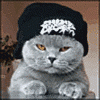Matt (Forums Manager) said:
customer22 said:I am not confidant that Moto will tell us what happened or let Matt tell us. It doesn't seem to be their communication style and it is absolutely very frustrating and is probably the most often spoken criticism of them. Nevertheless, Moto is a good company and they will fix any errors and will get it out to rest of us soon. I can wait. My phone is honestly the best out there and in spite of being frustrated by this I remain a strong and loyal Moto customer.
I understand your frustration, but in this case it's more Christmas than policy that's making it difficult to get more information. Doing what I can, but everyone (me included) is busy with family, etc.
Happy holidays!




 This topic is locked
This topic is locked