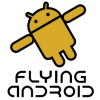This is a sync issue. Here's how to fix it... keep in mind I've done this twice, so don't flip your lid if it doesn't take the first time.
1. Disable all sync. Easiest way is to just add the power control widget to one of your screens and turn off sync.
2. Go to Settings>Apps>All... Find contacts and contacts storage... clear data and cache for both. Then find phone and phone storage clear data and cache for both of those as well.
3. Reboot into recovery, clear dalvik and cache. Reboot.
4. Make or receive a couple calls just to confirm that Phone is not FC'ing.
5. Enable sync.
Again, you may have to do this more than once.
That exact process has completely cleared the issued for me, hopefully it works for you as well.
I've been using this ROM all day, and I realized the phone messes up. I always flash right, so that shouldn't be the issue. Basically the phone works for about 8-10 minutes and then com.android.phone stops working and I lose connection to all mobile networks / wifi. Then after that com.android.phone won't work long wnough to even get a call through or answer a call until I reboot. After reboot I can talk for 10 minutes again and it goes through the same cycle.
Try that above. It helped me until I had to reboot. If it happens after you reboot, repeat the steps--and try not to reboot. It works pretty fine until you have to reboot.
Again, I think it's some sort of issue with the ROM--I tried CM10 earlier and had no issues (well, except for the lockscreen not responding correctly....)