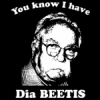[ROM] INFLIKTED HD for DROID RAZR HD XT926 - V2.0 (03/20/2013)
#61
![[ROM] INFLIKTED HD for DROID RAZR HD XT926 - V2.0 (03/20/2013): post #61](http://www.droidrzr.com/public/style_images/dark_matter/icon_share.png)
Posted 02 March 2013 - 09:57 AM
#62
![[ROM] INFLIKTED HD for DROID RAZR HD XT926 - V2.0 (03/20/2013): post #62](http://www.droidrzr.com/public/style_images/dark_matter/icon_share.png)
Posted 03 March 2013 - 05:42 PM
#63
![[ROM] INFLIKTED HD for DROID RAZR HD XT926 - V2.0 (03/20/2013): post #63](http://www.droidrzr.com/public/style_images/dark_matter/icon_share.png)
Posted 03 March 2013 - 06:12 PM
- Mr_Smiggers and raymondrbowman like this
#64
![[ROM] INFLIKTED HD for DROID RAZR HD XT926 - V2.0 (03/20/2013): post #64](http://www.droidrzr.com/public/style_images/dark_matter/icon_share.png)
Posted 04 March 2013 - 09:57 AM
I snagged the Smart Actions zip file from another ROM post and its been working great. Also did the same thing with the launcher. If you want I can look it up for you and post it later this evening when I get off work.I also wanted to know if there was any way to install SmartAction on this. I really love that program, and don't think any of the others match up to it.
- y2kbadbug likes this
#65
![[ROM] INFLIKTED HD for DROID RAZR HD XT926 - V2.0 (03/20/2013): post #65](http://www.droidrzr.com/public/style_images/dark_matter/icon_share.png)
Posted 04 March 2013 - 10:08 AM
I snagged the Smart Actions zip file from another ROM post and its been working great. Also did the same thing with the launcher. If you want I can look it up for you and post it later this evening when I get off work.
I found this file:
That is from another article for another MOD. Also has the HD Launcher, which includes Circles 3D.
<-- Source
For people that may get confused. The smart actions and HD Launcher files are to be flashed using Safestrap Recovery.
EDIT: Apparently Motorola Location Services does not seem to be working correctly. I have to keep wifi on 24/7 in order for it to work, which SmartAction now has the ability to do location searching without Wifi on.
#66
![[ROM] INFLIKTED HD for DROID RAZR HD XT926 - V2.0 (03/20/2013): post #66](http://www.droidrzr.com/public/style_images/dark_matter/icon_share.png)
Posted 04 March 2013 - 10:26 AM
#67
![[ROM] INFLIKTED HD for DROID RAZR HD XT926 - V2.0 (03/20/2013): post #67](http://www.droidrzr.com/public/style_images/dark_matter/icon_share.png)
Posted 04 March 2013 - 06:43 PM
- desireaftergod, krazyace38, zooyork0721 and 1 other like this
#68
![[ROM] INFLIKTED HD for DROID RAZR HD XT926 - V2.0 (03/20/2013): post #68](http://www.droidrzr.com/public/style_images/dark_matter/icon_share.png)
Posted 04 March 2013 - 07:03 PM
Sent from my DROID RAZR HD using Tapatalk 2
Attached Files
#69
![[ROM] INFLIKTED HD for DROID RAZR HD XT926 - V2.0 (03/20/2013): post #69](http://www.droidrzr.com/public/style_images/dark_matter/icon_share.png)
Posted 04 March 2013 - 07:40 PM
Excuse me if I sound like an rear end. I do software quality assurance for an actual career.
#70
![[ROM] INFLIKTED HD for DROID RAZR HD XT926 - V2.0 (03/20/2013): post #70](http://www.droidrzr.com/public/style_images/dark_matter/icon_share.png)
Posted 19 March 2013 - 06:00 AM
Sent from my DROID RAZR HD using Tapatalk 2
Attached Files
#71
![[ROM] INFLIKTED HD for DROID RAZR HD XT926 - V2.0 (03/20/2013): post #71](http://www.droidrzr.com/public/style_images/dark_matter/icon_share.png)
Posted 19 March 2013 - 02:31 PM
Heads up guys. Got a new test build. I have a benchmark. Stock speeds. I just need to test the build today for battery life. Today is really my first day on it.
Sent from my DROID RAZR HD using Tapatalk 2
If you need another tester I did the new update and have SS installed waiting for some new action lol
Sent from my DROID RAZR HD using Tapatalk 2
#72
![[ROM] INFLIKTED HD for DROID RAZR HD XT926 - V2.0 (03/20/2013): post #72](http://www.droidrzr.com/public/style_images/dark_matter/icon_share.png)
Posted 20 March 2013 - 04:21 PM
- neckchop and jtommyj like this
#73
![[ROM] INFLIKTED HD for DROID RAZR HD XT926 - V2.0 (03/20/2013): post #73](http://www.droidrzr.com/public/style_images/dark_matter/icon_share.png)
Posted 20 March 2013 - 05:05 PM
Attention all crackflashers. Charge up your phones and buckle up. Halo is uploading his monster. To the husbands out there, buy your wives flowers since you going to be busy crackflashing tonight.
I just finished setting up my stock rom and planned on running that for sometime. Then I see you updated this rom and now it must be flashed!
#74
![[ROM] INFLIKTED HD for DROID RAZR HD XT926 - V2.0 (03/20/2013): post #74](http://www.droidrzr.com/public/style_images/dark_matter/icon_share.png)
Posted 20 March 2013 - 05:14 PM
Sent from my DROID RAZR HD using Tapatalk 2
Attached Files
- raymondrbowman likes this
#75
![[ROM] INFLIKTED HD for DROID RAZR HD XT926 - V2.0 (03/20/2013): post #75](http://www.droidrzr.com/public/style_images/dark_matter/icon_share.png)
Posted 20 March 2013 - 05:33 PM
#76
![[ROM] INFLIKTED HD for DROID RAZR HD XT926 - V2.0 (03/20/2013): post #76](http://www.droidrzr.com/public/style_images/dark_matter/icon_share.png)
Posted 20 March 2013 - 05:37 PM
What does "The new HD update has not been applied!" mean at the top of the OP. Is that a warning not to use the ROM if you applied the newest update. Or is it saying the ROM itself has not been updated with teh newest update?
Meaning that he didnt update the rom to the newest OTA. No one wants to risk to go on OTA before having fastboot files. As a crackflasher, I flash then ask. So I took the OTA update then found out that I cant go back to ICS
#77
![[ROM] INFLIKTED HD for DROID RAZR HD XT926 - V2.0 (03/20/2013): post #77](http://www.droidrzr.com/public/style_images/dark_matter/icon_share.png)
Posted 20 March 2013 - 07:29 PM
#78
![[ROM] INFLIKTED HD for DROID RAZR HD XT926 - V2.0 (03/20/2013): post #78](http://www.droidrzr.com/public/style_images/dark_matter/icon_share.png)
Posted 20 March 2013 - 07:31 PM
You can go back to ics using utility i hear
Only one person confirmed it. Need multiple to be sure
Sent from my DROID RAZR HD using Tapatalk 2
#79
![[ROM] INFLIKTED HD for DROID RAZR HD XT926 - V2.0 (03/20/2013): post #79](http://www.droidrzr.com/public/style_images/dark_matter/icon_share.png)
Posted 21 March 2013 - 08:26 AM
- reigndropz likes this
#80
![[ROM] INFLIKTED HD for DROID RAZR HD XT926 - V2.0 (03/20/2013): post #80](http://www.droidrzr.com/public/style_images/dark_matter/icon_share.png)
Posted 21 March 2013 - 09:40 AM
Also tagged with one or more of these keywords: Razr HD, XT926
0 user(s) are reading this topic
0 members, 0 guests, 0 anonymous users


 This topic is locked
This topic is locked