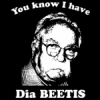That's what I'm talking about. A real monster 
Sent from my DROID RAZR HD using Tapatalk 2
I ran Quadrant a couple times and got in the 5200's both times. I've never gotten above 5400 though with any ROM though, so it's probably my phone.
Sidebar makes it a little difficult to set up the phone because it covers part of the keyboard, heh. Sidebar is just a way to access recent apps, right? It seems a little redundant with the recent apps button on the navbar.
Is it your recommendation to use Seeder with Inflikted? I see the app is baked in to the ROM.



 This topic is locked
This topic is locked