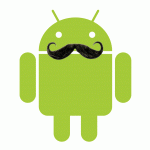Winsauce. One less soft-bricked phone in the world.
Thanks! I totally missed the version number, was taking the 4.1.2 as most recent not the Q_.
People like you guys who spend innumerable hours cracking software that never should have been locked and then reply almost immediately to help some random stranger with a problem. The real heroes of the modern age.
Also, root!